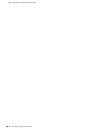Adding Your Sensor to NSM 29
Chapter 5
Adding the Sensor to NSM
This chapter describes how to add the IDP sensor to NetScreen-Security Manager
(NSM) and push the Recommended policy. When you have completed the steps in
this chapter, your IDP sensor will be protecting your network.
You must have NSM installed to complete the steps in this chapter. See the
NetScreen-Security Manager Installation Guide.
This chapter has the following sections:
Adding Your Sensor to NSM on page 29
Checking the Status of Your Sensor on page 33
Adding Your Sensor to NSM
This procedure assumes your sensor is installed, has a static IP address, and is
reachable using SSH. If your sensor is not yet available, has a dynamic IP address,
or is not reachable using SSH, see the IDP Concepts and Examples Guide for other
procedures.
To import an IDP 75, 250, 800, or 8200 sensor with a known IP address:
1. In NSM, select Tools > View / Update NSM Attack Database to run the attack
database wizard. This makes sure your attack database is up to date.
2. From the domain menu, select the domain in which to import the device.
3. Select Device Manager > Security Devices from the left navigation pane
(Figure 12).