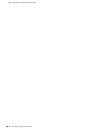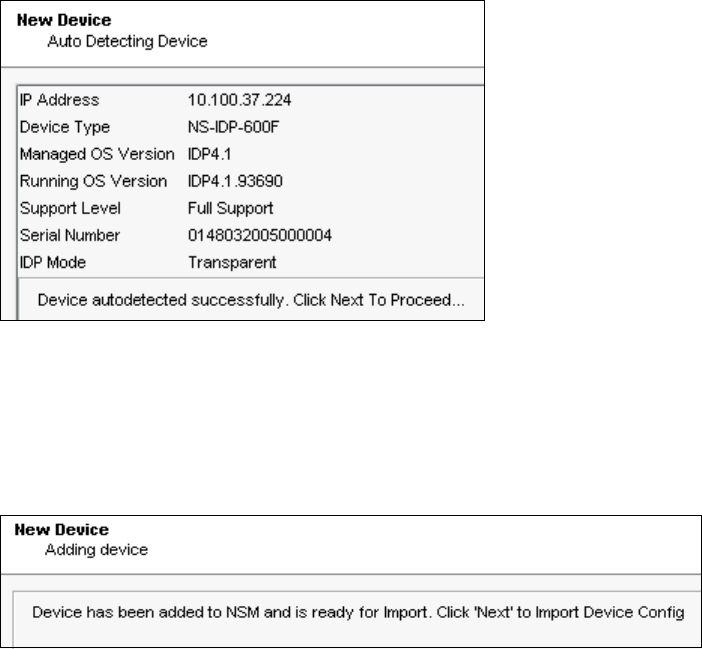
IDP 75, 250, 800, and 8200 Installation Guide
32 Adding Your Sensor to NSM
7. Verify the SSH key fingerprint to prevent man-in-the-middle attacks:
a. Connect a PC or terminal to the IDP sensor using the console serial port.
b. Log in as root.
c. Type
cd /etc/ssh
and press Enter.
d. Type ssh-keygen -l -f ssh_host_dsa_key and press Enter.
You see something similar to this:
1024 f4:91:d0:04:b7:61:00:77:45:c3:cc:bd:af:b3:5b:a2 ssh_host_dsa_key.pub
8. After you have verified the key, click Next to display device information
retrievable by NSM (Figure 16). This takes a moment.
Figure 16: Add Device Wizard - Retrieved Settings
9. Verify that the device type, OS version, device serial number, and device mode
are correct.
10. Click Next to add the sensor to NSM as a managed device. (See Figure 17.)
Figure 17: Add Device Wizard - Adding the Device
11. Click Next to have NSM import settings already present on the sensor. (See
Figure 18.)