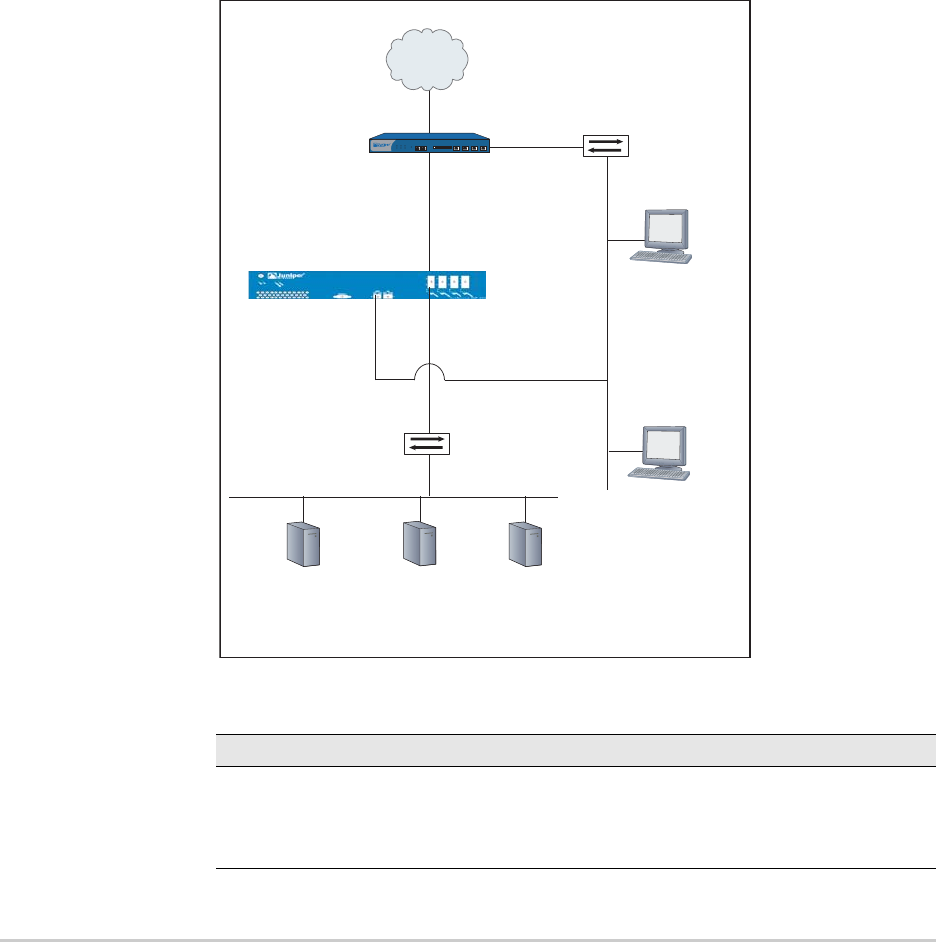
IDP 75, 250, 800, and 8200 Installation Guide
46 IDP High Availability Deployment Modes
Proxy-ARP Mode
Figure 23 shows a sensor that is configured in bridge mode. Table 16 lists the
advantages and disadvantages of bridge mode.
Figure 23: Proxy-ARP Mode
IDP High Availability Deployment Modes
You must deploy the IDP sensors in bridge, router, transparent, or proxy-ARP
mode to enable a high availability solution.For details on deployment modes and
HA clusters, see the NetScreen-Security Manager Administrator’s Guide.
Table 16: Advantages and Disadvantages of Proxy-ARP Mode
Advantages Disadvantages
Reliably responds to and prevents
attacks
Simple, transparent deployment
Network nodes may need to update
cached ARP entries
Management Server
IP 2.2.2.4
User Interface
IP 2.2.2.5
Protected Machines
Hub or
Switch
Firewall
eth2
IP 1.1.1.254
Forwarding Interface
Server1
IP 1.1.1.2
GW 1.1.1.1
Server2
IP 1.1.1.3
GW 1.1.1.1
Server3
IP 1.1.1.4
GW 1.1.1.1
IP 2.2.2.1
IP 1.1.1.1
IDP Sensor
Hub or
Switch
eth3
IP 1.1.1.5
Forwarding Interface
eth0 IP 2.2.2.7
MGT Interface
Internet


















