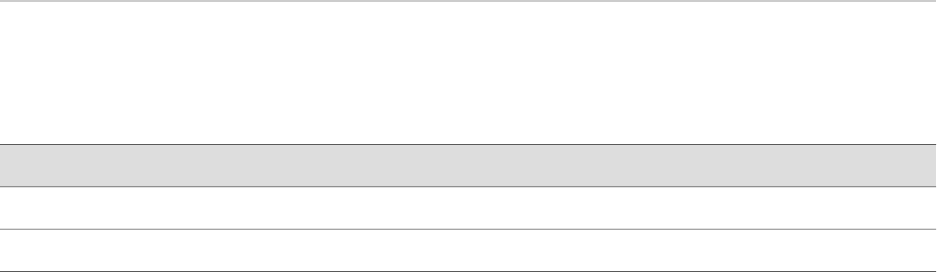
Chapter 7
Establishing Basic Connectivity
The JUNOS software is preinstalled on the Services Router. When the router is
powered on, it is ready to be configured. If the router does not have a configuration
from the factory or your service provider, you must configure the software to establish
basic connectivity.
If you are setting up a Services Router for the first time, you can use either J-Web
Quick Configuration or a configuration editor to configure basic connectivity. For a
brief explanation of J-Web Quick Configuration and the J-Web and CLI configuration
editors, see “Services Router User Interface Overview” on page 81.
If you are setting up many Services Routers, autoinstallation can help automate the
configuration process. For more information about autoinstallation, see the J-series
Services Router Administration Guide.
This chapter contains the following topics. For more information about basic
connectivity, see the JUNOS System Basics Configuration Guide.
■ Basic Connectivity Terms on page 131
■ Basic Connectivity Overview on page 132
■ Before You Begin on page 136
■ Connecting to a Services Router on page 137
■ Configuring Basic Settings with J-Web Quick Configuration on page 143
■ Configuring Basic Settings with a Configuration Editor on page 147
■ Verifying Basic Connectivity on page 150
Basic Connectivity Terms
Before configuring basic connectivity, become familiar with the terms defined in
Table 60 on page 131.
Table 60: Basic Connectivity Terms
DefinitionTerm
Name that identifies the network or subnetwork of a router.domain name
Protocol for assigning dynamic IP addresses to devices on a network.Dynamic Host Configuration Protocol (DHCP)
Basic Connectivity Terms ■ 131


















