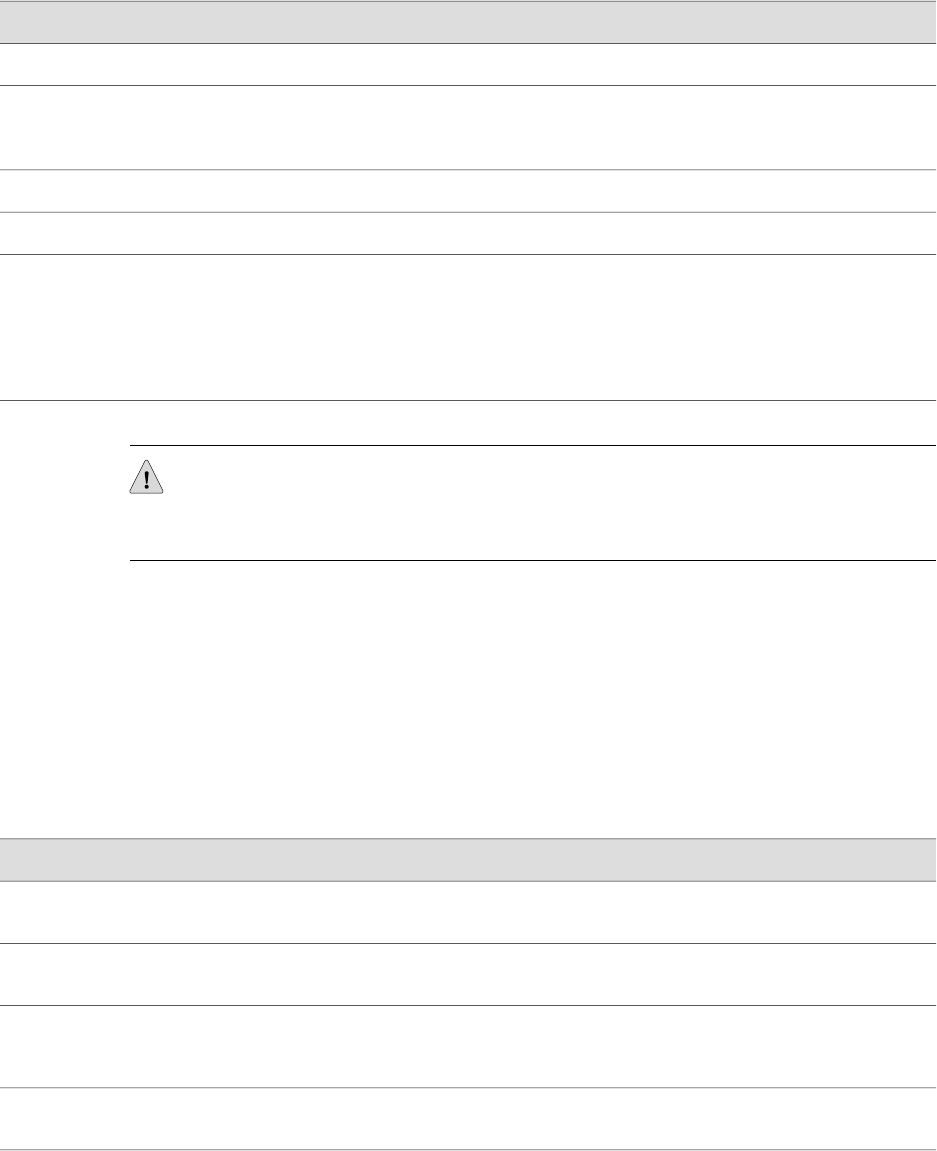
Table 36: TGM550 Maximum Media Gateway Capacities (continued)
Additional InformationTGM550 Maximum CapacityHardware or Feature
—800Busy Hour Call Completion Rate (BHCC)
Maximum includes a combination of
analog and IP telephones
70 (J4350)
100 (J6350)
Total of IP and analog telephones that
can be connected to a TGM550 and TIMs
Receivers32Touch-tone recognition (TTR)
—As much as necessary for all TDM calls.Tone generation
16 playback channels for playing announcements, one of which can be used for
recording
20 minutes for G711-quality stored announcements and music-on-hold.
256 maximum announcements stored
Announcements (VAL)
CAUTION: Some capacities may change. For the most recent list, see the Avaya
manual System Capacities Table for Avaya Communication Manager on Avaya Media
Servers.
For pinouts of the TGM550 RJ-45 console connector, see “TGM550 Console Port
Pinouts” on page 239. For pinouts of cable connectors for the TGM550 analog ports,
see “TGM550 RJ-11 Connector Pinout for Analog Ports” on page 240.
To install or remove an Avaya VoIP module, see “Replacing a PIM” on page 172.
TGM550 LEDs indicate link status and activity. Table 37 on page 72 describes the
meaning of the LEDs.
Table 37: LEDs for TGM550 Gateway Module
DescriptionStateColorLabel
Alarm. A failure in the TGM550
requires monitoring or maintenance.
On steadilyRed
ALM
Active. The TGM550 is online with
network traffic.
On steadilyYellow
ACT
Alternate software bank. The
software is not running from the
selected boot bank.
On steadilyGreen
ASB
Emergency transfer relay (ETR)
feature is active.
On steadilyGreen
ETR
72 ■ Avaya VoIP Modules
J2320, J2350, J4350, and J6350 Services Router Getting Started Guide


















