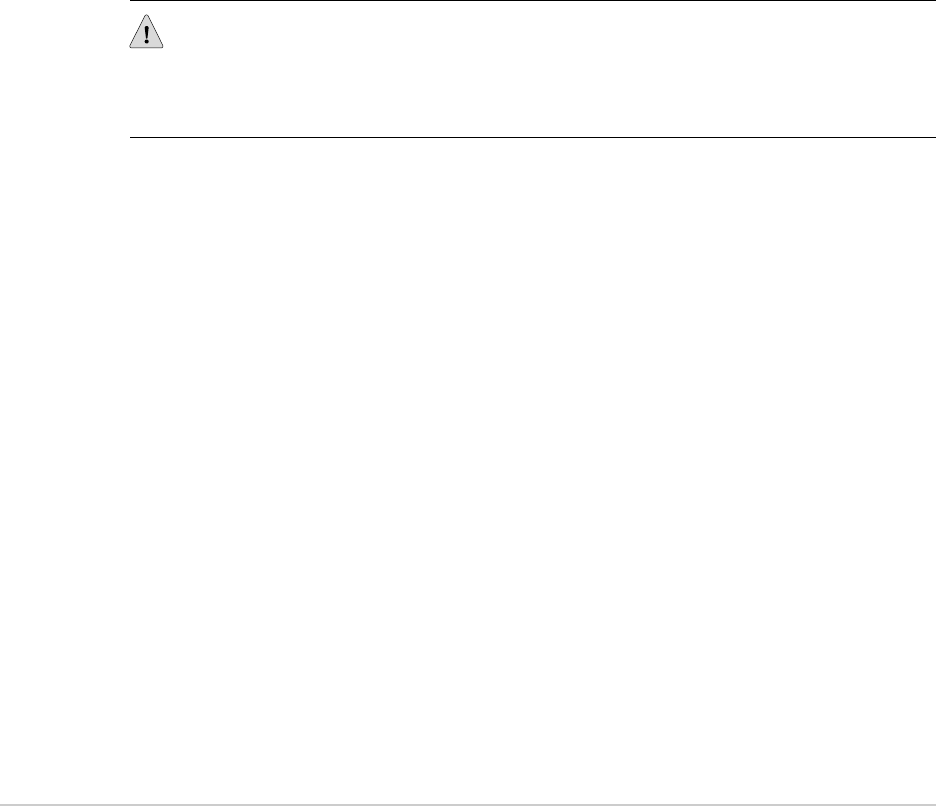
Chapter 3
PIM and VoIP Module Overview
J-series Services Routers accept Physical Interface Modules (PIMs) and Avaya VoIP
modules in the slots on the front of the chassis.
CAUTION: PIMs and VoIP modules are not hot-swappable. You must power off the
Services Router before removing or inserting a PIM or VoIP module. Ensure that the
PIMs and VoIP modules are installed in the router chassis before booting up the
system.
A Physical Interface Module (PIM) is a network interface card that is installed on a
J-series Services Router, to provide physical connections to a LAN or a WAN. The
PIM receives incoming packets from the network and transmits outgoing packets to
the network. Each PIM is equipped with a dedicated network processor that forwards
incoming data packets to the Routing Engine, and receives outgoing data packets
from the Routing Engine. During this process, the PIM performs framing and
line-speed signaling for its medium type.
For a complete list of supported PIMs, see “Field-Replaceable PIMs” on page 46.
Avaya VoIP modules are installed in the router chassis like PIMs, but are controlled
by the Avaya Communication Manager (CM) software rather than the JUNOS software.
For a complete list of supported modules, see “Avaya VoIP Modules” on page 66.
For J-series Services Router PIM compatibility matrix and datasheets, go to
http://www.juniper.net/products/jseries/.
For information about network interfaces, and for configuration instructions, see the
J-series Services Router Basic LAN and WAN Access Configuration Guide.
This chapter contains the following topics:
■ PIM and VoIP Module Terms on page 43
■ Field-Replaceable PIMs on page 46
■ Avaya VoIP Modules on page 66
PIM and VoIP Module Terms
To understand PIMs and VoIP modules, become familiar with the terms defined in
Table 18 on page 44.
PIM and VoIP Module Terms ■ 43


















