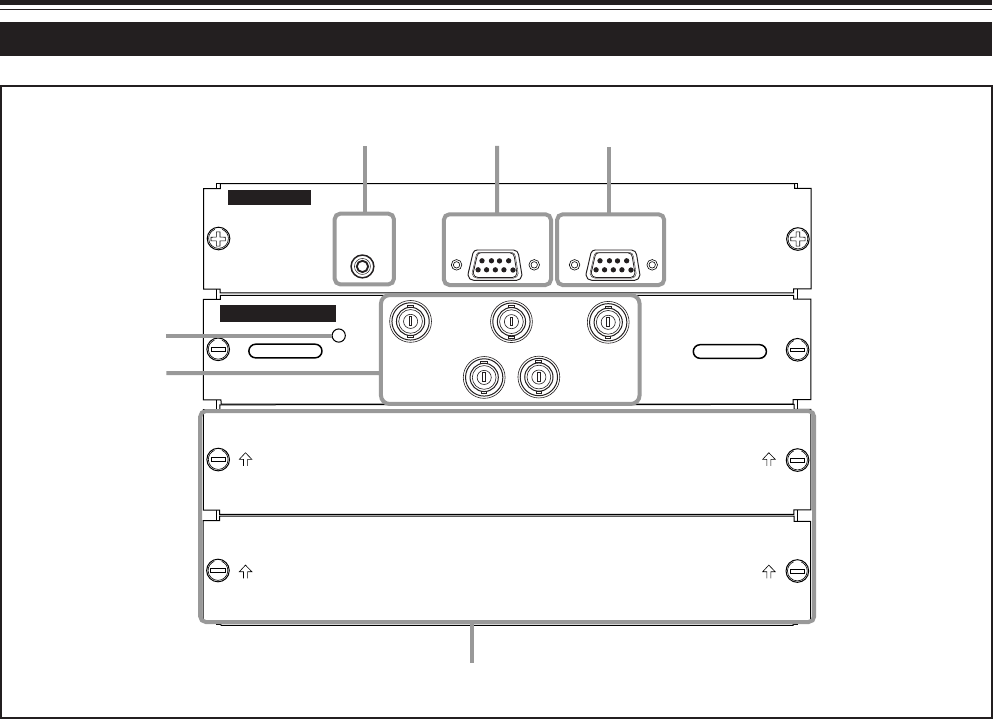
12
Controls and Features (cont.)
Connector Panel
1
REMOTE terminal (mini jack)
This terminal is used to directly connect the remote con-
trol unit to the projector. Use the remote control cable sup-
plied.
2
RS-232C OUT terminal (D-sub 9 pin)
This is an RS-232C interface-specified terminal. When
another DLA-QX1G is connected to this projector using
this terminal, you can enable a computer to control plural
DLA-QX1Gs at the same time.
For details, consult your dealer.
3
RS-232C IN terminal (D-sub 9 pin)
This is a RS-232C interface-specified terminal. This
projector can be controlled by a computer connected
externally.
For details, consult your dealer.
4
LED
This LED lights up when the RGB Analog VIC is selected.
REMOTE
CONTROL
RS-232C OUT
RS-232C IN
2
1
3
B
G
R
V
H/C
S
RGB Analog VIC
4
5
6
5
RGB IN terminals (BNC x 5)
These are multipurpose video input terminals that allow
input of the following signals.
• Analog RGB signals, vertical sync (V) signals, and
horizontal sync (H) signals / composite signals (Cs).
(Devices which have analog RGB signal output terminals
can be connected.)
* Input of external sync signals is automatically detected.
Detection of H/V signals or Cs signals causes automatic
switching to external sync. The priority order is H/V >
Cs.
• The uppermost edge of the image may appear to bow if
the sync signal input is composite sync (Cs) or G on sync
signal. In this case, use separate sync signals for vertical
sync (V) and horizontal sync (H).
6
VIC slots (x 2)
You can install the optional VICs in this projector using
these slots. The following VICs are available.
• HDTV Analog VIC
This VIC enables the projector to be input the conventional
HDTV signal (Y, P
b, and Pr).
• HD-SDI VIC
This VIC enables the projector to be input and output the
HD-SDI signal. The output terminal can be used as a line
through terminal for checking the input signal by
connecting the HD-SDI monitor or for using plural
projectors at the same time.
For details, refer to page 13.
EN07-16QX1G_f.pm6 02.3.7, 13:3712


















