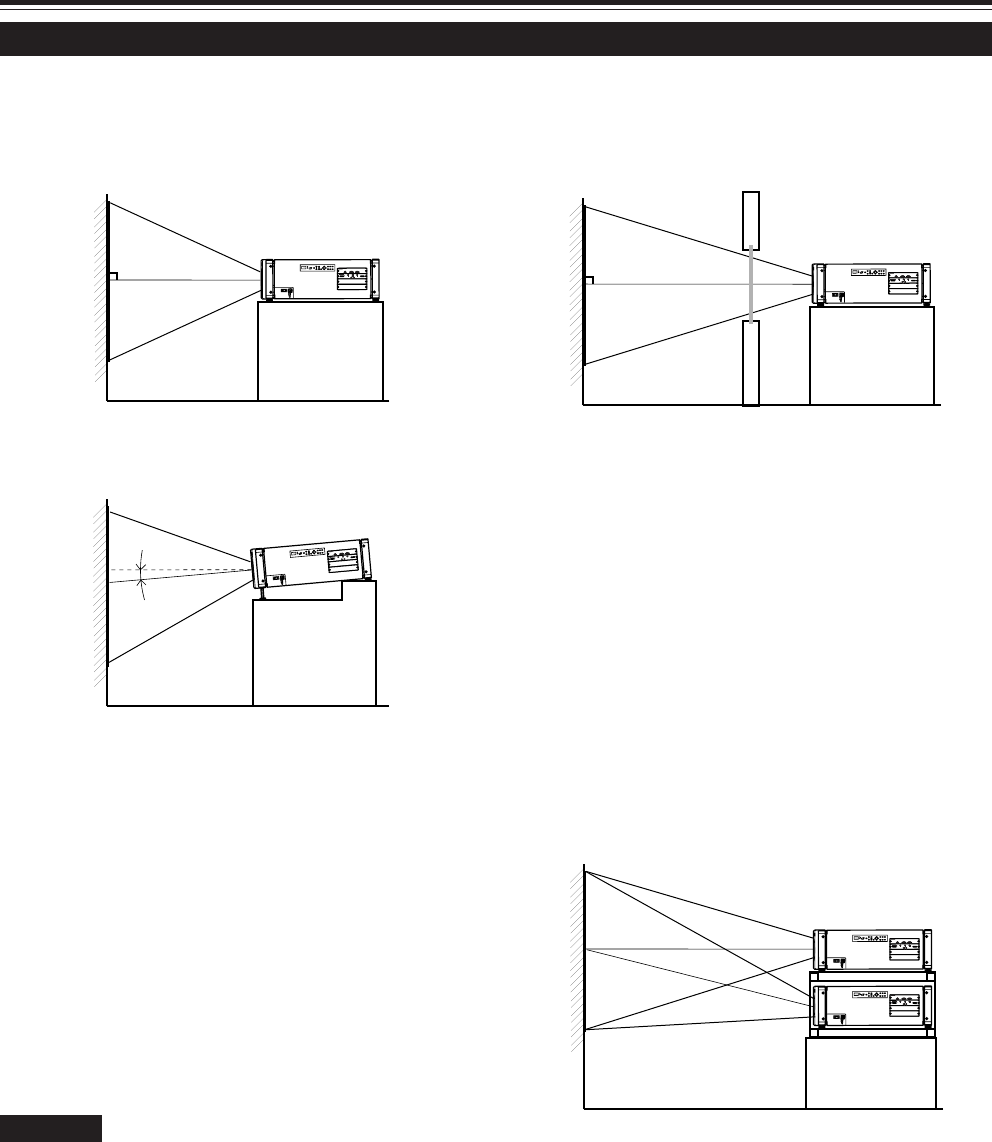
20
Installing the Projector against the Screen
The projector should be placed so that the center line of the lens is at a right angle to the screen as shown in the following
figures.
Z
O
OM
F
OC
U
S
T
W
M
E
NU
E
N
TE
R
EX
IT
V
IC S
ELE
C
T
1
2
3
KE
Y
ST
O
NE
O
P
E
RA
TE
H
I
D
E
ST
A
ND
BY
RE
M
O
T
E
C
O
N
T
R
O
L
R
S-
2
3
2
C
O
U
T
R
S
-2
3
2
C
I
N
R
G
B
Y
H/C
S
RGB Analog VIC
■ Inclined projection
3.55°
Z
O
O
M
F
O
C
U
S
T
W
M
E
N
U
E
N
T
E
R
E
X
I
T
V
IC
S
E
L
E
C
T
1
2
3
K
E
Y
S
T
O
N
E
O
P
E
R
A
T
E
H
I
D
E
S
T
A
N
D
B
Y
RE
M
O
TE
CO
N
T
R
O
L
R
S
-
2
3
2
C
O
U
T
R
S
-
2
3
2
C
I
N
R
G
B
Y
H
/
C
S
R
G
B
A
na
lo
g
V
IC
■ Projection through the glass
■ Normal projection
Z
OO
M
F
O
C
US
T
W
M
E
N
U
EN
T
E
R
E
X
IT
V
I
C
S
E
L
E
C
T
1
2
3
K
E
Y S
TO
N
E
O
P
E
RA
TE
HI
D
E
ST
A
N
D
B
Y
R
E
MO
TE
C
O
N
T
R
O
L
R
S
-2
3
2
C
O
U
T
R
S
-2
3
2
C
IN
R
G
B
Y
H/C
S
RGB Analog VIC
• The brightness of the video image reduces when it is pro-
jected through the glass. It is not recommended that the
video image is projected through the plural glasses.
• Even if the projector is not installed at right angles to the
glass, you can enjoy the projection through the glass. In
this case, adjust the position of the projector and/or the
glass to avoid the diffused reflection.
■ Projection using stack configuration
Up to three projectors can be stacked and used together
(stack configuration).
Using two or more projectors together, high image bright-
ness can be attained. This allows you to project sufficiently
bright image in a fairly large auditorium or relatively bright
place.
Z
O
O
M
F
O
C
U
S
T
W
M
E
N
U
E
N
T
E
R
E
X
I
T
V
IC
S
E
L
E
C
T
1
2
3
K
E
Y
S
T
O
N
E
O
P
E
R
A
T
E
H
ID
E
S
T
A
N
D
B
Y
R
E
M
O
T
E
C
O
N
T
R
O
L
R
S
-
2
3
2
C
O
U
T
R
S
-
2
3
2
C
I
N
R
G
B
Y
H/C
S
RGB Analog VIC
Z
O
O
M
F
O
C
U
S
T
W
M
E
N
U
E
N
T
E
R
E
X
I
T
V
I
C
S
E
L
E
C
T
1
2
3
K
E
Y
S
T
O
N
E
O
P
E
R
A
T
E
H
ID
E
S
T
A
N
D
B
Y
R
E
M
O
TE
C
O
N
T
R
O
L
R
S
-
2
3
2
C
O
U
T
R
S
-
2
3
2
C
I
N
R
G
B
Y
H/C
S
RGB Analog VIC
• When using the stack configuration, first install the frame
specially designed for the stack configuration. Decide the
installation place in the point of stability and efficiency for
ventilation.
• For the stack configuration, you need to use the lens with
the shift function.
CAUTION
• To prevent damage to the projector during shipment, a shift center
lock pin was used to fix the lens mechanism when the projector was
shipped out the factory. If the lens does not either move up or down
by your lens shift adjustment using the buttons on the remote control
unit or the setting menu, the shift center lock pin might not have
been removed. In this case, consult your dealer or service center.
Installing the Projector (Cont.)
EN17-31QX1G_f.pm6 02.3.7, 13:3720


















