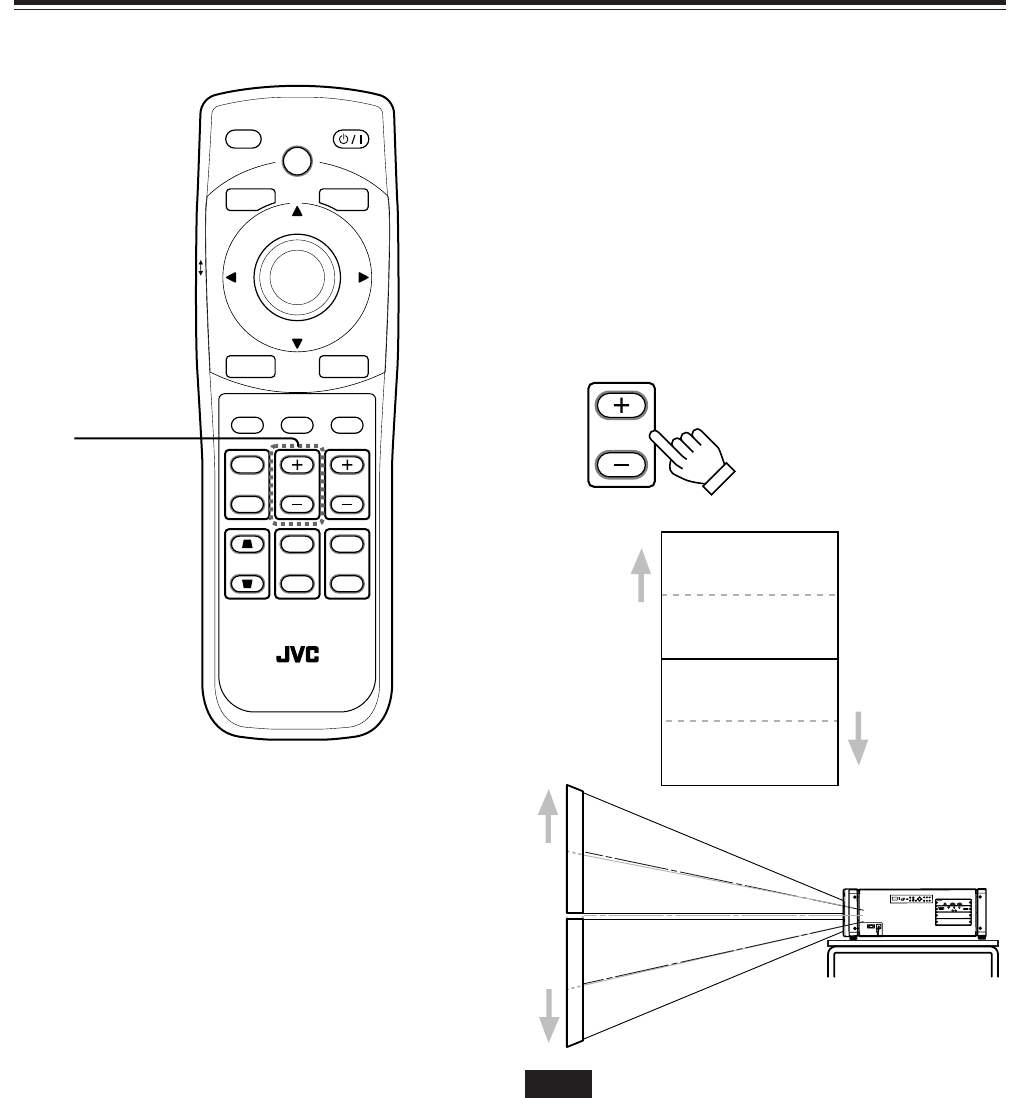
38
Basic Operations (Cont.)
■ Remote control unit
When the lens unit (not supplied) has the lens shifting function,
the projected screen can be moved vertically in position.
• When using the projectors in stack configuration (stacked
one over another), make adjustment so that the picture of
each projector overlays exactly using the lens shift function.
Press the SHIFT + button:
The lens shifts upward.
Press the SHIFT – button:
The lens shifts downward.
■ Setting the amount of lens shifting
(SHIFT)
Remote control unit
Notes
• The amount of shifting is within the range of approx. –50% to 50%.
• When the lens shift is set to 0%, the center of the projection screen
is the same height as the center of the lens.
When the lens shift is set to 50%, the bottom edge of the projection
screen is at the same height as the center of the lens. When the
lens shift is set to –50%, the upper edge of the projection screen is
at the same height as the center of the lens.
SHIFT
LOCK UNLOCK
HIDE
EXIT
ZOOM
KEYSTONE
SHUTTER
DIGITAL
ZOOM
SHIFT FOCUS
VIC1 VIC2 VIC3
MENU
ENTER
OPERATE
BACK
LIGHT
T
W
T
W
ON
OFF
RM-MQX1G REMOTE CONTROL UNIT
SHIFT +/–
buttons
ZOO
M
FO
CU
S
T
W
MENU
ENT
ER
EX
I
T
VIC SELE
CT
1
2
3
KEY S
T
O
NE
O
PER
A
T
E
H
I
D
E
ST
AND B
Y
R
E
M
O
T
E
C
O
N
T
R
O
L
R
S
-
2
3
2
C
O
U
T
R
S
-
2
3
2
C
I
N
R
E
M
O
T
E
C
O
N
T
R
O
L
R
S
-
2
3
2
C
O
U
T
R
S
-
2
3
2
C
I
N
R
G
B
Y
H/C
S
RGB Analog VIC
EN32-38QX1G_f.pm6 02.3.7, 13:3738


















