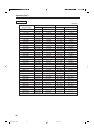53
ENGLISH
Warning Messages
Corrective action
• Connect a device to the selected
terminal.
• Operate the connected device
and output a signal.
• Input the video signals whose
frequency is within the projector’s
specified range.
• Input the video signals within the
projector’s specified range.
• Consult your dealer to arrange for
a new light-source lamp and
replace the light-source lamp a
little earlier.
* Press the EXIT button to clear
the massage. (This display can
be also cleared with the MENU
button.)
• Consult your dealer to replace
the light-source lamp.
* The message can be cleared by
pressing the EXIT button.
However, the same message will
appear every one hour.
* Once the projector is turned off,
the projector does not turn on
unless the light-source lamp is
replaced with new one.
Cause
• No device is connected to the input
terminal.
• The terminal is connected but no signal
comes in from the connected device.
* The selected slot number and VIC
name are shown in the first line of the
massage.
• The frequency of the input video signal
is out of range.
* The selected slot number and VIC
name are shown in the first line of the
massage.
• Though the frequency of the input
video signal is within the acceptable
range, other items such as resolution
are out of the projector’s specified
range.
* The selected slot number and VIC
name are shown in the first line of the
massage.
• The accumulated lamp use time
reaches 900 hours.
* Every time the projector is turned on,
this message appears on the screen.
• The accumulated lamp use time
reaches 1000 hours.
Message
SLOT1 RGB
No Input
The following shows the warning messages displayed on the screen. When a warning message is displayed, take the corrective
action described here.
SLOT1 RGB
Frequency of image signal is out of range.
SLOT1 RGB
No image signal is shown for this type.
Lamp replacement
EXIT
Lamp replacement
Warning
EXIT
The word “Warning” blinks.
EN51-54QX1G_f.pm6 02.3.7, 13:3853