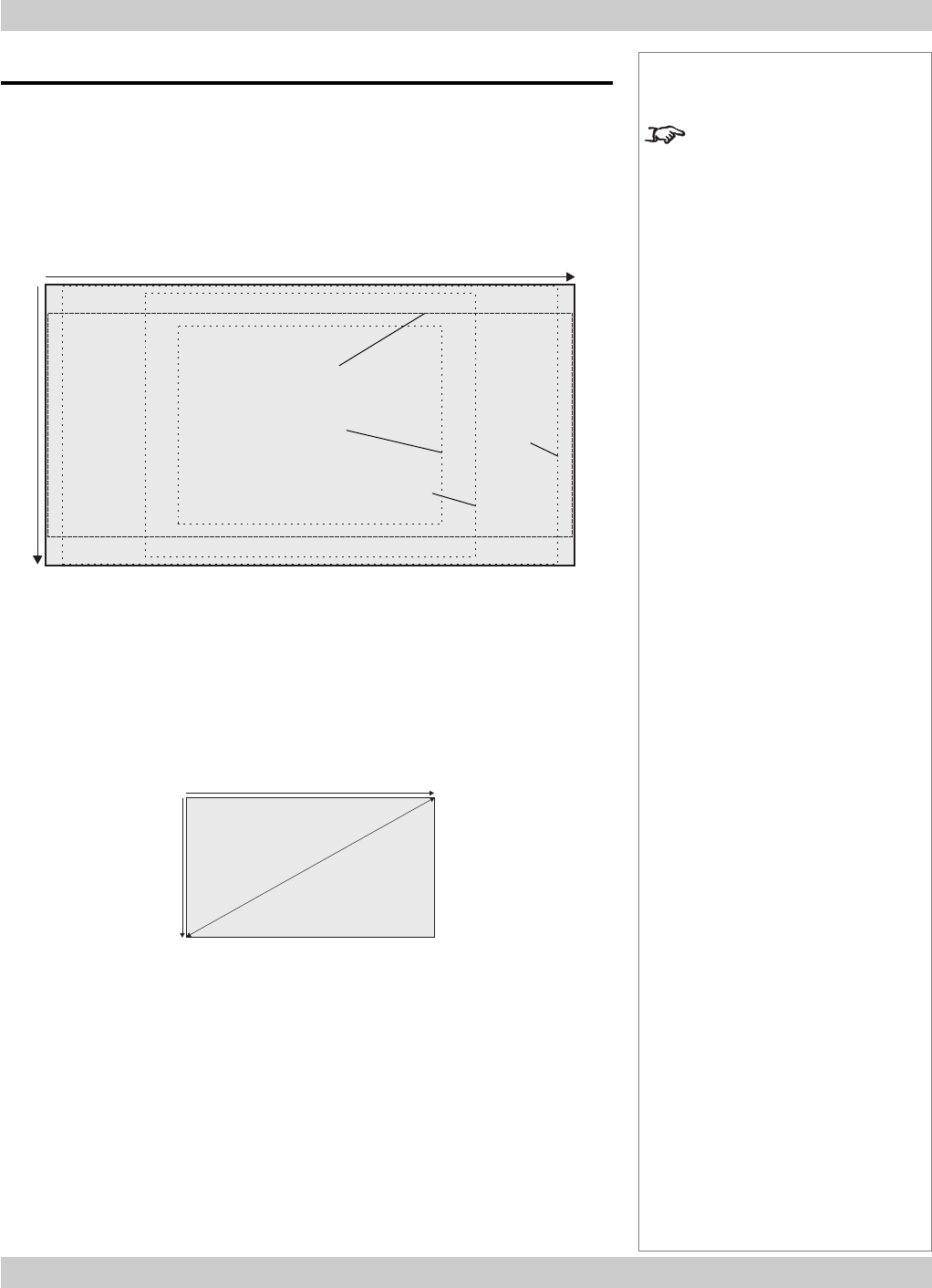
page 2.2
2. Installation Digital Projection LIGHTNING 35HD User Manual
Screen requirements
Aspect ratio
Fitting the image to the DMD
If the source image supplied to the projector is smaller than 2048 x 1080 pixels, then
the image will not fill the DMD. The following example shows how a number of
common formats may be displayed without the use of an external scaling processor.
Diagonal screen sizes
Screen sizes are sometimes specified by their diagonal size (D) in inches. When
dealing with large screens and projection distances at different aspect ratios, it is
more convenient to measure screen width (W) and height (H).
The example calculations below show how to convert diagonal sizes in inches into
width and height, at various aspect ratios.
2.35:1 aspect ratio
W = D x 0.92in (D x .023m) H = D x 0.39in (D x .01m)
2048x1080, native resolution
W = D x 0.88in (D x .022m) H = D x 0.47in (D x .012m)
16:9 aspect ratio
W = D x 0.87in (D x .022m) H = D x 0.49in (D x .0125m)
4:3 aspect ratio
W = D x 0.8in (D x .02m) H = D x 0.6in (D x .015m)
5:4 aspect ratio
W = D x 0.78in (D x .02m) H = D x 0.625in (D x .016m)
Notes
The resolution of the DMD fitted
to the projector is 2048 x 1080
pixels.
This projector does not perform
any image processing - the
MMS 1000 is recommended for
this purpose.
D = diagonal (in)
W = width
H = height
1024 x 768 (4:3)
1920
x 1080
(16:9)
1280 x 1024 (5:4)
2048 pixels
1080 pixels
2048 x 871 (2.35:1)


















