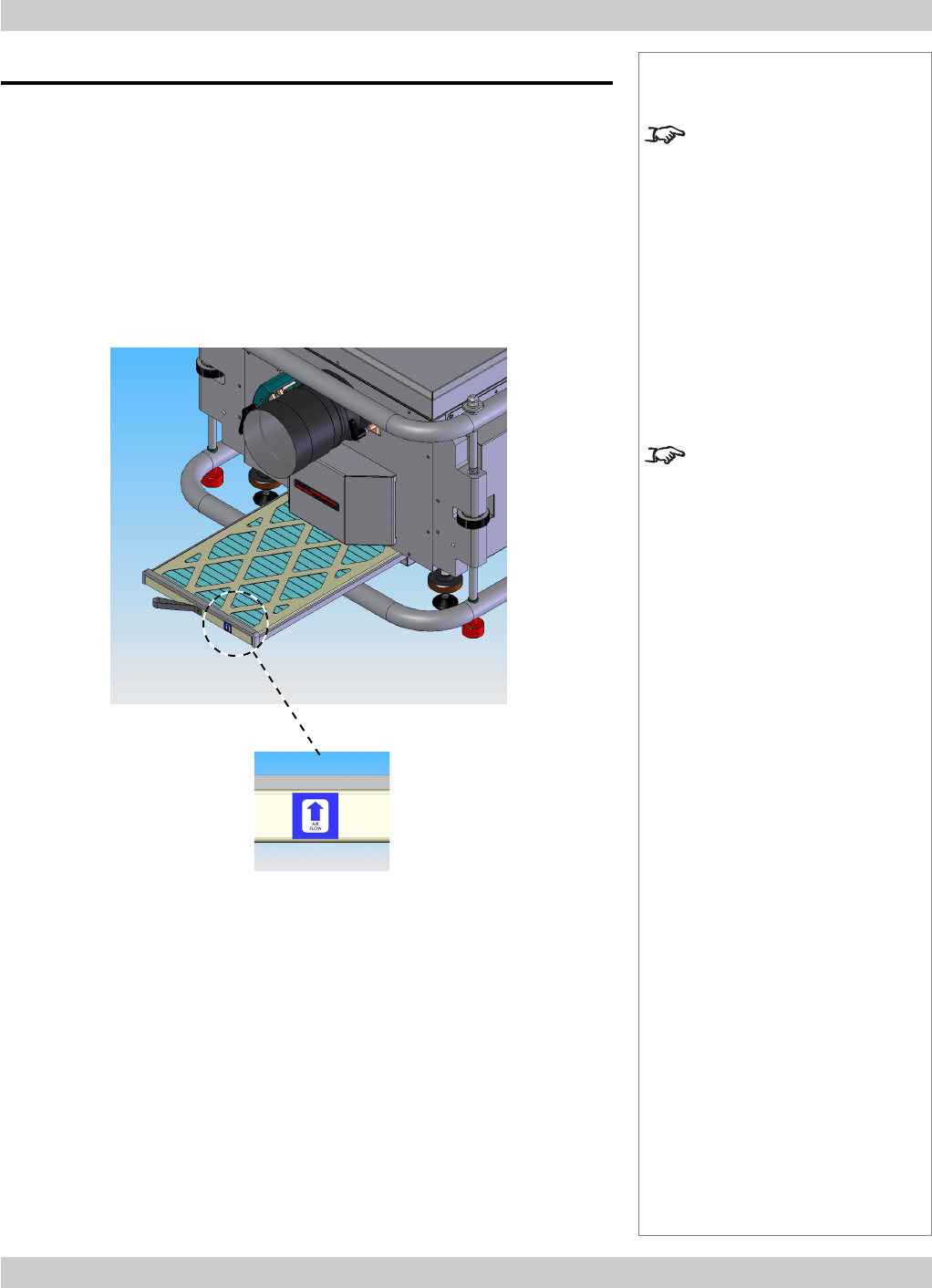
page 5.5
Digital Projection LIGHTNING 35HD User Manual 5. Maintenance
Changing the filter
To change the filter:
• Press the LAMP button on the Main menu.
• Press LAMP OFF and hold for 3 seconds. The lamp will ramp down to minimum
and go off after a further 3 seconds.
• Allow the lamp to cool for 5 minutes.
• Push the main power switch downwards to switch off the power.
• Pull the filter out from under the front of the projector, under the lens, by pulling
on the strap.
• Replenish the filter material.
• Push the replenished filter firmly back into the slot, taking care to fit it the right
way up, as shown by the arrow.
Notes
The filter should be changed
regularly:
• In a clean environment such as
an office, change after 750
hours, at the same time as the
lamp is changed.
• In a dusty or smoky
environment such as a theatre
or public area, more frequent
changes may be necessary.
If you have an early fibre-board
filter, then it should be replaced
by a new refillable metal filter
when dirty.


















