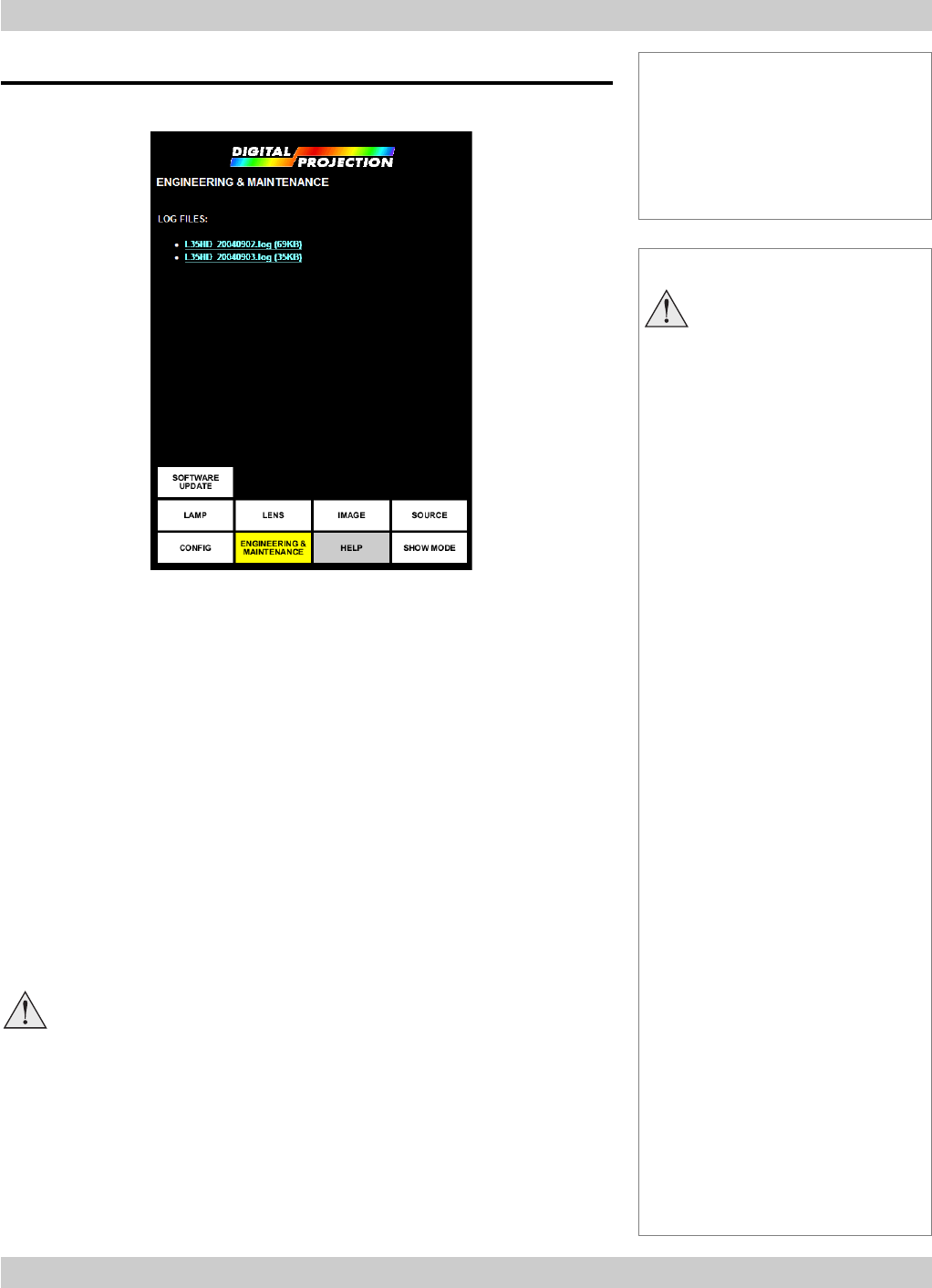
page 4.28
4. Using the menus Digital Projection LIGHTNING 35HD User Manual
Notes
Software update should NOT
be carried out except by, or
with the supervision of,
Digital Projection Service
personnel.
Engineering & Maintenance menu
Press the ENGINEERING & MAINTENANCE button on the Main menu:
Log files
A single log file is created for each day that the projector is switched on. There will
only be one file per day, regardless of how many times the projector has been
switched on and off.
The log files cannot be accessed from the projector touch screen. However, in the
event of a problem with the projector, the log files can be downloaded to a remote
computer via a network connection, and emailed to Digital Projection for analysis.
To open a log file on a remote computer:
• Click on the log file name.
Software update
(only available via a browser, not when operating directly from the projector touch
screen)
This should NOT be carried out except by, or with the supervision of, Digital
Projection Service personnel.
Engineering & Maintenance
menu
Controls
Log files
Menu buttons...
Software update


















