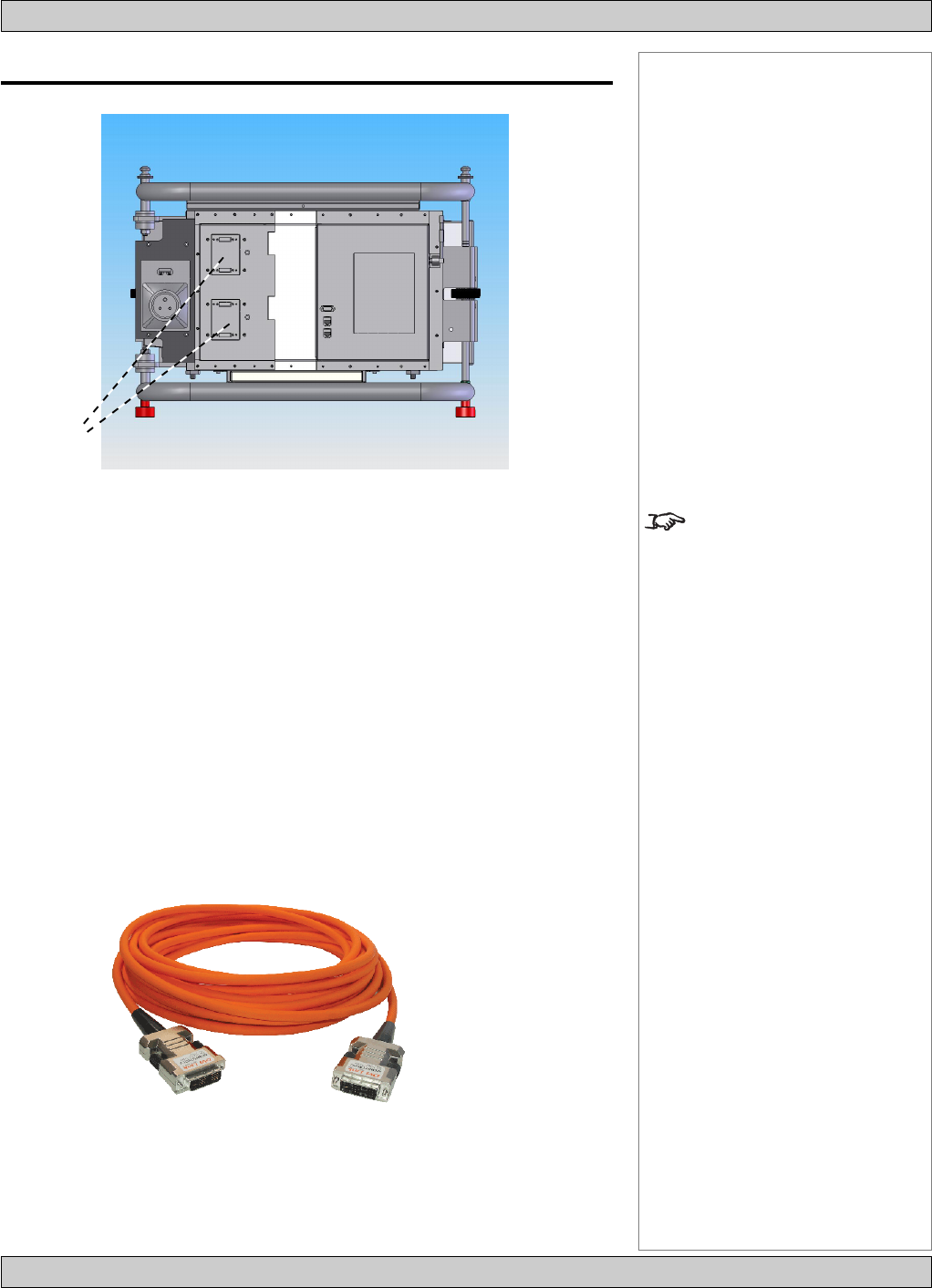
page 2.18
2. Installation Digital Projection LIGHTNING 35HD User Manual
Notes
This projector does not include
any image-scaling or
processing functions. Sources
presented to the projector can
only be mapped pixel for pixel
to the display.
More information about
selecting (blanking) and
positioning of the image can be
found in section 4. Using the
menus.
Input
connection
panels
Connecting the projector
This projector is designed to be the projection head of a projection system enabling
the user to use a variety of commercially available image-scaling and processing
products including the Digital Projection MMS1000. The processing unit can be
located close to source equipment such as computers, video tape players and DVD
players etc. Therefore, only the projector needs to be located in the lighting gantry.
Only one connection is required between the processing equipment and head. For
short distances, a regular DVI-D cable may be used, but for distances greater than
5 metres the DigiLink high bandwidth optical connection system is recommended.
Digilink
The DigiLink system is fully compatible with DVI-D, but uses optical fibre to transmit
the RGB and clock signals, and copper wires to transmit the DDC signal and 5V
power line. These are all integrated into a single cable. DigiLink allows cable lengths
up to 100m to be used with the added benefit of reduced picture interference.


















