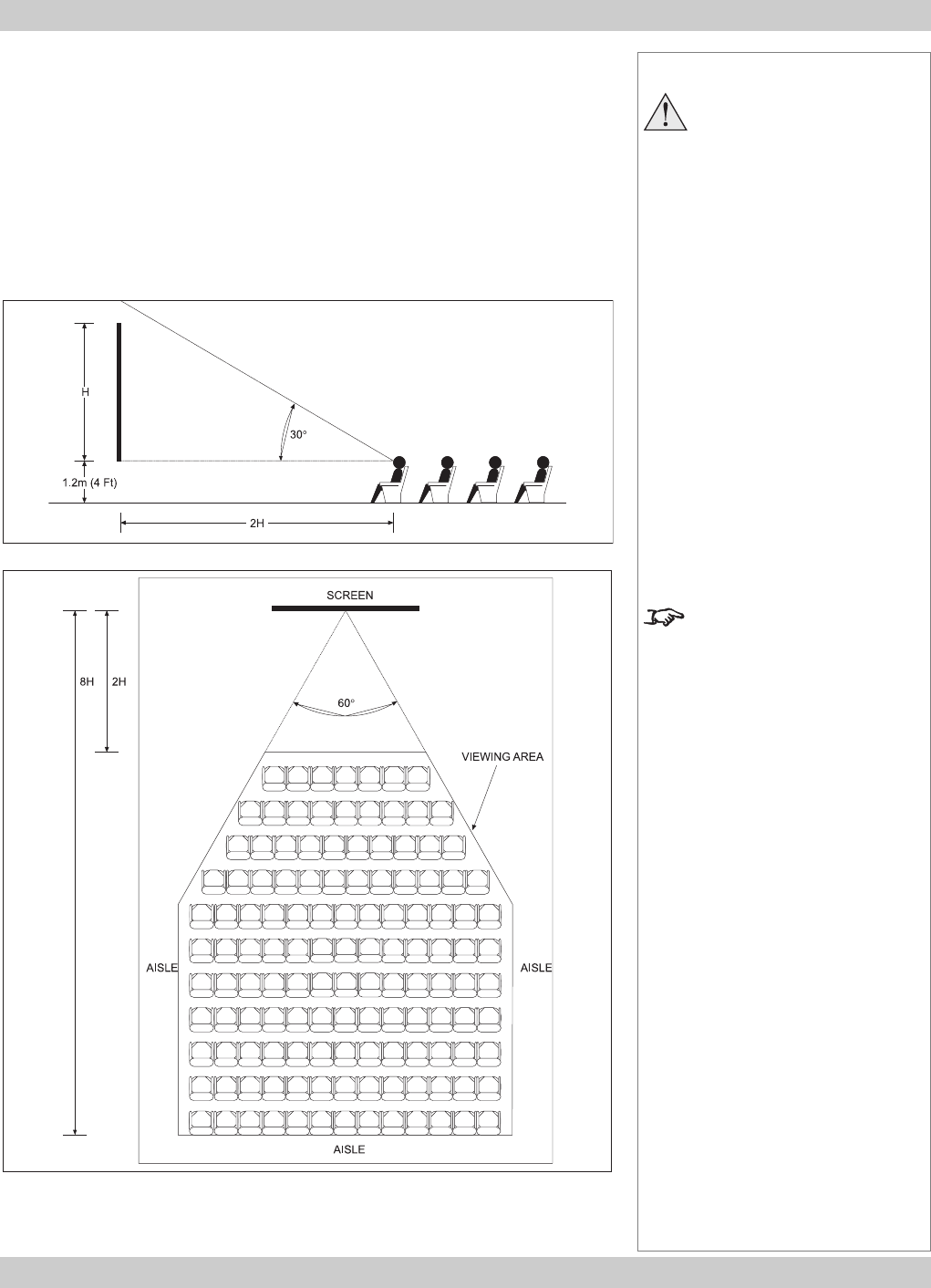
page 2.4
2. Installation Digital Projection LIGHTNING 35HD User Manual
Positioning the screen and projector
For optimum viewing, the screen should be a flat surface perpendicular to the floor.
The bottom of the screen should be 1.2m (4 feet) above the floor and the front row
of the audience should not have to look up more than 30° to see the top of the
screen.
The distance between the front row of the audience and the screen should be at
least twice the screen height and the distance between the back row and the screen
should be a maximum of 8 times the screen height. The screen viewing area should
be within a 60° range from the face of the screen.
Notes
The projector should be
installed as close to the
power outlet as possible.
The power connection should
be easily accessible, so that it
can be disconnected in an
emergency.
Ensure that there is at least
30cm (12in) of space between
the ventilation outlets and
any wall, and 10cm (4in) on
all other sides.
Do not install the projector
close to anything that might
be affected by its operational
heat, for instance,
polystyrene ceiling tiles,
curtains etc.
The image can be flipped for
rear projection (see section 4.
Using the menus, Image
menu) and displayed without
the need for extra mirrors or
equipment.
However, you must ensure that
there is sufficient distance
behind the screen for the
projector to be correctly located.
Rear installation is generally
more complicated and advice
should be sought from your
local dealer before attempting it.


















