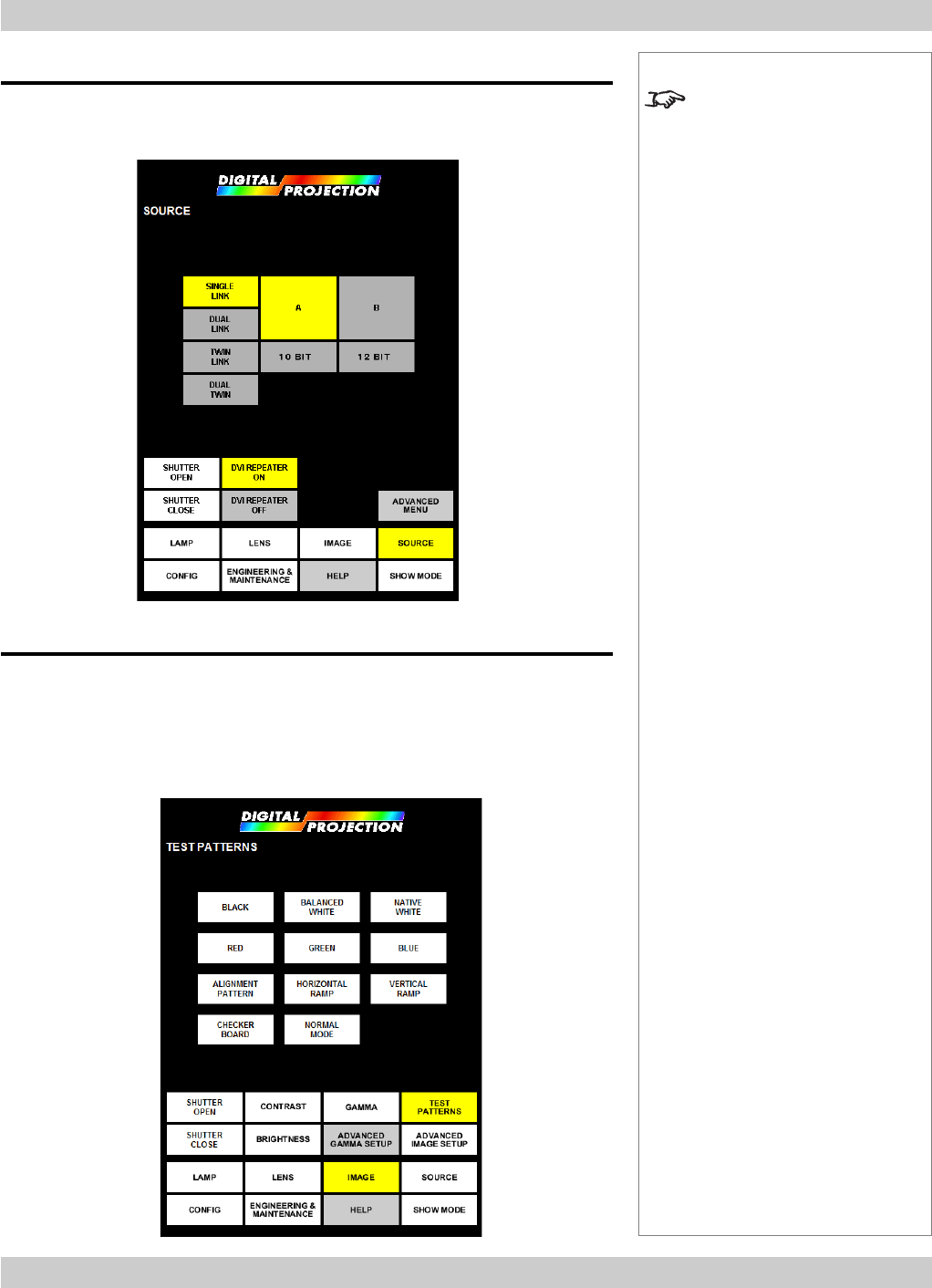
page 3.4
3. Getting started Digital Projection LIGHTNING 35HD User Manual
Notes
For more detailed information
about all the touch screen
menus, see the next section:
Using the menus.
Selecting an image source
• If you have a video source connected, Select Source A or Source B, and the
mode you wish to use.
Adjusting the projected image
If you have no video source connected to the projector, then you can display a test
pattern as follows:
• Press the IMAGE button on the Main menu.
• Select a test pattern.


















