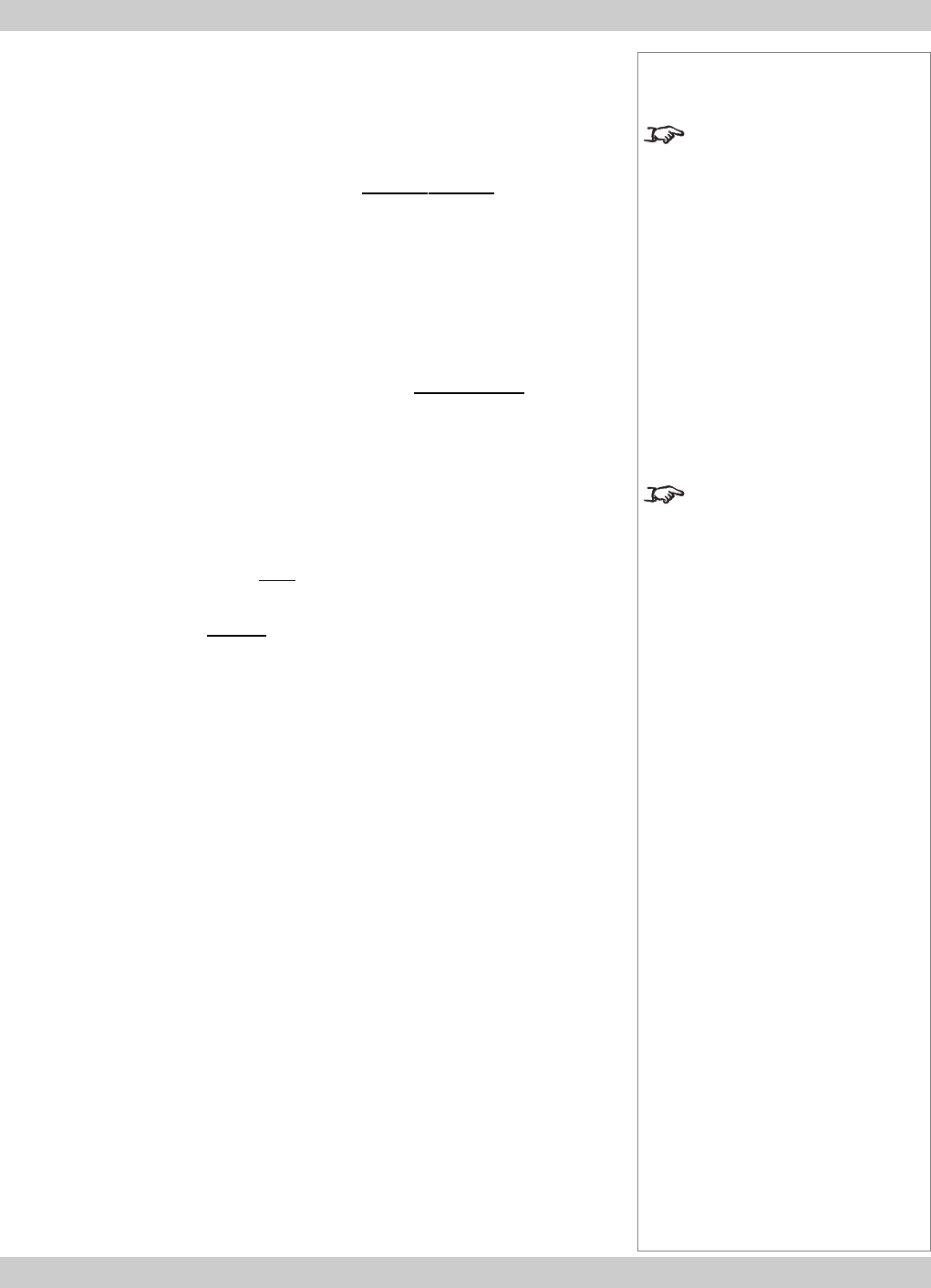
page 2.12
2. Installation Digital Projection LIGHTNING 35HD User Manual
Notes
The Throw ratio for a particular
lens is fixed, but assumes that
the image fills the width of the
DMD.
For images that do not fill the
width of the DMD, the Throw
ratio is effectively increased. To
correct for this in these
calculations, a Throw Ratio
Factor (TRF) is used.
The lenses available and their
part numbers are listed below:
1.0: 1 fixed lens 103-350
1.25 - 1.45: 1 zoom lens 103-351
1.45 - 1.8: 1 zoom lens 102-451
1.8 - 2.4: 1 zoom lens 102-676
(note: these two lenses overlap)
2.2 - 3.0: 1 zoom lens 102-677
3.0 - 4.3: 1 zoom lens 102-678
4.3 - 6.0: 1 zoom lens 104-189
Method two: Choosing a lens by calculation
For any screen size not listed above, or if you need to be more precise, then use the
calculations below.
• Identify actual width of the image in pixels.
• Calculate the Throw Ratio Factor: TRF =
DMD width (2048)
Image width in pixels
• Identify the screen width required.
• Identify the throw distance required.
Throw distance calculations are based on the distance from the outer end of the
lens, which will vary from lens to lens. Once a lens has been chosen, the figures
can be checked using the more accurate figures given on the next page.
• Calculate the throw ratio required. Throw ratio =
Throw distance
Screen width x TRF
• Choose a lens with the required throw ratio from the list to the right.
example
• An unresized image, 1280 x 1024 pixels, screen width 11m, throw distance 26m
from the outer end of the lens.
• Throw Ratio Factor (TRF) =
2048 = 1.6
1280
• Throw ratio required =
26 = 1.48
11 x 1.6
• Choose the 1.45 - 1.8: 1 zoom lens (102-676)


















