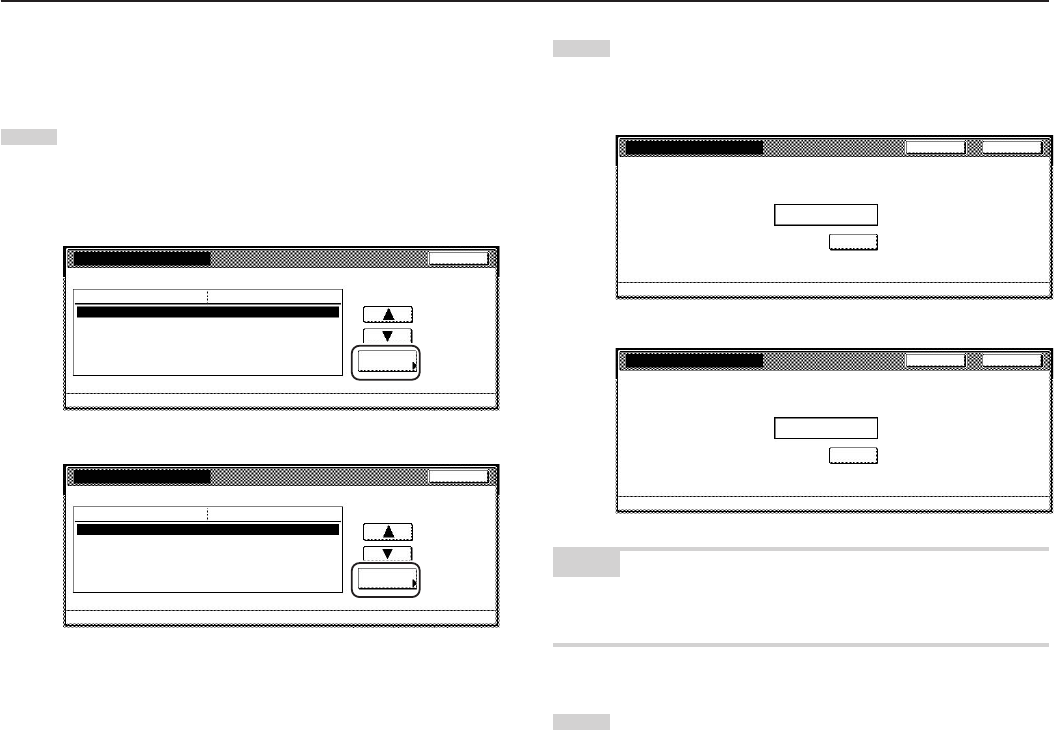
Section 7 COPIER MANAGEMENT FUNCTIONS
7-34
● Default copy limit
Perform the following procedure when you want to change the default
copy limit for new department ID-codes.
1
Select “Def. Val. of coun. limit” under the “Setting item”
column on the left side of the touch panel and then touch the
“Change #” key.
The “Def. Val. of coun. limit” screen will be displayed.
Inch specifications
Close
Change #
ValueSetting item
Default setting - Management - Managem. Def set.
Managem. Def. Set.
Scanner Managem.
Fax Management
On
On
Excess of limit Setting Unable to use
Def. Val. of coun. limit 999999
Total size 1
8
1
/
2x11" No specif.
Total size 2
8
1
/
2x11" No specif.
Total size 3 8
1
/
2x11" No specif.
Metric specifications
Close
Change #
ValueSetting item
Default setting - Management - Managem. Def set.
Managem. Def. Set.
Scanner Managem.
Fax Management
On
On
Excess of limit Setting You cannot use
Def. Val. of coun. limit 999999
Total size 1
A3 No specif.
Total size 2
B4 No specif.
Total size 3 A4 No specif.
2
Use the numeric keys on the keypad to enter the default copy
limit. The limit can be set to any 1-page increment up to
999,999.
Inch specifications
CloseBack
Def. Val. of coun. limit
Default setting - Management - Managem. Def set.
Default value of counter limit can be set.
Clear
999,999
(1~999,999)
Limited value
Metric specifications
CloseBack
Def. Val. of coun. Limit
Default setting - Management - Managem. Def set.
Default value of counter limit can be set.
Clear
999,999
(1~999,999)
Limited value
NOTE
If you want to quit the displayed setting without changing it, touch the
“Back” key. The touch panel will return to the screen in step 1.
3
Touch the “Close” key.
The touch panel will return to the screen in step 1.


















