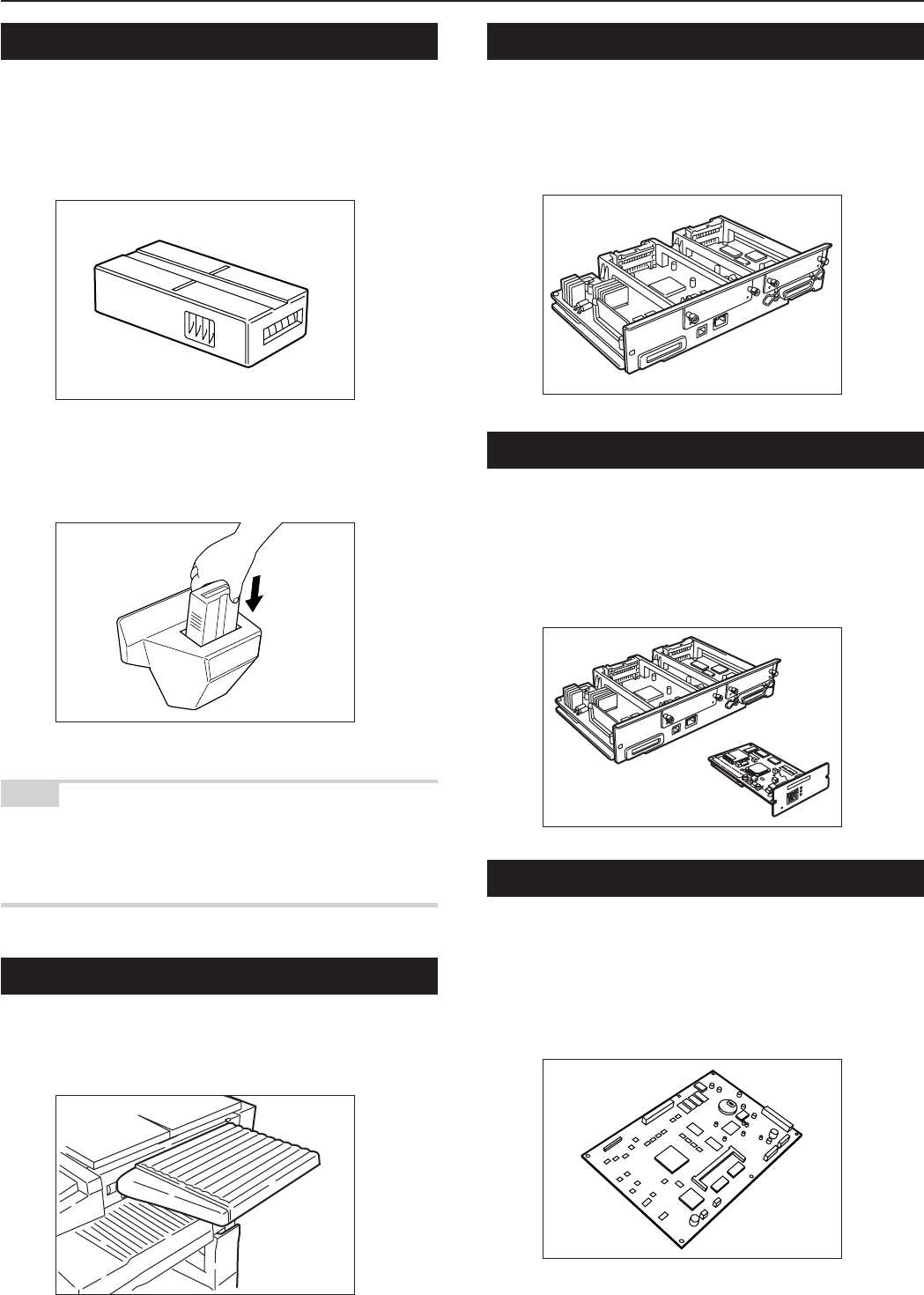
Section 8 OPTIONAL EQUIPMENT
8-12
(10) Key Counter
The Key Counter determines the number of copies that have been
made. It is useful for copier centralized management on a department
or even company level.
* The Key Counter may count up when either data from a computer is
printed out or fax pages are printed out.
• Setting the Key Counter
Insert the Key Counter securely into the Key Counter opening.
NOTE
When the Key Counter function is used, copies cannot be made
unless the Key Counter is inserted into the copier. If the Key Counter
is not inserted securely, “Insert key counter.” appears on the message
display.
(11) Document Tray
The Document Tray lets you place originals and other documents next
to the machine before using them, etc. It also contains space for
storing paper clips, etc.
(12) Printer Kit
If the Printer Kit is installed, this copier can be used as a printer.
For more detailed information, see the printer’s Operation Guide.
Since the network board is equipped, this copier can also be used as
a network printer, allowing access from multiple computers. The
optional printer network kit and hard disk are also available.
(13) Printer/Scanner Kit
If the Printer/Scanner Kit is installed, this copier can be used as a
printer or a network scanner. For more detailed information, see the
Operation Guide for the Printer/Scanner Kit. Since the network board
is equipped, this copier can also be used as a network printer,
allowing access from multiple computers. The optional printer network
kit and hard disk are also available.
(14) Fax Kit
If the Fax Kit is installed, this copier can be used as a fax. Also if the
Fax Kit is used together with the optional Printer/Scanner Kit, this
copier can be used as a network fax, allowing transmission and
reception by a computer. For details, see the Operation Guide for the
fax.
* In some cases, this function may not be used.


















