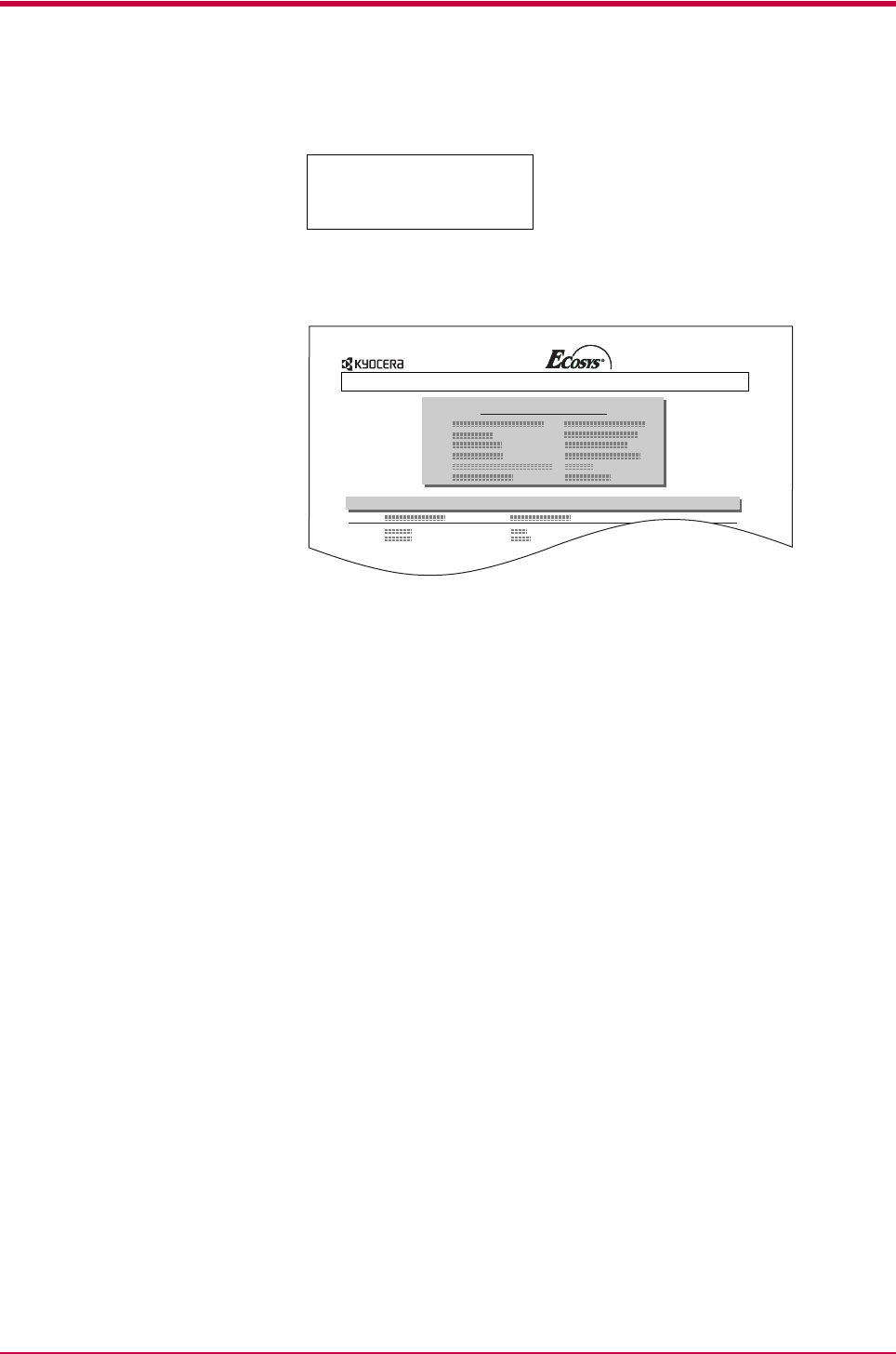
Operating the Storage Device
1-90
5
Press the ENTER key. A question mark (?) appears.
6
Press the ENTER key. Processing appears and the printing of the
list starts.
The list provides the following information that are automatically
generated by the printer about data currently stored in the storage
device:
Device Name/Number. Description for the storage device. For example,
‘MEMORY CARD/A’ is indicated for a memory card.
Capacity. Total capacity of the storage device in bytes.
Used Space. The total space used for data stored in the storage device in bytes.
Free Space. The space remaining in the storage device for storing more data,
including the memory space required by the printer for its file system.
Partition Name. The name assigned automatically by the printer for written
data.
Partition Size. Size of the written data in bytes.
Partition Type. The type identifying the written data, i.e., whether it is host
data (Data) or font data (Font).
When the list of file names (partition list) for the storage device is
printed, the display returns to Ready.
>List of
Partitions ?
Partition Information
Device Information
PARTITION LIST
FS-3830N Page Printer


















