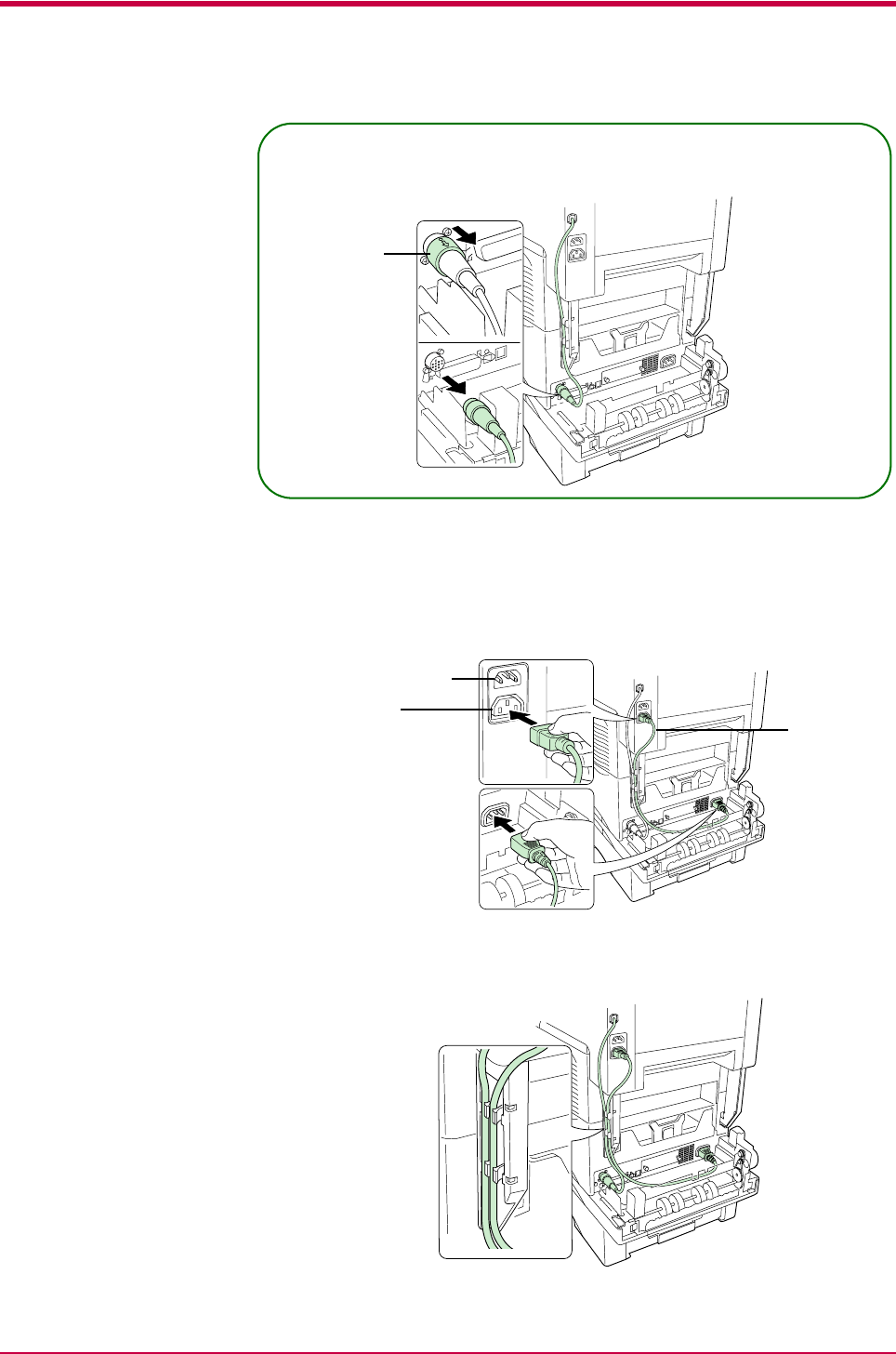
Installing Option Units
A-18
10
The sorter is equipped with two power cord sockets. The upper one is
to be connected to a power outlet and the lower one is to be connected
to the printer. If you are using a paper cassette for Legal size paper,
be sure to pull the cassette out towards you first before you connect
the printer cable.
11
Secure the connected sorter cable and power cord to an attachment
leg on the sorter.
When disconnecting the sorter cable, hold the grip on the connector as
shown in the figure and then pull it out.
Grip
To printer
Power Cord
To power supply


















