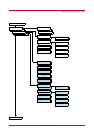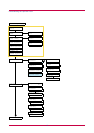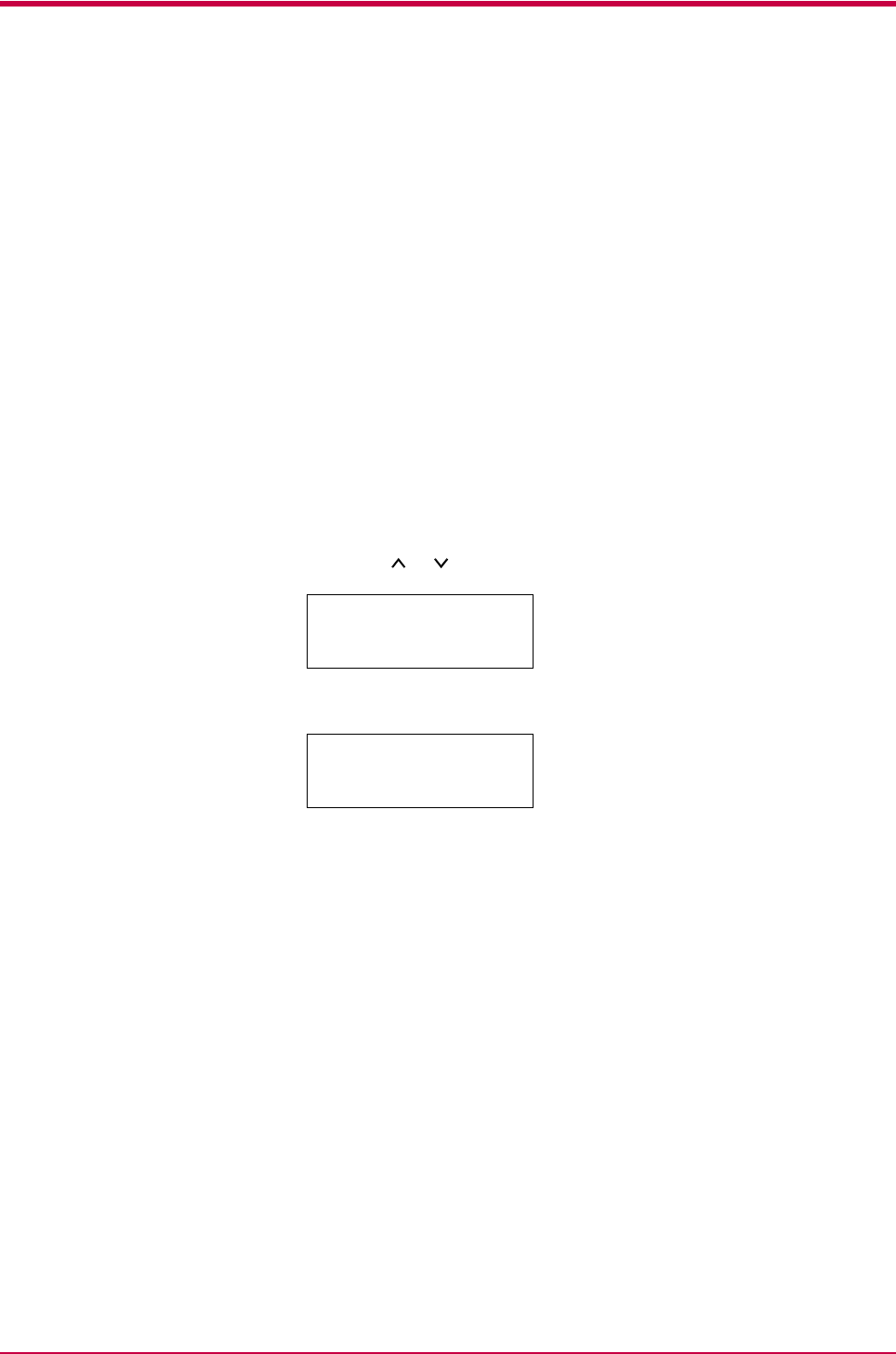
Printing Test Pages
1-12
Printing Test Pages
This section explains the procedure for printing the printer’s internal
information using the menu selection system. The menu map is usefull as a
reference to guide yourself through the menu selection system.
The status page is a list of parameters and settings for most basic printer
configurations. You may be required to produce a status page when
requesting service to the printer.
Menu Map
The printer prints a full list of menu selection system. Note that menus
indicated on the list may vary depending on which option units are
installed on the printer.
1
Press the MENU key.
2
Press the or key repeatedly until Print Menu Map appears.
3
Press the ENTER key. A question mark (?) appears.
4
Press the ENTER key again. The printer prints a menu map.
Print
Menu Map
Print
Menu Map ?