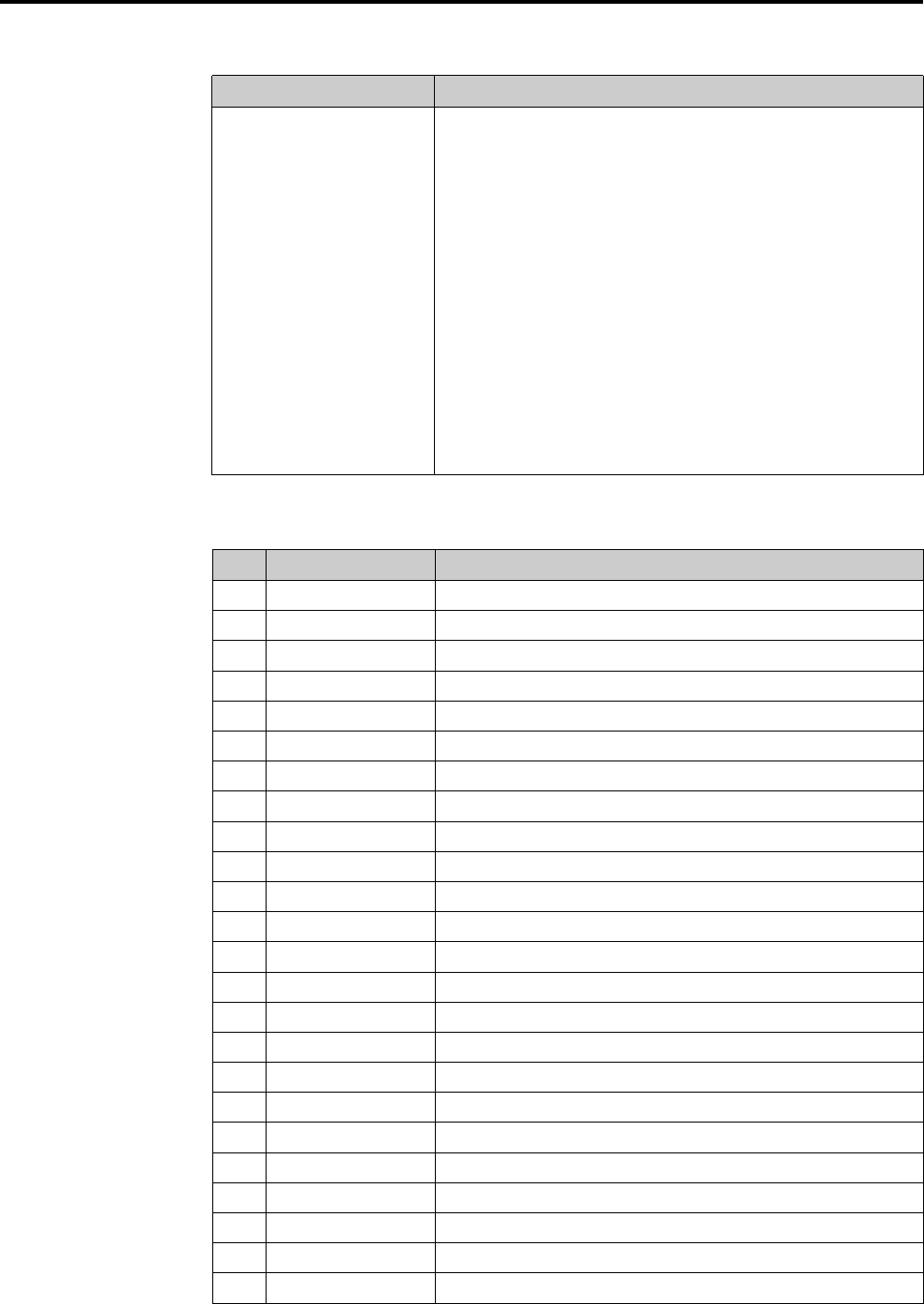
100
Care and Maintenance
■ Hard Disk Error Codes
Error Message Remedy
HARDDISK error## Check the error code (digits) shown at the ## position, and
Press CONTINUE refer to the following.
01: Format error.
The hard disk has malfunctioned. Turn on the printer
again.
02: No hard disk installed.
Check whether the hard disk has been correctly installed.
04: Insufficient capacity on hard disk, or the number of
stored files has exceeded 10,000.
Free disk space before attempting the operation again.
Reduce the number of files on the hard disk.
05: The specified file does not exist.
Check whether a file with the specified name exists on
the hard disk.
06: The memory available for use by the file system is
insufficient.
■ KPDL Error Codes
Code Error Meaning
00 — Cannot initiate KPDL
01 dictfull Dictionary full; no new entries can be added
02 dictstackoverflow Too many begins
03 dictstackunderflow Too many ends
04 execstackoverflow Execution stack nesting depth exceeded 250
05 handle Name of error-reporting procedure
06 interrupt Control-C was received
07 invalidaccess Attempted violation of access attribute
08 invalidexit Exit not enclosed in any loop
09 invalidfile Invalid access string for file operator
10 invalidfont Invalid font name or invalid font dictionary format
11 invalidrestore Restore would destroy composite object created after save
12 ioerror Input/output error
13 limitcheck Path too complex, more than 6 files open, etc.
14 nocurrentpoint No current point is defined
15 rangecheck Operand out of allowed range
16 stackoverflow Operand stack overflow
17 stackunderflow Operand stack underflow
18 syntaxerror Syntax error in program
19 timeout Time limit exceeded
20 typecheck Wrong type of operand
21 undefined Name not found in dictionary
22 undefinedfilename File cannot be found
23 undefinedresult Overflow, underflow, or meaningless result


















