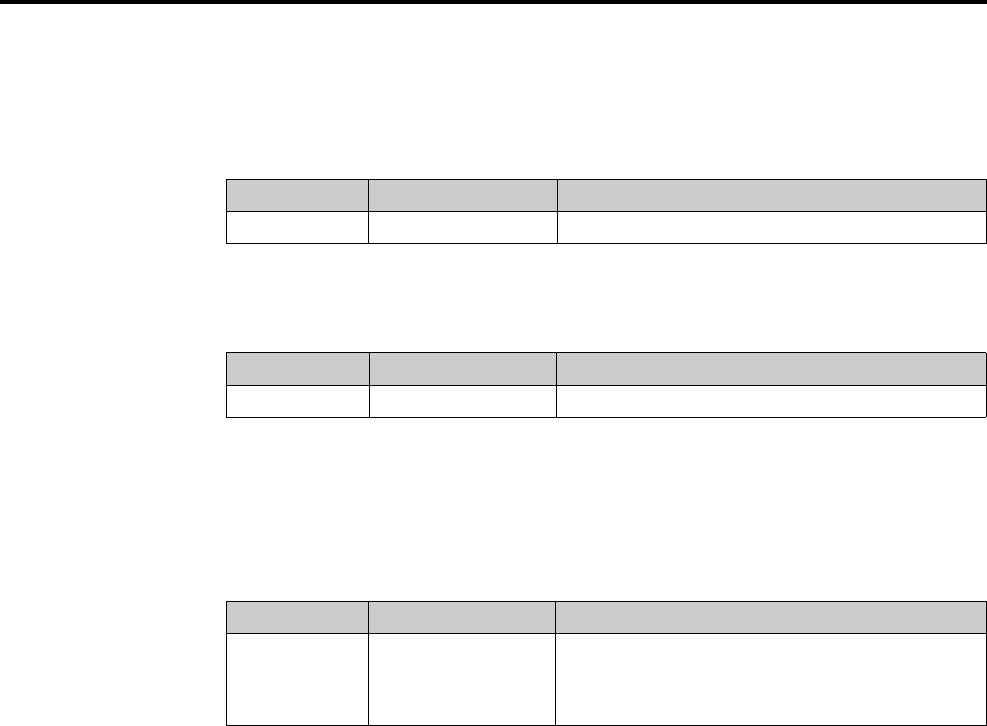
50
Using the Printer
■ Resource protection
The Resource protection menu enables the resource protection function in the
following options. The resource protection function preserves PCL resources in memory
so that they are intact even when you change the emulation from KPDL (or KPDL
[AUTO]) back to PCL 5C.
Level 1 Level 2 Range
Others Resource prot. Off, Permanent, Perm/Temp
■ Audio alarm
The Buzzer menu turns on the audio alarm which sounds according to the printer error.
Level 1 Level 2 Range
Others Buzzer Off, On
■ Service
The Service menu prints a special status page and colour test pages to diagnose
problems. The Print Test Page 1 prints a CMYK test page; and the Print Test Page 2
prints four pages, each printed in cyan, magenta, yellow, or black.
Level 1 Level 2 Level 3
Others Service Print Status Page,
Transfer Roller,
Print Test Page 1,
Print Test Page 2
Note:
For service purpose only.


















