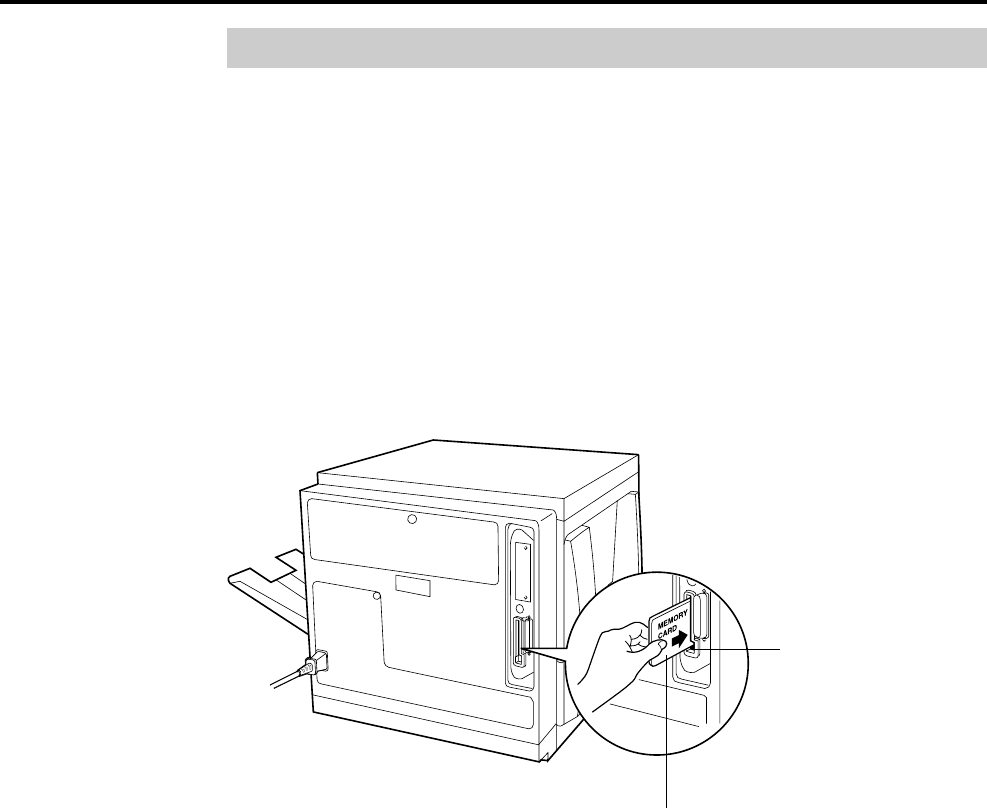
57
Using the Printer
Memory Cards
This printer is equipped with a memory card slot. If a JEIDA Ver. 4.2 memory card is
used, it is possible to read, write and delete data, and format the memory card.
Note:
Only 32 MB or less, flash or S-RAM type memory cards, conforming to JEIDA Ver.
4.2, can be written or formatted by this printer.
Font cards can be read from the control panel or read automatically upon power-on or
printer reset when a font card is inserted in the printer.
■ Inserting a Memory Card
Carefully insert the memory card as far as it will go with the top (label) side facing as
shown below.
Notes:
Follow the precautions below when handling memory cards:
• Memory cards are sensitive to static electricity. Before handling a memory card,
be sure to eliminate any static electricity which may have built up on your body
or clothing by touching a metallic object.
• Use flash memory cards or S-RAM memory cards conforming to JEIDA Ver. 4.2
which are approved by Kyocera.
• Be sure that its power is off when inserting or removing a memory card.
• Do not insert memory cards into the slot with undue force.
• Do not bend memory cards.
• Do not drop memory cards or subject them to shock.
• Do not splash water or other liquids on memory cards.
• Do not place memory cards near fires or heat sources.
• Do not subject memory cards to direct sunlight.
Store memory cards in their protective case when not using them.
Top Side of
Memory Card
Memory Card Slot


















