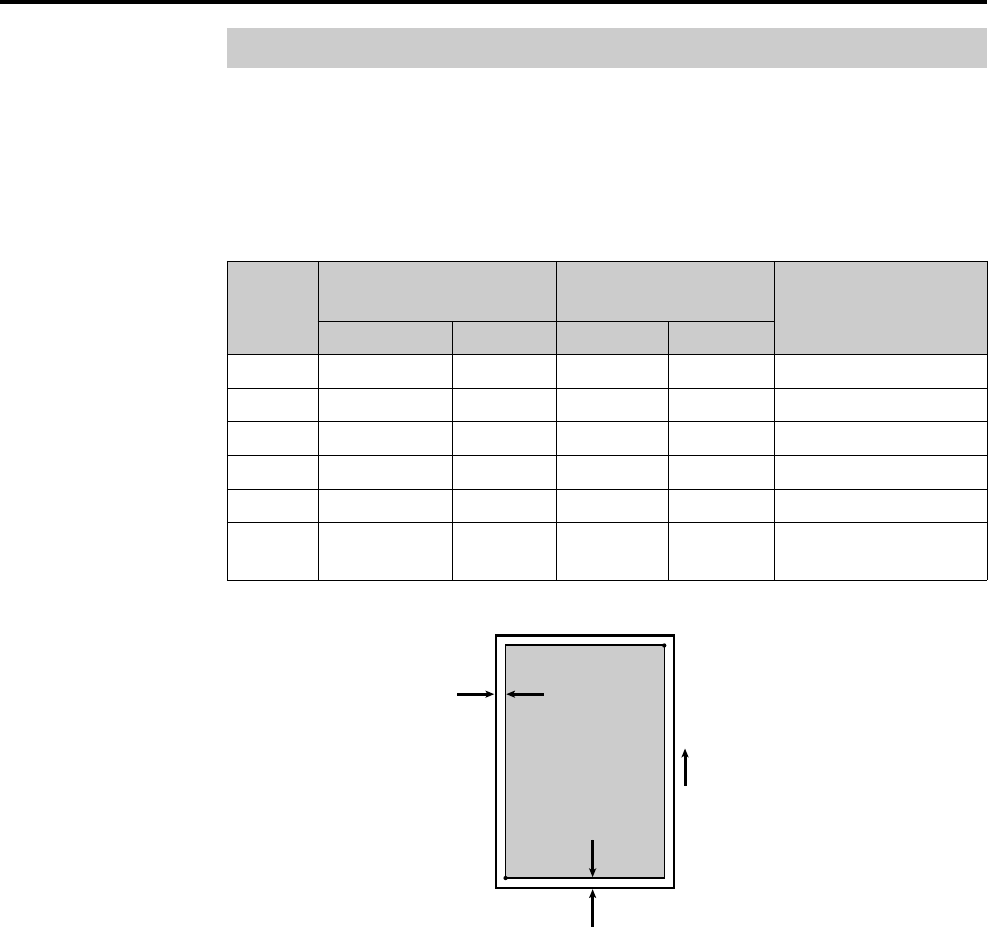
112
Appendix
Margins and Print Area
When the image is printed on the media, the image (print area) is a bit smaller than the
media size. You may need to adjust the page margins in the application software to match
the print area.
The following table and illustrations show the page sizes, the largest print areas, and the
margins for the media sizes in KPDL emulation.
Paper size Edge limits (A) (dot) Printable area (B) (dot)
Media
cm/inch Points
Horizontal
Vertical
A4 21.0 × 29.7 cm 595 × 842 112 120 4736 × 6784
B5 18.2 × 25.7 cm 516 × 729 174 97 3950 × 5875
ISO B5 17.6 × 25.0 cm 499 × 708 99 102 3958 × 5700
Legal 8.5 × 14 inches 612 × 1008 86 136 4928 × 8128
Letter 8.5 × 11 inches 612 × 792 86 132 4928 × 6336
Executive 7.25 × 10.5 522 × 756 100 100 4150 × 6100
inches
(600 dpi)
A
B
Horizontal
edge limit
Vertical edge limit
Printable area
Direction of paper
feeding


















