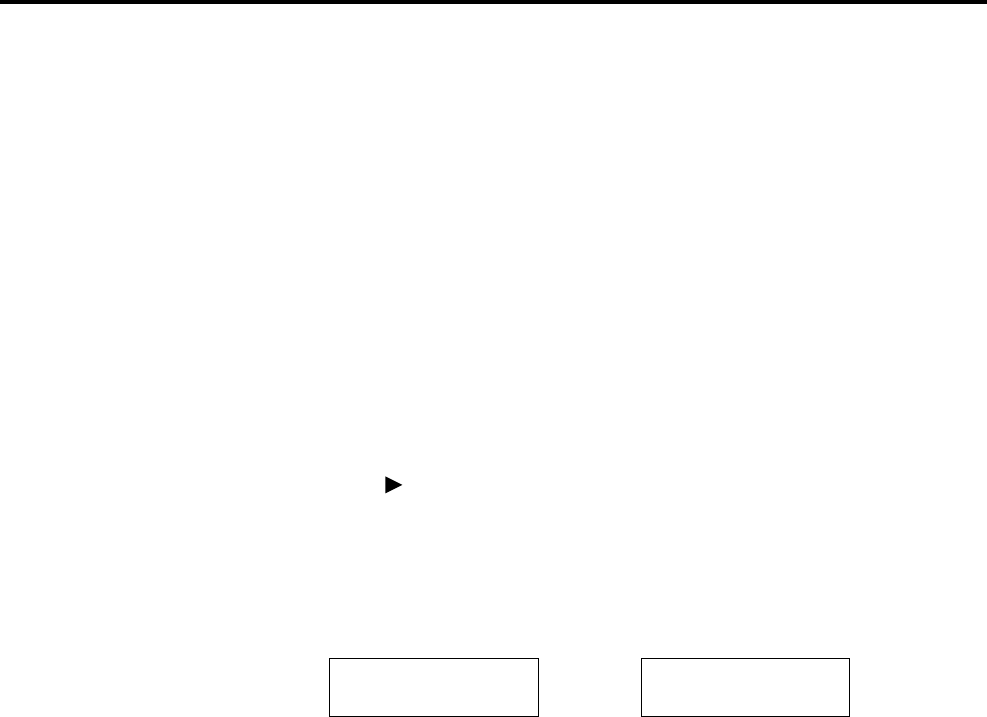
63
Using the Printer
Permanent
In this mode, the printer stores fonts, macros, symbol sets, etc. in memory that were
downloaded as permanent PCL resources. All temporary resources are lost when the
emulation mode is changed from PCL 5C to KPDL or vice versa.
Permanent and temporary
In this mode, the printer stores both permanent and temporary resources when the
emulation mode is changed from PCL 5C to another or vice versa.
To select the resource protection mode:
1
Press the MODE key on the printer panel.
2
Press the + key repeatedly until the message display indicates
Others>.
3
Press the key.
4
Press the + key repeatedly until the message display indicates
>Resource prot.
The current resource protection mode is indicated — Permanent or Perm/Temp.
>Resource prot. >Resource prot.
Permanent Perm / Temp
5
Press the ENTER key. The question mark (?) will appear blinking.
6
Press the + key to change from Permanent to Perm/Temp, or vice
versa.
7
Press the ENTER key to finalize the setting.
8
Press the MODE key to exit the mode selection menu.


















