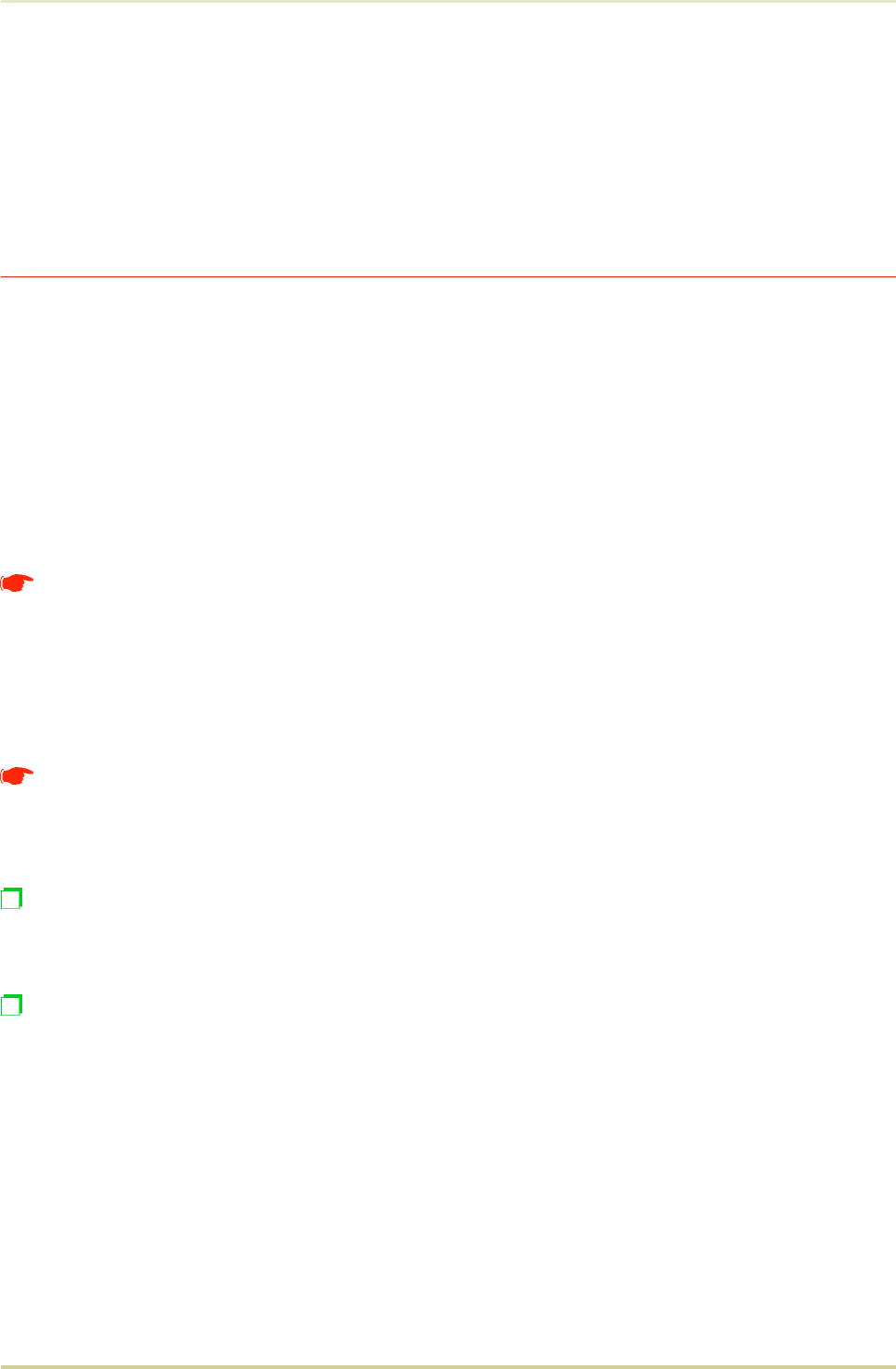
RS-232C Interface Voltage Levels
The voltage levels of the interface signals conform to EIA RS-232C specifications. SPACE is
from 3 volts to 15 volts. MARK is from -3 volts to -15 volts. Voltages between -3 volts and 3
volts are undefined.
RS-422A interface
The serial interface of this printer was set to RS-232C mode before leaving the factory. How-
ever, by changing the jumper connector on the main circuit board, the interface can be
changed to RS-422A mode.
In RS-232C mode
, the printer can be connected to a personal computer (or similar de-
vice) equipped with an RS-232C serial interface. (The serial interface is set to RS-232C be-
fore leaving the factory.)
In RS-422A mode
, the printer can be connected to a personal computer (or similar de-
vice) equipped with an RS-422A serial interface.
The changing of the main circuit board jumper connector should be carried
out only by a Kyocera authorized dealer or Kyocera certified technician. Kyo-
cera shall not be liable for damage due to improper changing of this main cir-
cuit board jumper connector.
Removing the Main Circuit Board
The following instructions are intended for the technician only.
Notes on Handling the Main Circuit Board
Protect the electronics by taking these precautions:
Before touching the main circuit board, touch a water pipe or other large metal object
to discharge yourself of static electricity. While doing the work, it is recommended
that you wear an antistatic wrist strap.
Touch the main circuit board only by the edge.
C.2. RS-232C/RS-422A Interface
C-6


















