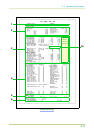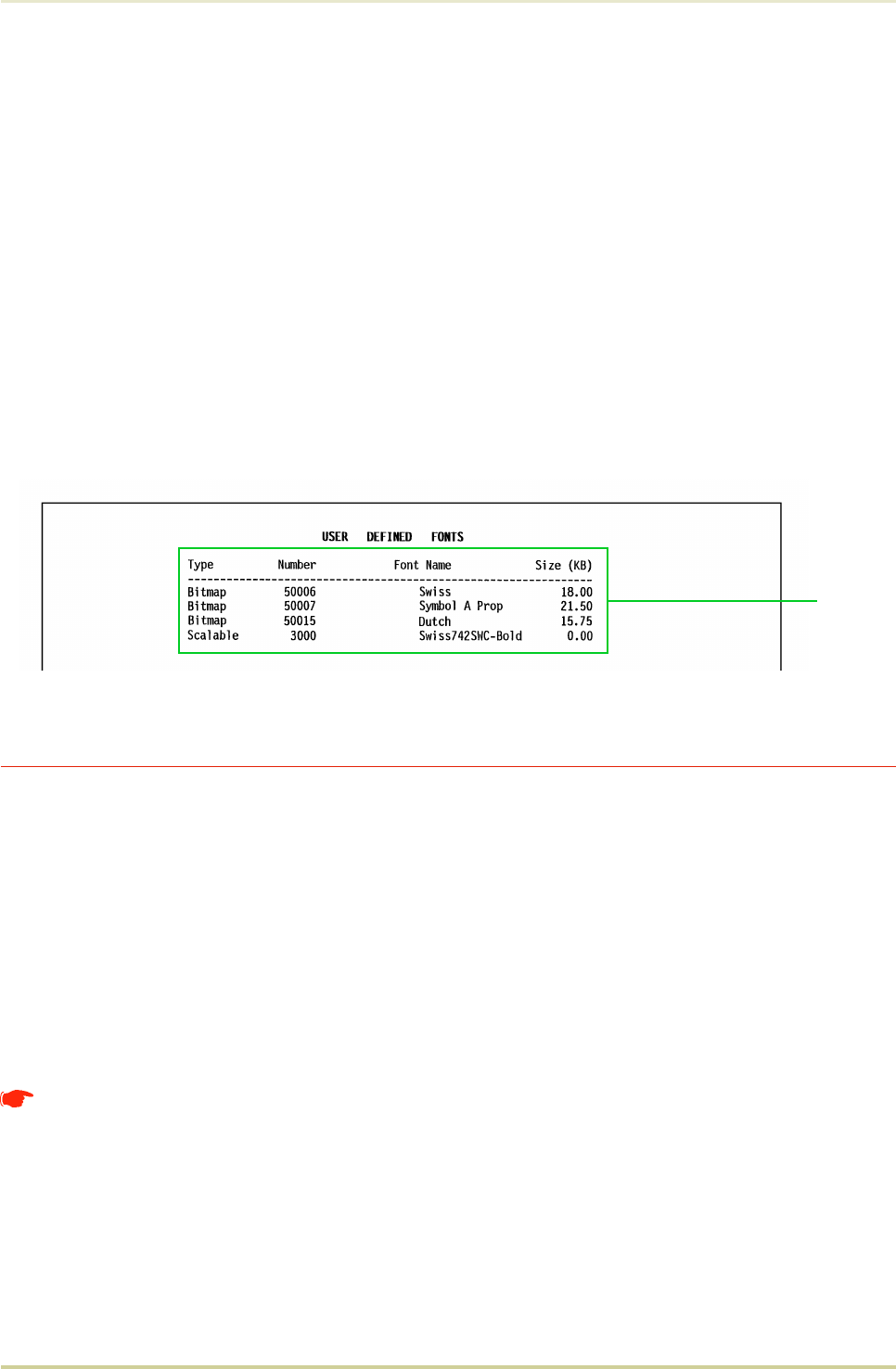
5 — Memory allocation status
Total memory shows the total amount of memory installed in the printer, including the ex-
panded memory, if installed. User available shows how much memory is available for
storing information to be printed.
6 — Service information
This information is for service purposes.
7 — User defined font list
The second status page is a list of fonts (if any) and font information that has been down-
loaded from the computer.
In the example below, first three lines represent the numbers, font names (typefaces), and the
sizes in kilobytes of three downloaded bitmap fonts. In line 4, you can see the Swiss742SWC
-Bold font with font number 3000.
Form Feed
Depending on your software, there is sometimes a delay before the printer prints the last page
of a job. This occurs when the printer is not informed by a code or command that the job is
over.
If you wait a while, the printer will eventually time out and print the last page. If you do not
want to wait, you can obtain the page immediately by pressing the
FORM FEED
key.
The
FORM FEED
key can be used when the printer is on-line and the message display indicates
Waiting. The
FORM FEED
key does not operate while the printer is off-line. Form feed effects
only the current interface. It will not feed out a page that may be in the other interface’s buff-
er.
Most application software sends the end-of-job command automatically.
Pressing the
FORM FEED
key in the middle of a printing job may cause an unex-
pected page break and other printing errors.
7
2.2. Operating Procedures
2-11