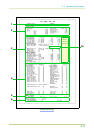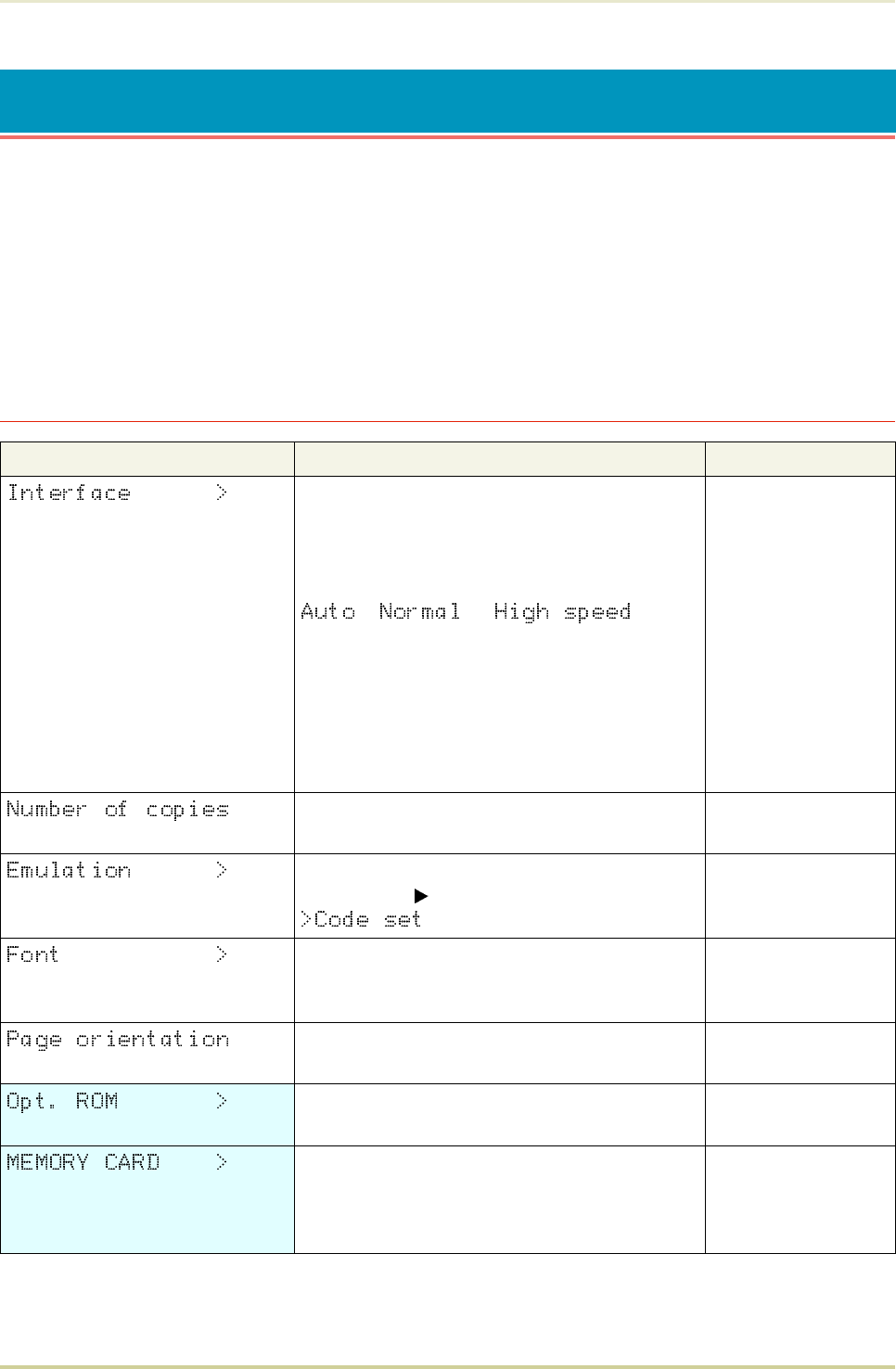
2.3. Using the Mode Select Menu
This section explains how to use the
MODE
key on the control panel. The
MODE
key allows you
to set or change the printer environment such as the number of copies to make, emulation,
page orientation, code set, etc. to your specific needs.
The following items can be selected by using the
MODE
,
+
and
-
, and
ENTER
keys. Also, the
diagram on the last page in this manual gives a quick reference to the full options and the se-
quence of selection.
Mode Select Menu
Item Function Default Setting
Selects the interface on which the control panel
settings are effective. This setting affects only the
currently active interface.
Parallel setting has a sub item in which one of
three data transmission modes can be selected —
, , or
Serial setting has five sub items, and sets the
following RS-232C/RS-422A parameters:
Baud rate
Data bits
Stop bits
Parity
Protocol
Parallel
Auto
9600
8
1
None
DTR(pos.)&XON
Sets the number of copies to be printed. 001
Changes the emulation mode on the current
interface. The
key allows access to sub item
.
HP LJ 4Plus
Selects the bitmap or scalable font for the current
interface. Sub items allow selection of typefaces
and scaling of the scalable font.
Bitmap
The
+
and
-
keys toggle between portrait and
landscape page orientations.
Portrait
Reads information from the option ROM installed
in the printer’s main board.
—
Reads or writes data from or to an memory card
in the printer’s memory card slot. Also, this menu
allows deletion of data from an memory card;
and formatting the memory card.
—
2.3. Using the Mode Select Menu
2-12