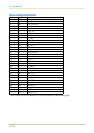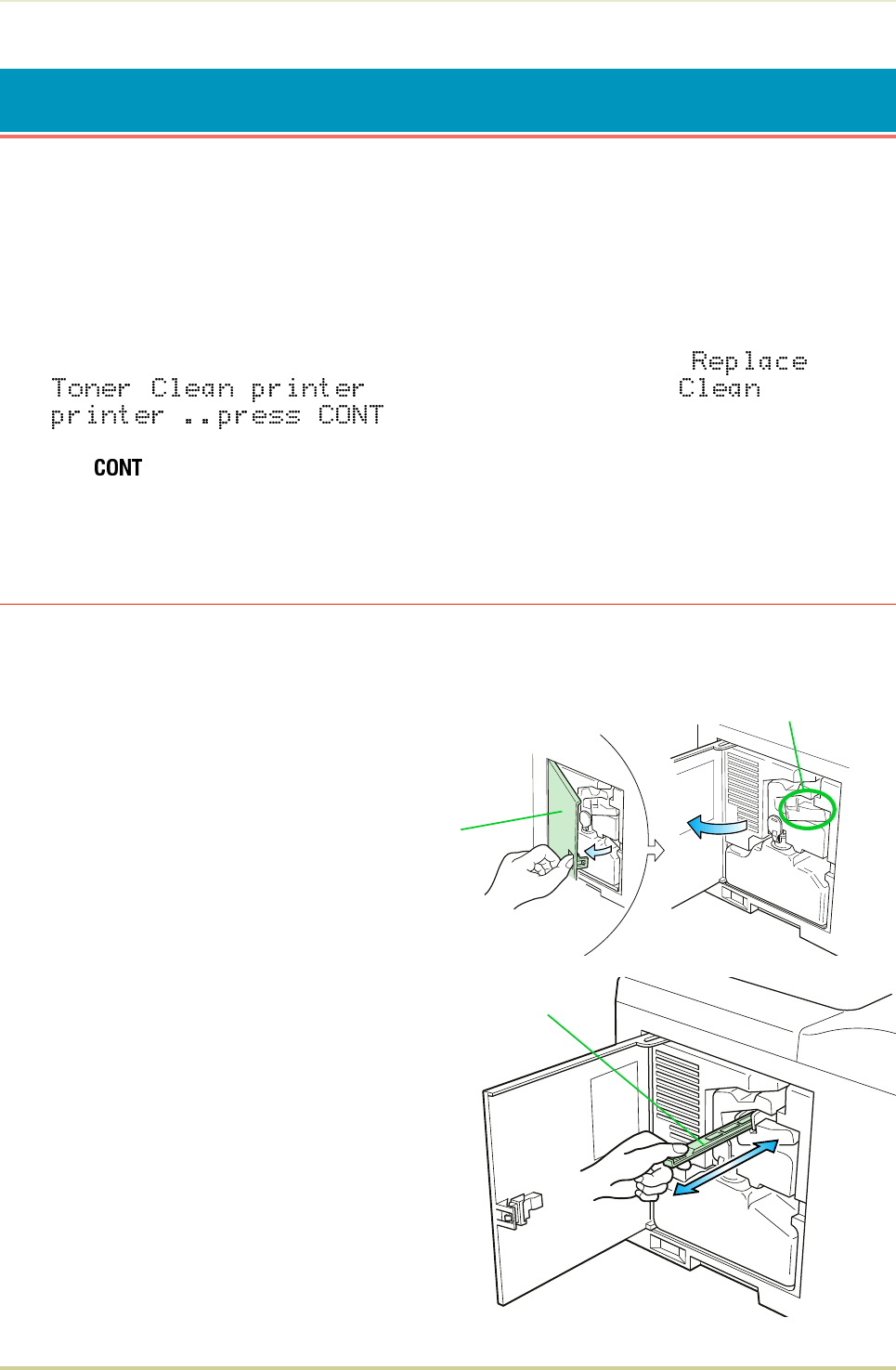
4.2. Cleaning
In addition to the maintenance procedures described on the following pages, the charger wire
in the drum unit and paper feed unit should be cleaned from time to time, or whenever print
quality problems occur.
To avoid print quality problems, the following printer parts must be cleaned with every toner
container replacement.
☛ If the toner container has been replaced when the message
was displayed, the message
will be displayed after replacement. After
cleaning the inside of the printer following the procedure shown below, press
the key; the message will disappear and the printer will be ready for
printing.
Main Charger Unit
The main charger unit grid should be cleaned when the toner container is changed.
Cleaning the Charger Wire
1. Open the printer side cover.
2. Pull the cleaning knob (green ) slowly in
and out a few times. This pulls a cleaning
pad inside the drum unit along the wire.
Cleaning Knob
(Green)
Side Cover
Main Charger Unit
4.2. Cleaning
4-6