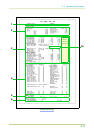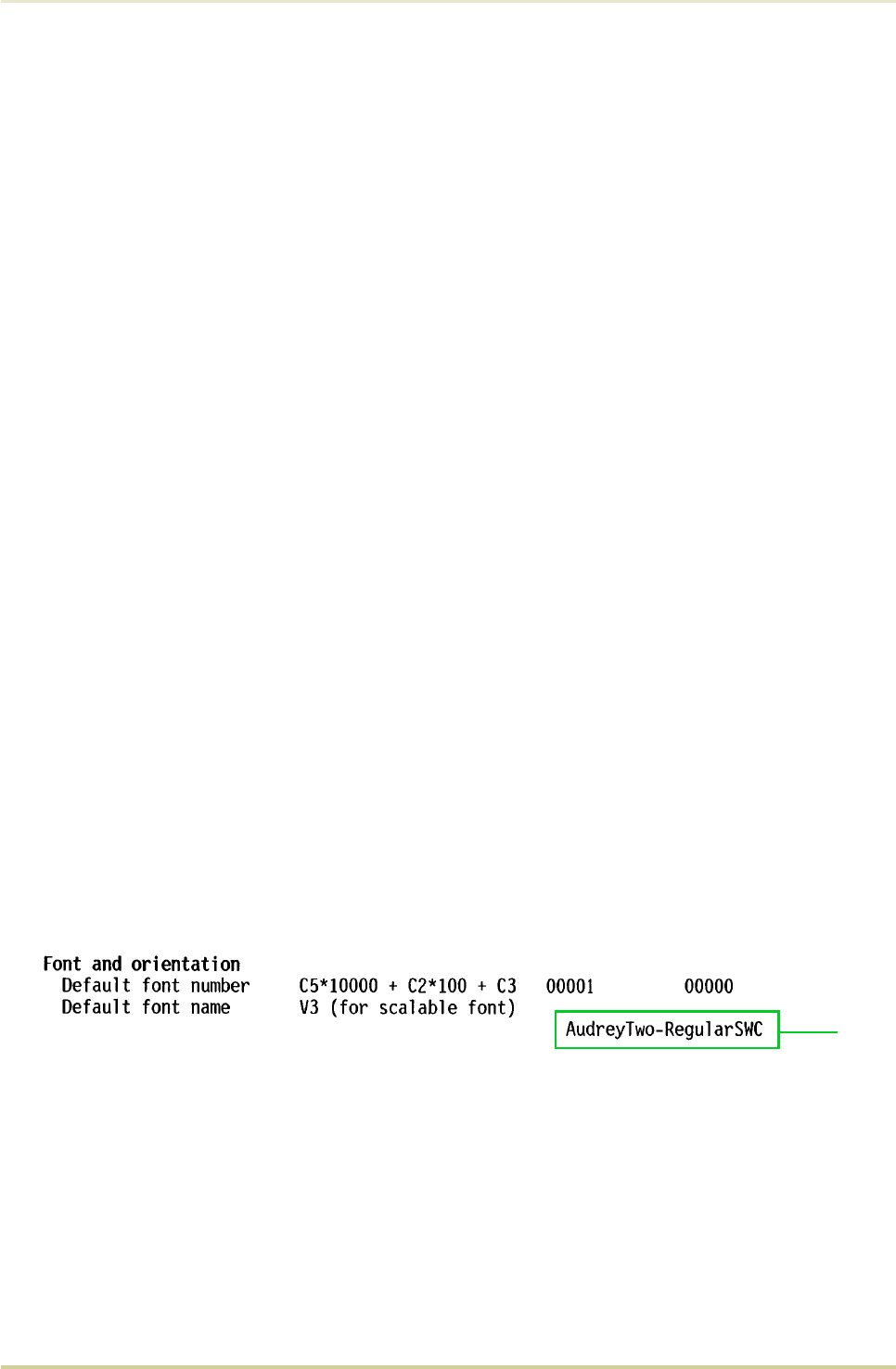
1 — Firmware version information
The printer’s firmware version number and release date.
2 — Current status information
This information gives the printer’s temporary settings which are made by application or PRE-
SCRIBE II commands or software. Note that this information pertains to the current interface
only.
Emulation type is indicated by the one of the following numbers.
0-Line printer
1-IBM Proprinter X24E
2-Diablo 630
5-Epson LQ-850
6-HP LaserJet 4 Plus
3 — Interface-dependent parameters
By default, each one column for the serial and parallel interfaces appears on the status page
and any changes in the settings affect the serial or parallel interface respectively. With an op-
tional interface installed, a column for the option interface is also displayed.
These parameters may be set independently for each interface, i.e. changes made to the set-
tings for one interface do not affect the other interface(s). Commands to change these set-
tings affect the interface on which the command was received. Some of these settings may
also be changed from the printer’s front panel by first selecting the desired interface and then
changing the setting. For more information on setting these parameters, see the PRESCRIBE II
Programming manual Chapter 5, Permanent Parameters.
3a — Default font name (V3)
The power-up scalable font (if specified) for each interface is listed here. The example which
follows indicates that the power-up scalable font is AudreyTwo-RegularSWC on the parallel in-
terface.
4 — Non interface dependent parameters
These parameters affect all interfaces simultaneously. Any changes made with these parame-
ters may interfere with the jobs on the other interface(s).
3a
2.2. Operating Procedures
2-10