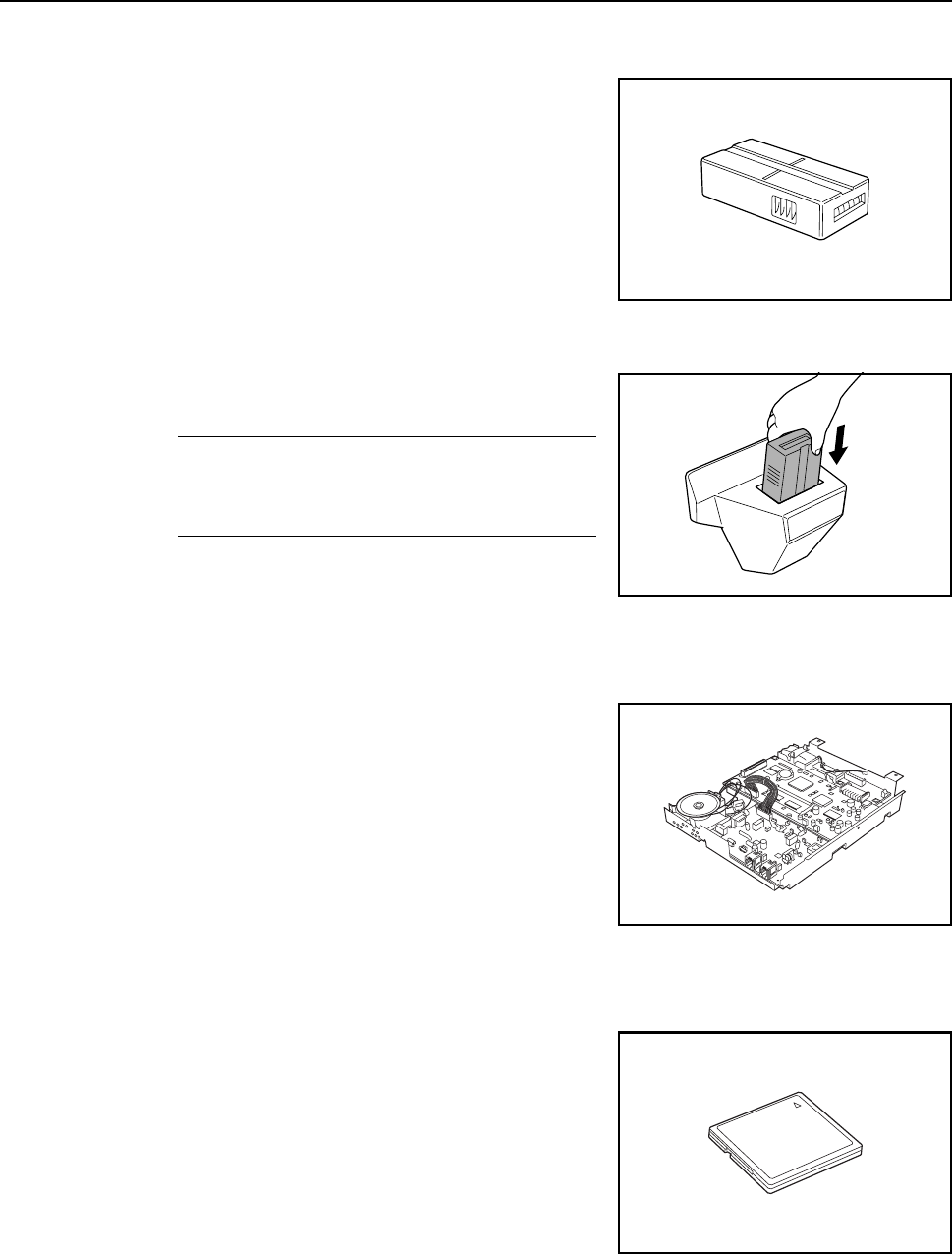
Optional Equipment
4-6
Key Counter
Use the key counter to monitor machine usage. The
key counter offers a convenient solution for centralized
management of copy volume for different departments
in a large company.
Inserting the Key Counter
Insert the key counter securely into the key counter
slot.
NOTE: When the key counter function is activated,
copies can only be made when a key counter is
inserted into the machine. If the key counter is not
inserted securely, Insert key counter will be displayed.
Fax Kit
By installing the fax kit, fax send/receive is enabled.
Also, it is possible to use it as a network fax, by using it
with a computer. For further details, refer to the Fax kit
Operation Guide.
Memory Card (CompactFlash)
A microchip card for storing optional fonts, macros or
forms. Insert into the memory card slot on the
machine’s right side.


















