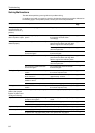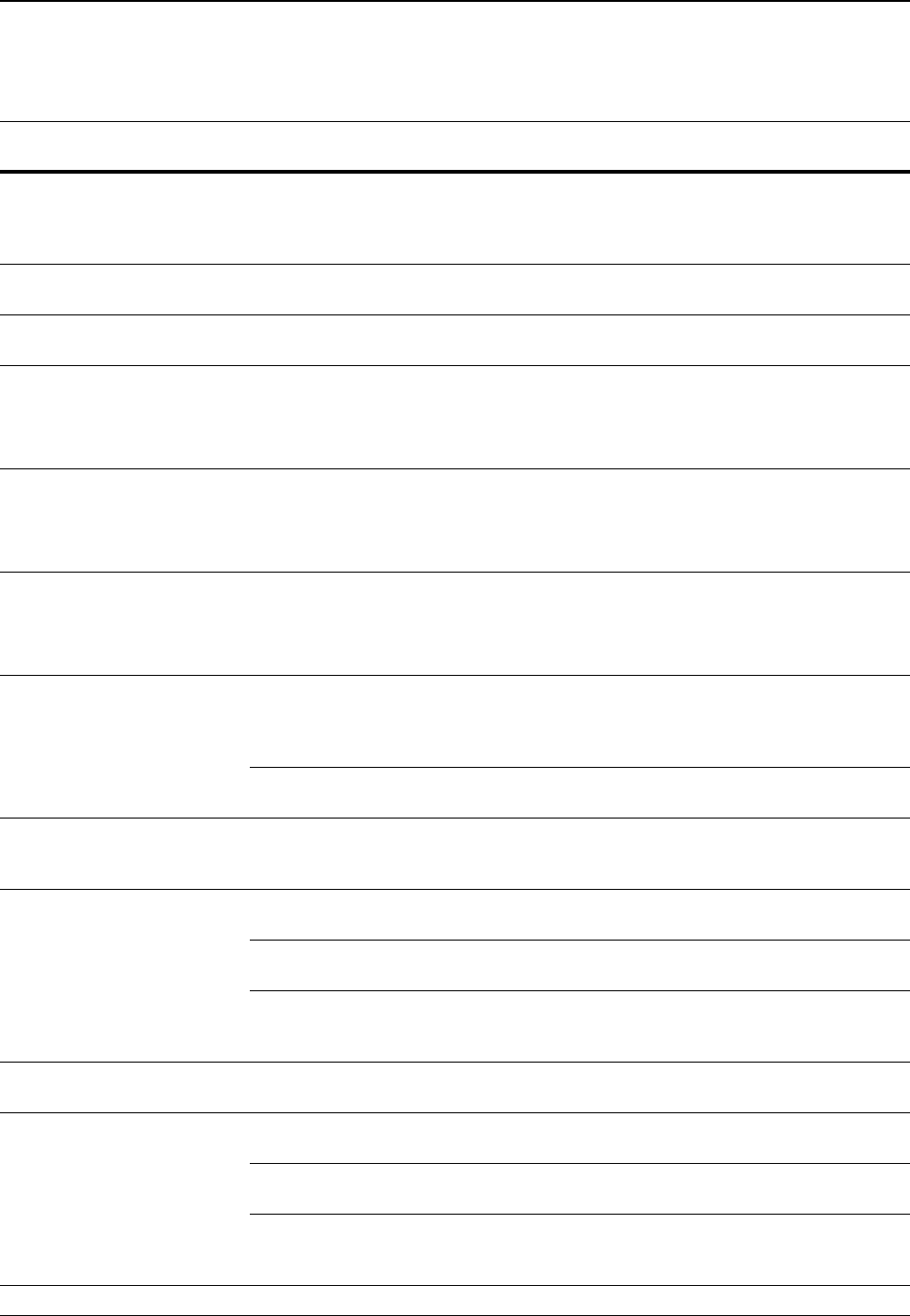
Troubleshooting
6-10
Scanner Error Messages
If the Scanner mode touch panel displays any of these messages after pressing the Scanner key,
follow the corresponding procedure.
Error Messages Checkpoints Corrective Actions Reference
Page
Unable to use scanner. Is the network cable connected
properly?
Confirm the network cable is
properly connected. If the scanner
has just been started, try again later
(approximately 2 minutes).
—
This name is already in use.
Input new name again.
— Change the name and re-enter. —
This number is already in use.
Input new number again.
— Change the number and re-enter. —
Registration full.
You can not add any more.
(Registration full.
Cannot register anymore.)
— Delete unnecessary entries before
registering a new entry.
—
E-mail size, exceeds data
capacity.
(E-mail size exceeds send
capacity limit.)
— Resend after decreasing the number
of sheets to be transmitted or
decreasing resolution.
—
Destination address is not being
registered.
(This number is not registered.
Input number again.)
— The specified number does not
exist.
Check the number and try again.
—
Unable to find SMTP server.
Contact administrator.
Is the network cable connected
properly?
Confirm the network cable is
properly connected. If the scanner
has just been started, try again later
(approximately 2 minutes).
page 2-21
Is the SMTP server running? Contact your system administrator
or support personnel.
—
SMTP Authentication error.
Contact Administrator.
Have the correct login account name
and password for SMTP
authentication been set?
Contact your system administrator
or support personnel.
—
Unable to find PC for personal
address list.
Check the PC.
Is Address Book for Scanner
running on the computer?
Launch Address Book for Scanner. —
Is the network properly connected
on the specified computer?
Confirm the computer is properly
connected to the network.
—
Is the network cable properly
connected to the scanner network
interface?
Confirm the network cable is
properly connected to the scanner
network interface.
page 2-21
Network scanner system error. — Switch the device off and back on
again.
—
Communication error. Scan to PC:
Sending computer status.
Try retransmitting. —
E-Mail Send:
Is the SMTP server running?
Contact your system administrator. —
Database Connection:
Save destination computer status.
An unsupported response was
received from DB Assistant. Check
the computer running DB Assistant.
—
Destination PC’s system error. Sending PC computer status. Try retransmitting. —