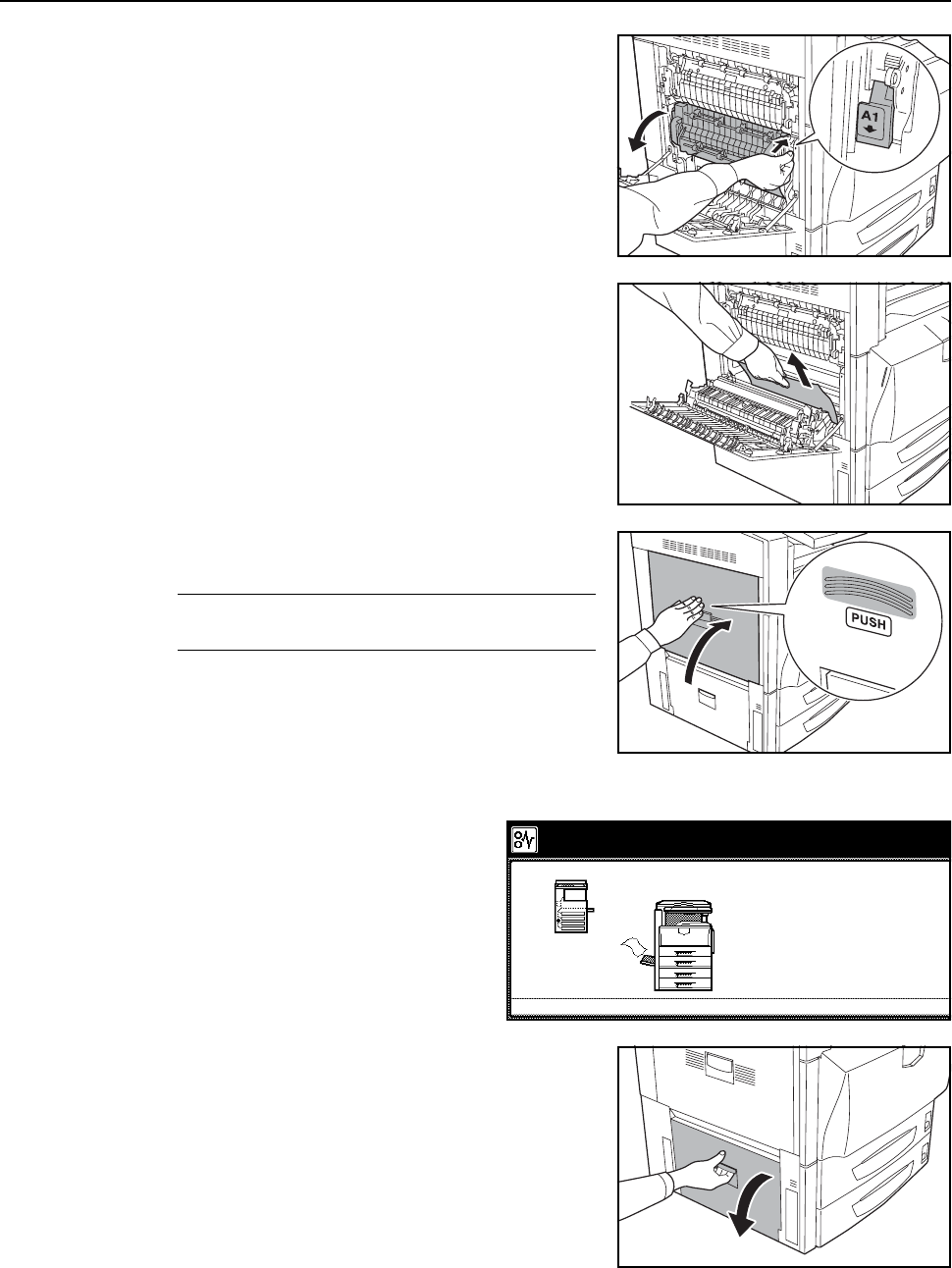
Troubleshooting
6-24
3
Open duplex unit A1.
4
Remove any jammed paper.
If the paper tears, remove any loose scraps from the
machine.
5
Set duplex unit A1 securely to the original position and
close left cover 1.
IMPORTANT: Push the indicated position to close left
cover 1 securely.
Left Cover 2 Interior
Follow the steps below to clear jams
occurring inside left cover 2.
Follow the steps below at left cover 3 to
clear paper jams when using the
optional paper feeder or 3000 sheet
paper feeder and a jam occurs in
Cassette 3.
1
Open left cover 2.
Paper misfeed.
3.Close the cover.
2.Remove the paper.
1.Open left cover 2 of the machine.
JAM 00


















