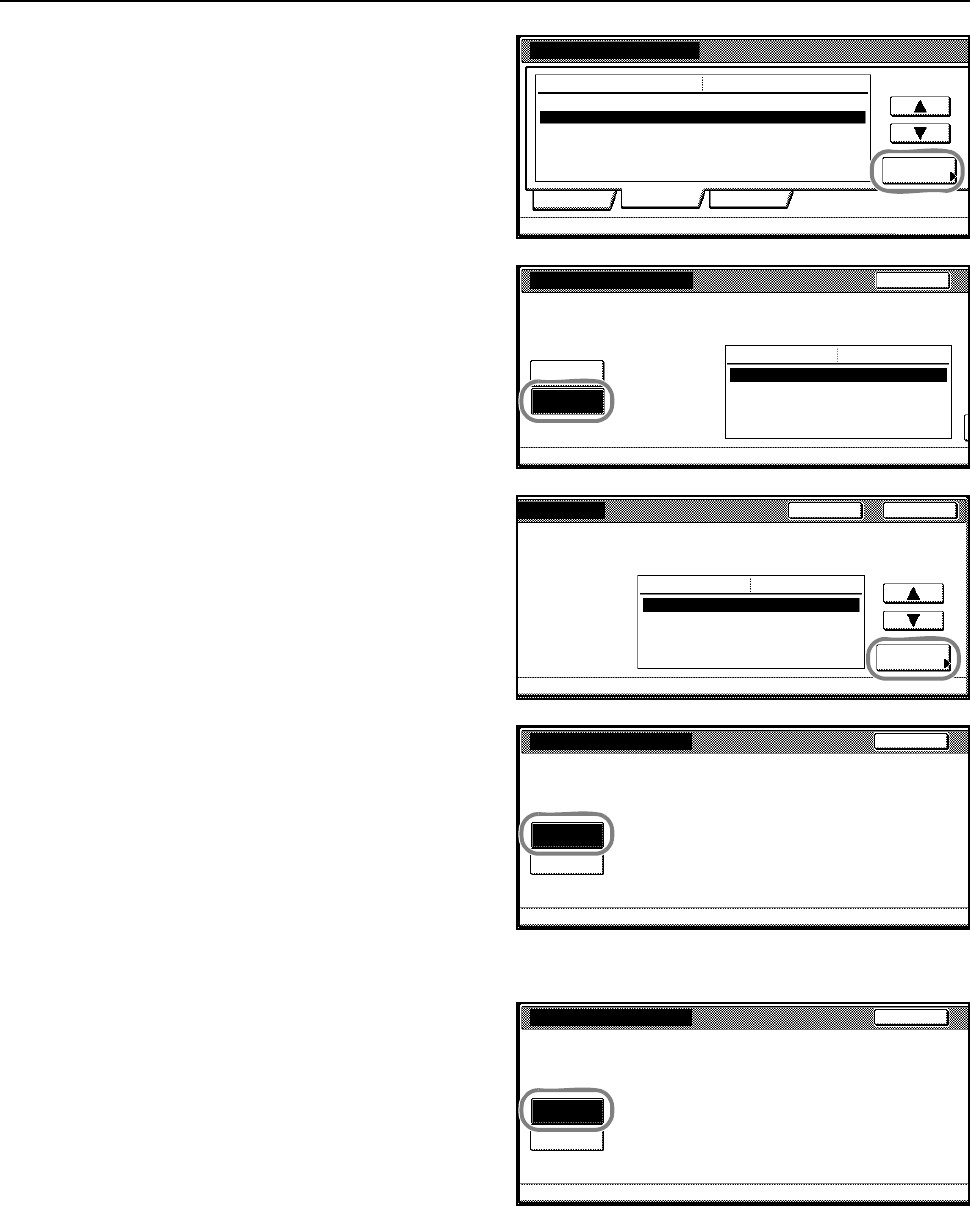
Preparation for Usage
2-23
5
Press [S] or [T] to select TCP/IP and
press [Change #].
6
Press [On] below TCP/IP.
7
Press [S] or [T] to select DHCP and
press [Change #].
8
Press [Off] and press [Close].
9
Press [S] or [T] to select BOOTP and press [Change #].
10
Press [Off] and press [Close].
Interface
NetWare
Parallel Network
Change #
Setting Item Value
On
TCP/IP On
Ethertalk On
Network Status Page Off
USB
Printer menu
TCP/IP
Off
On
DHCP On
BOOTP On
IP Address 0. 0. 0. 0
Subnet Mask 0. 0. 0. 0
Gateway 0. 0. 0. 0
TCP/IP
Back
Setting Item Value
Printer menu-Interface -Network
Change #
Close
DHCP On
BOOTP On
IP Address 0. 0. 0. 0
Subnet Mask 0. 0. 0. 0
Gateway 0. 0. 0. 0
Back
Setting Item Value
t
erface - Network
DHCP Setting
Off
On
Back
Printer menu - Interface - Network - TCP/IP
BOOTP Setting
Off
On
Back
Printer menu - Interface - Network - TCP/IP


















