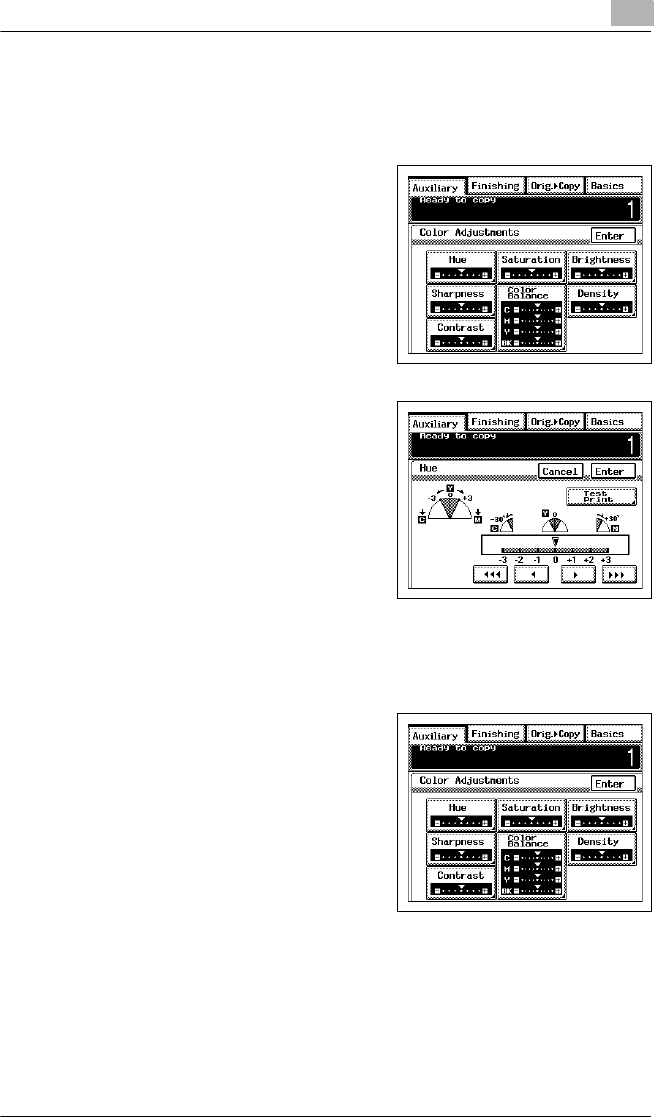
Advanced Operations
6
KM-C1530 6-25
To adjust the hue
The hue is divided into magenta, yellow and cyan. By adjusting the hue,
the image can be made either more reddish or more bluish.
1
In the Color Adjustments screen,
touch [Hue].
2
Touch the arrows to select the
desired setting, and then touch
[Enter].
To adjust the saturation
This parameter can be used to adjust the vividness of the colors.
1
In the Color Adjustments screen,
touch [Saturation].


















