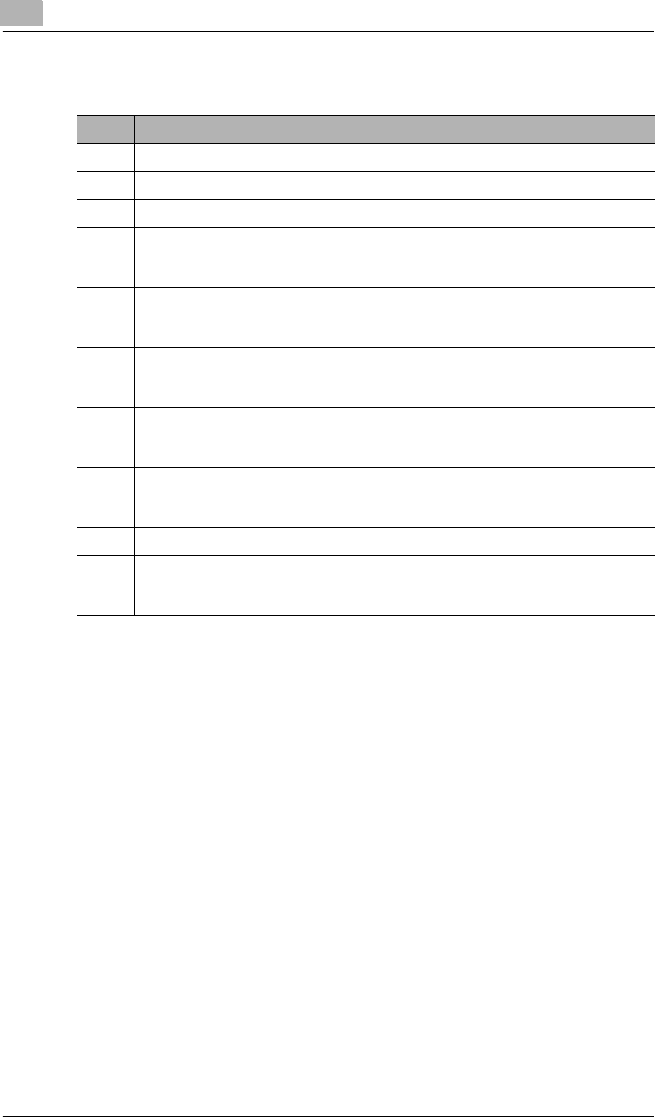
11
Appendix
11-12 KM-C1530
Function combination code keys
* 1: The “Staple” and “Hole-Punch” settings are only available if both the finisher and printer
controller are installed.
Code Explanation
2
The functions can be combined.
●
The functions cannot be combined. (The function set first takes precedence.)
× The functions cannot be combined. (The function set last takes precedence.)
A A warning appears if manual feeding was set by touching [Paper] in the Basic
screen, then touching [Bypass]. If paper was inserted into the manual bypass tray,
the function set first is cancelled.
B These settings cannot be selected at the same time if overhead projector
transparencies, thick paper or postcards are set as the paper type. The setting
selected first takes precedence.
C The “Mixed Orig Detection” function, “Auto Paper” Paper setting, and “Hole-Punch”
setting cannot all be set at the same time. The first two settings selected take
precedence.
D If paper is loaded into the manual bypass tray, the “OHP Interleaving” function is
cancelled. If there is no paper in the manual bypass tray, manual feeding of the
paper through the manual bypass tray cannot be set.
E If paper is loaded into the manual bypass tray, the “OHP Interleaving” function
cannot be set. If there is no paper in the manual bypass tray, manual feeding of
paper through the manual bypass tray is cancelled.
F The “Sort” setting is automatically changed.
G When making “Single-sided
Ö
Double-sided” copies while manually placing the
documents on the original glass, the copy job cannot be interrupted by pressing the
[Interrupt] key.


















