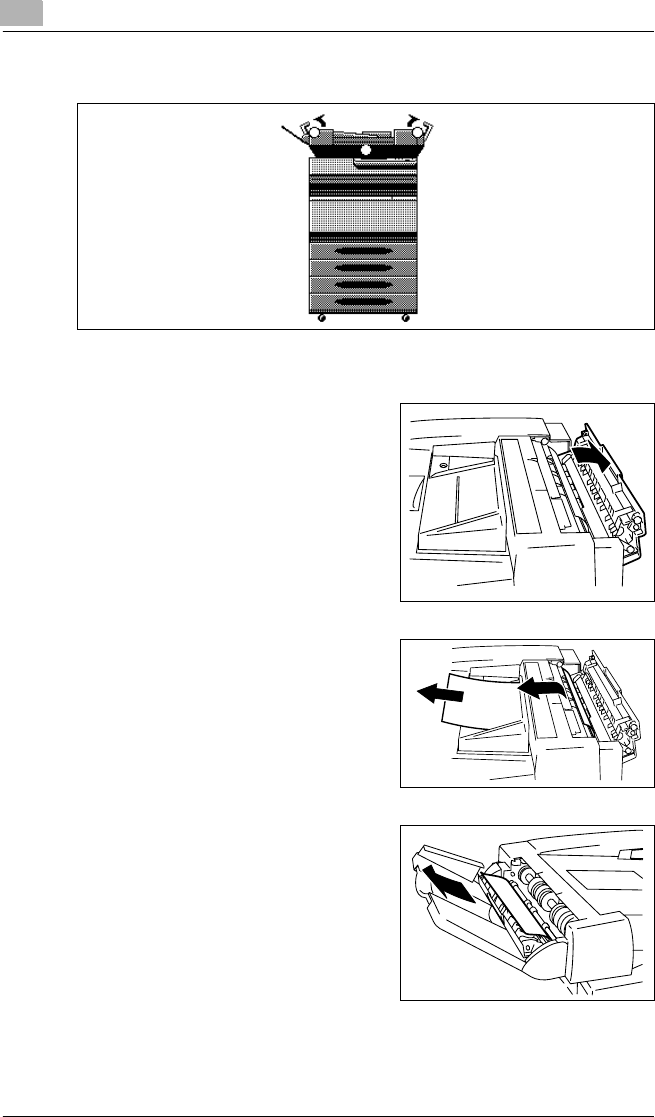
9
Touch Panel Messages
9-28 KM-C1530
Paper Misfeed in the Duplexing Document Feeder
To clear a paper misfeed in the duplexing document feeder
1
Open misfeed clearing cover F1.
2
Remove all documents from the
document feed tray, and then
carefully pull out any other
documents.
3
Open misfeed clearing cover F2,
and then carefully pull out any
documents.


















