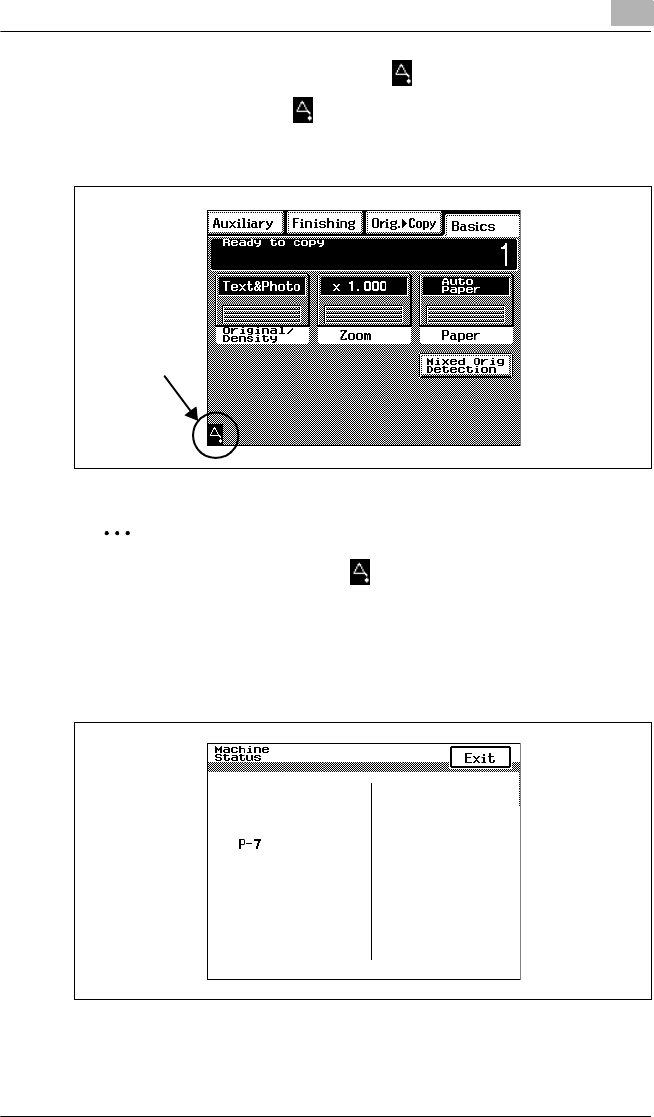
Touch Panel Messages
9
KM-C1530 9-41
9.6 When the Inspection Mark “ ” Appears
When the inspection mark ( ) in the lower-left corner of the touch panel
appears, the image stabilization, printing and scanning functions of the
copier have become unstable.
✎
Note
Touching the inspection mark ( ) that appears in the touch panel
displays a screen like that shown below.
When contacting the technical representative, inform them of the
numbers (“P-7” in the example below) listed in the screen that
appears.
Touching [Exit] in the top-right corner displays the Basic screen.


















