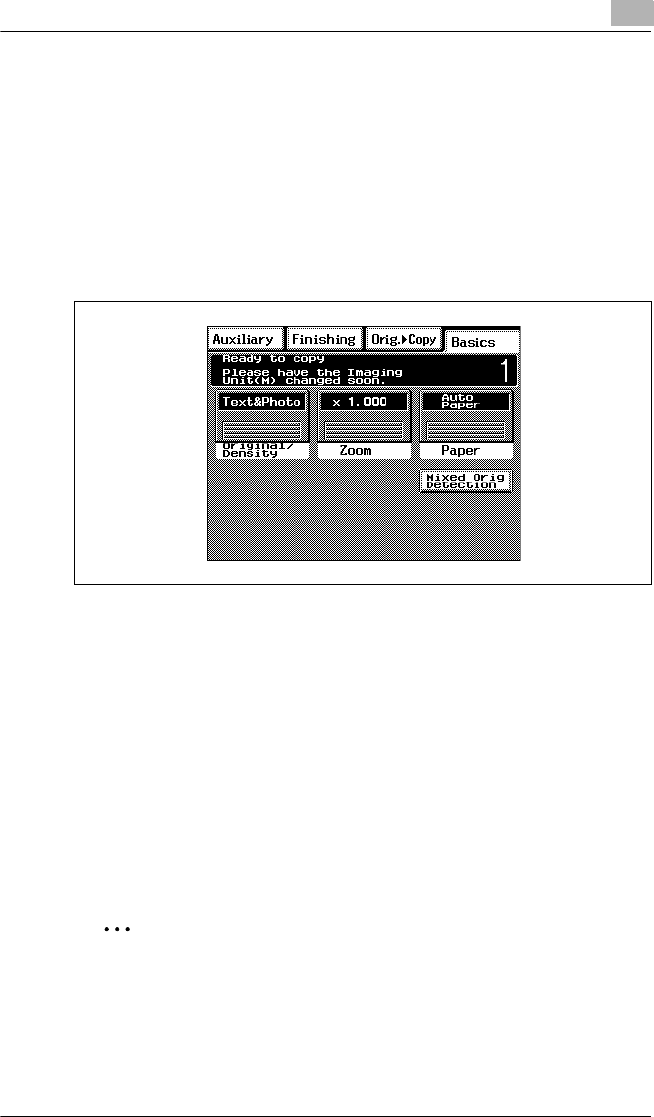
Touch Panel Messages
9
KM-C1530 9-43
9.8 When the Message “Need to Replace XXXXX.”
Appears
When it is almost time to replace a unit within this copier, a message like
the one shown below appears in the touch panel.
When the message appears, replace the unit according to your
maintenance agreement.
In the example screen shown below, the imaging unit should be replaced
soon.
Displayed Messages
● Advance warning message
When it is almost time to replace a unit, the message “Please have the
XXXXX changed soon.” appears in the touch panel.
Prepare the new unit and replace it as soon as possible.
● Replacement warning message
After the advance warning message has appeared, about 1,000
copies can be made before the copier stops operating. (The number
of copies depends on the selected copy settings and the unit.) In
addition, the message “Need to Replace XXXXX.” appears in the
touch panel followed by instructions for replacing the unit.
Replace the unit according to the instructions that appear.
✎
Disposing of Used Parts
Dispose of used units according to your local regulations, or contact
your technical representative.


















