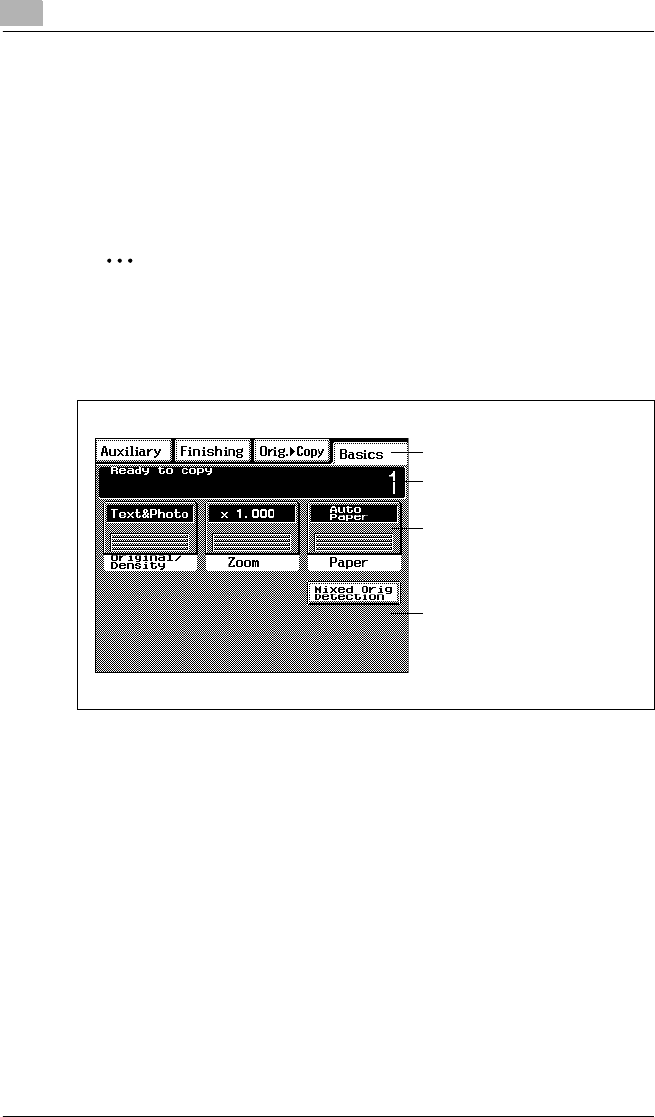
2
Before Making Copies
2-22 KM-C1530
2.5 Using the Touch Panel
Description of Touch Panel
When the copier is turned on (1), the Basic screen appears in the touch
panel. It shows, with messages and graphics, the currently selected
settings, the settings that are available, and the copier status.
✎
Note
The screen illustrations in this manual may be slightly different from
the screens that appear on your copier’s touch panel.
Organization of Screens
Screen tabs
Message display
Available functions/settings
Selected settings
1
2
3
4


















