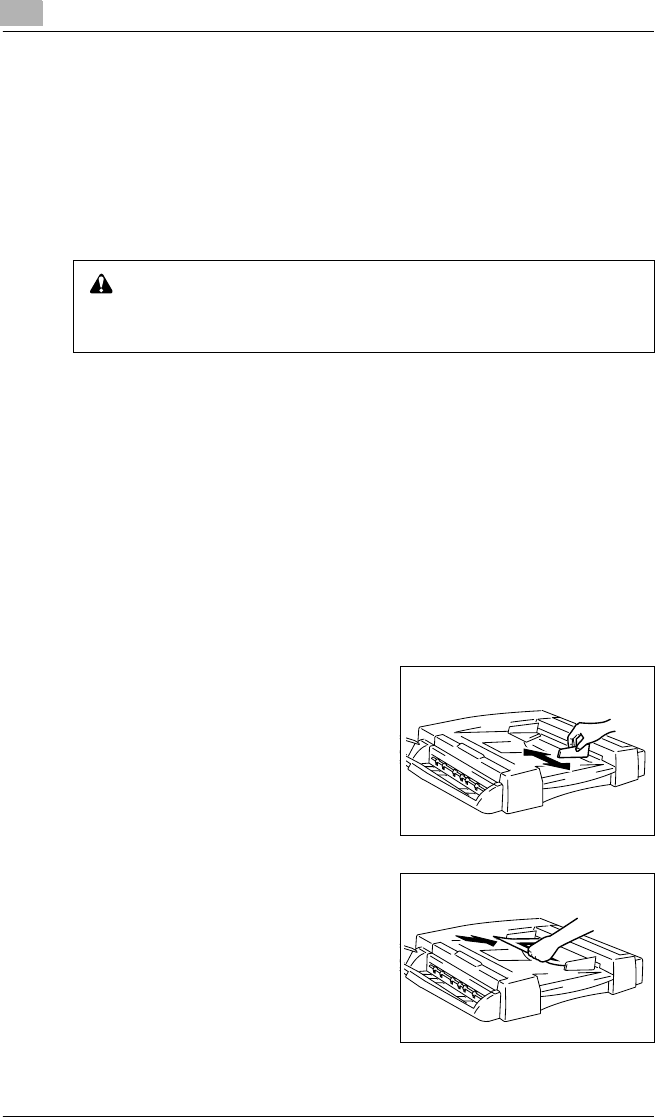
4
Original Documents
4-4 KM-C1530
4.2 Feeding the Document Through the Duplexing
Document Feeder
The duplexing document feeder feeds in, scans, then automatically feeds
out each page in a multi-page document, one page at a time. The correct
types of documents must be loaded in order for the duplexing document
feeder to function properly.
Multi-Sheet Feeding (Sheet Documents)
A stack of documents of different sizes can be copied as a set using the
duplexing document feeder. (Refer to “Feeding Documents of Different
Sizes (“Mixed Orig Detection” Function)” on page 6-17.)
To make copies using multi-sheet feeding (sheet documents)
A maximum of 50 document pages can be loaded.
When loading the documents:
✔ Be sure to adjust the paper guide to the size of the document,
otherwise the documents may not be fed in straight.
1
Slide the adjustable document guide
to fit the size of the documents.
2
Load the documents face up into the
document feed tray.
CAUTION
DO NOT leave the document feeder open as there is a danger of
personal injury.


















