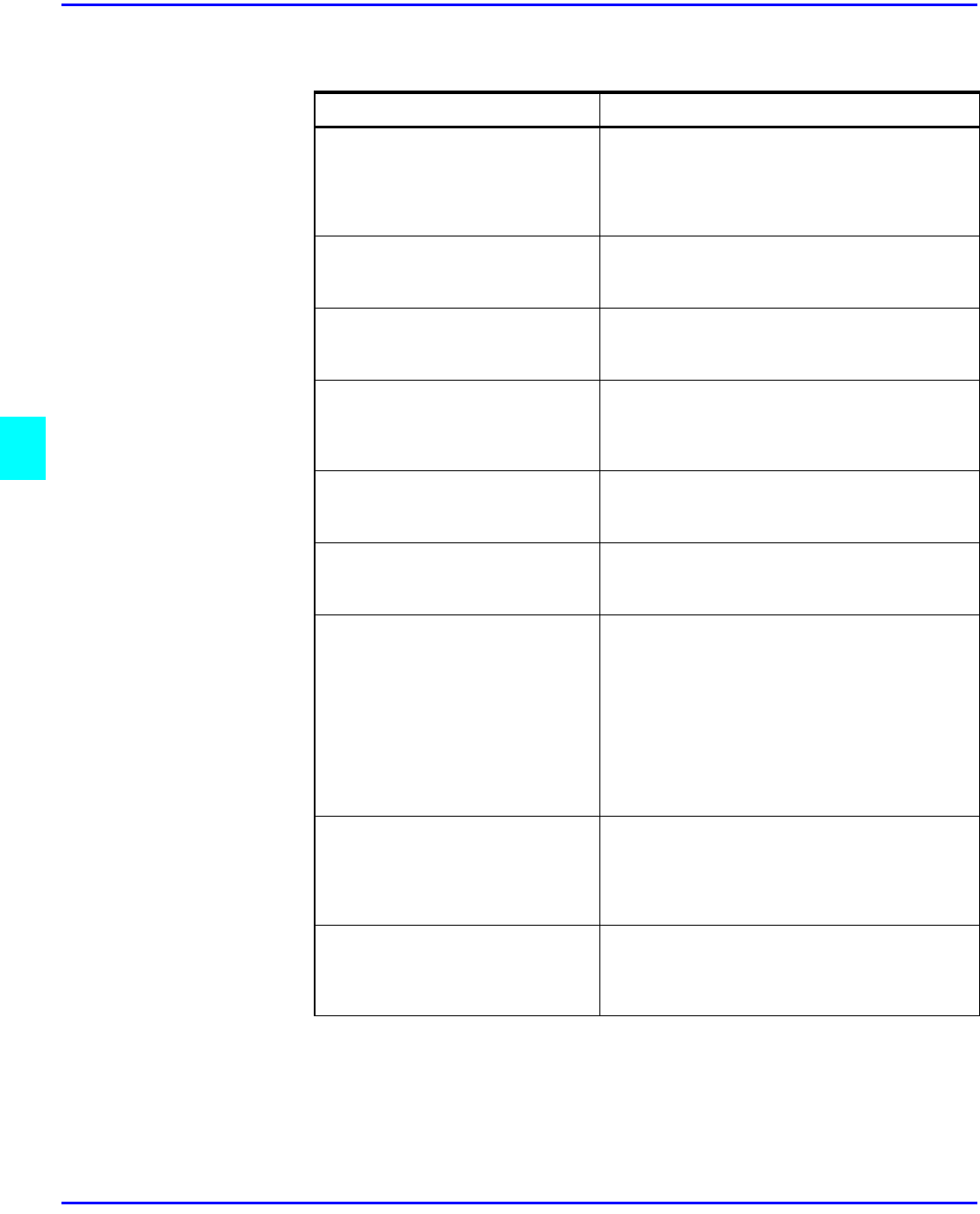
Copy/Document Server Settings
5 - 12 User Tools
General Features - Window 2 of 3
Menu Description
Duplex Mode Priority You can select the type of Duplex function
effective when the unit is turned ON,
Energy Saver mode is OFF, or Auto Reset is
ON.
Default is 1 Sided to 2 Sided.
Copy Orientation in Duplex
Mode
You can set the copy orientation when
making two-sided copies.
Default is Top to Top.
Original Orientation in Duplex
Mode
You can set the original orientation when
making two-sided copies.
Default is Top to Top.
Initial Mode You can select the initial mode or Program
No. 10 as the mode effective when the
copier is turned ON, or modes are cleared.
Default is Normal.
Maximum Copy Quantity The maximum copy quantity can be set
between 1 and 999.
Default is 999.
Original Beeper The beeper (key tone) sounds when you
forget to remove originals after copying.
Default is On.
Job End Call You can choose whether or not the beeper
sounds when the copying is complete,
when copying is interrupted, when the
paper tray runs out of paper, and when
there is a paper jam. When Auto Response
(human) Sensor is ON and the machine
sense a person present, it determines that
copying operations are not complete and
the beeper does not sound.
Default is on.
Time for Indicating Job Status The machine returns to its initial condition
automatically from the Job List display. The
time can be set from 10 -999 seconds, or
0. To turn this feature off, enter (0).
Default is 15 seconds
Book Duplex You can set the type of copy to be
displayed with priority given when making
two-sided copies from a book original.
Default is Book to 2 Sided.


















