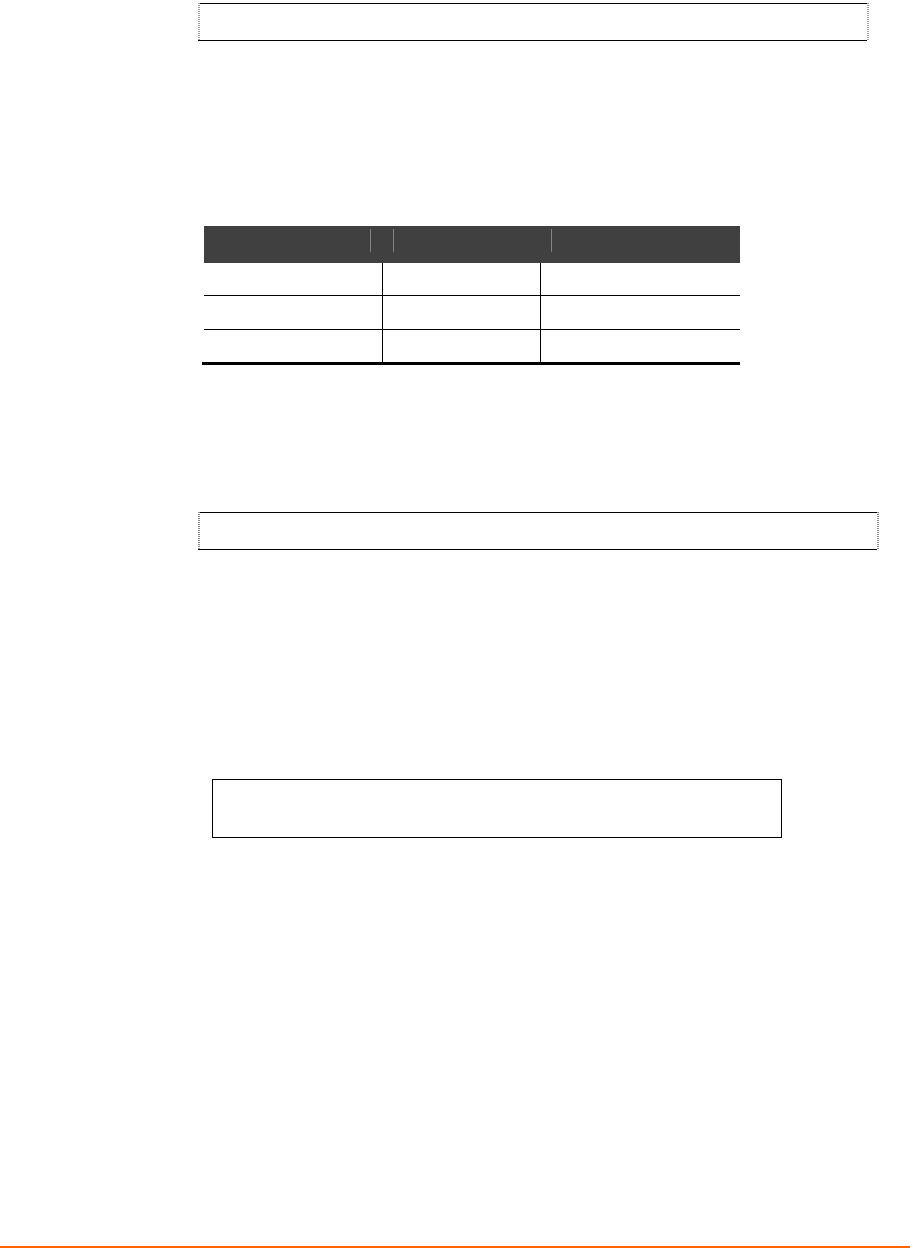
Chapter 4: XPress DR+W
XPress DR+ User Guide 35
Netmask: Number of Bits for Host Part
A netmask defines the number of bits taken from the IP address that are assigned for the
host part.
Netmask: Number of Bits for Host Part (0=default) (0) _
Note: Class A: 24 bits; Class B: 16 bits; Class C: 8 bits
The unit prompts for the number of host bits to be entered, then calculates the netmask,
which appears in standard decimal-dot notation (for example, 255.255.255.0) when the
saved parameters display.
Table 4-3. Standard IP Network Netmasks
Network Class Host Bits Netmask
A 24 255.0.0.0
B 16 255.255.0.0
C 8 255.255.255.0
Change Telnet Configuration Password
Setting the Telnet configuration password prevents unauthorized access to Setup Mode
through a Telnet connection to port 9999 or through web pages. The password must
have 4 characters.
Change telnet config password (N) ? _
An enhanced password setting (for Telnet access only) of 16 characters is available
under Security Settings (Option 6) on page 89.
Note: You do not need a password to access the Setup Mode window by a serial
connection.
Change DHCP Device Name:
Change the DHCP name if the network is DHCP-enabled.
Change DHCP device name (not set) ? (N) N
Enter new DHCP device name :
WLAN Configuration (Option 4)
Without adequate protection, a wireless LAN is susceptible to access by unauthorized
users. For that reason, XPress DR+W features the WPA security standard, based on
IEEE802.11i. WEP is provided for backwards compatibility and interaction with older
devices.
Note: Due to regulations, the country-specific setting has been removed from the setup
menu and Web Manager. We provide a separate utility for changing the Country/Zone
setting. The utility is called SetZone and is included in the XPress DR+W package. It is
also available for download from the Lantronix web site.
The syntax is SetZone <IP address> [<zone abbreviation>]


















