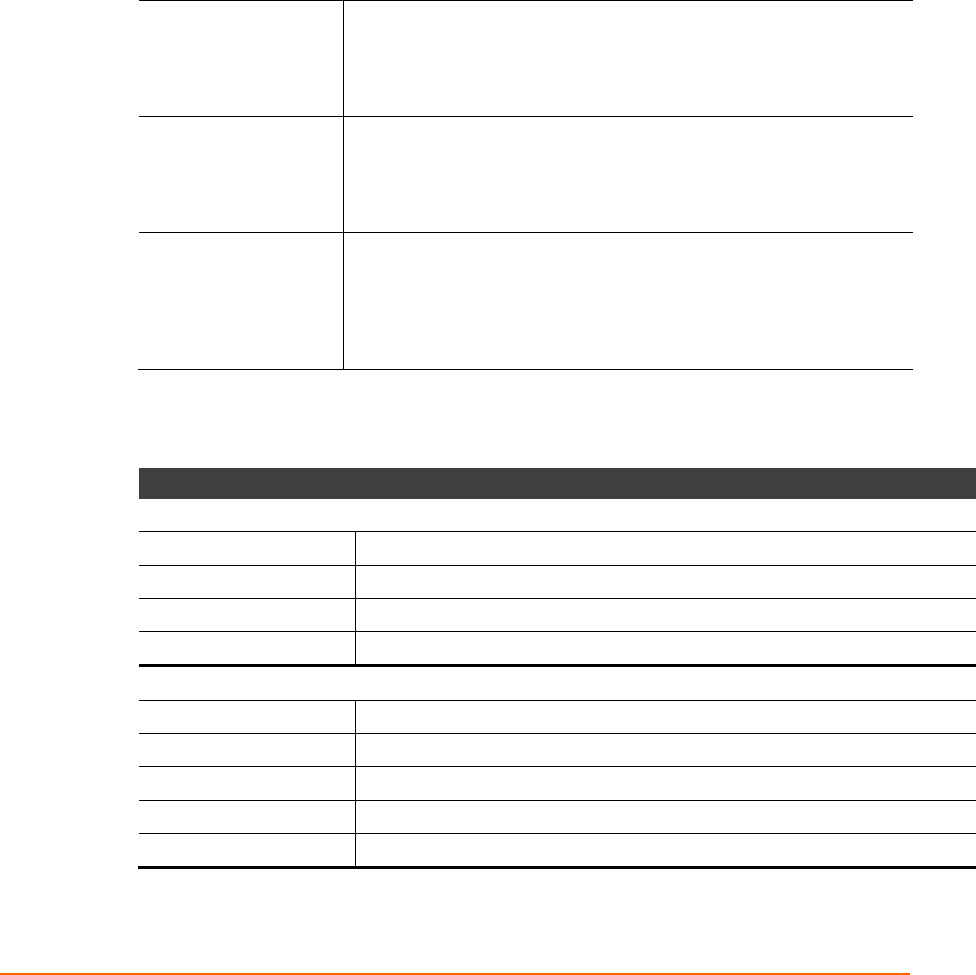
Chapter 9: Setup Mode: Channel Configuration
XPress DR+ User Guide 76
Normally, there is a modem connected to a local PC and a modem connected to a
remote machine. A user must dial from the local PC to the remote machine, accumulating
phone charges for each connection. Modem Mode allows you to replace modems with
XPress DR+ units, and to use an Ethernet connection instead of a phone call. By not
having to change communications applications, you avoid potentially expensive phone
calls.
To select Modem Mode, set the Connect Mode to C6 (no echo), D6 (echo with full
verbose), D7 (echo with numeric response), CF (modem responses only, numeric
response), or CE (modem responses only, full verbose).
Note: If the unit is in Modem Mode, and the serial port is idle, the unit can still
accept network TCP connections to the serial port if Connect Mode is set to C6
(no echo), D6 (echo with full verbose), D7 (echo with numeric response, CF
(modem responses only, numeric response), or CE (modem responses only, full
verbose).
Without Echo
In Modem Mode, echo refers to the echo of all of the characters
entered in command mode; it does not mean to echo data that is
transferred. Quiet Mode (without echo) refers to the modem not
sending an answer to the commands received (or displaying what
was typed).
Data Echo & Modem
Response
Full Verbose: The unit echoes modem commands and responds to
a command with a message string shown in the table below.
Numeric Response: The unit echoes modem commands and
responds to a command with a numeric response.
Modem Responses
Only
Full Verbose: The unit does not echo modem commands and
responds to a command with a message string shown in the table
below.
Numeric Response: The unit does not echo modem commands
and responds to a command with a numeric response.
Table 9-6. Modem Mode Messages
Message Meaning
Full Verbose
OK Command was executed without error.
CONNECT A network connection has been established.
NO CARRIER A network connection has been closed.
RING n.n.n.n. A remote device, having IP address n.n.n.n, is connecting to this device.
Numeric Response
0 OK
1 Connected
2 Ring
3 No Carrier
4 Error
Received commands must begin with the two-character sequence AT and be terminated
with a carriage return character.


















