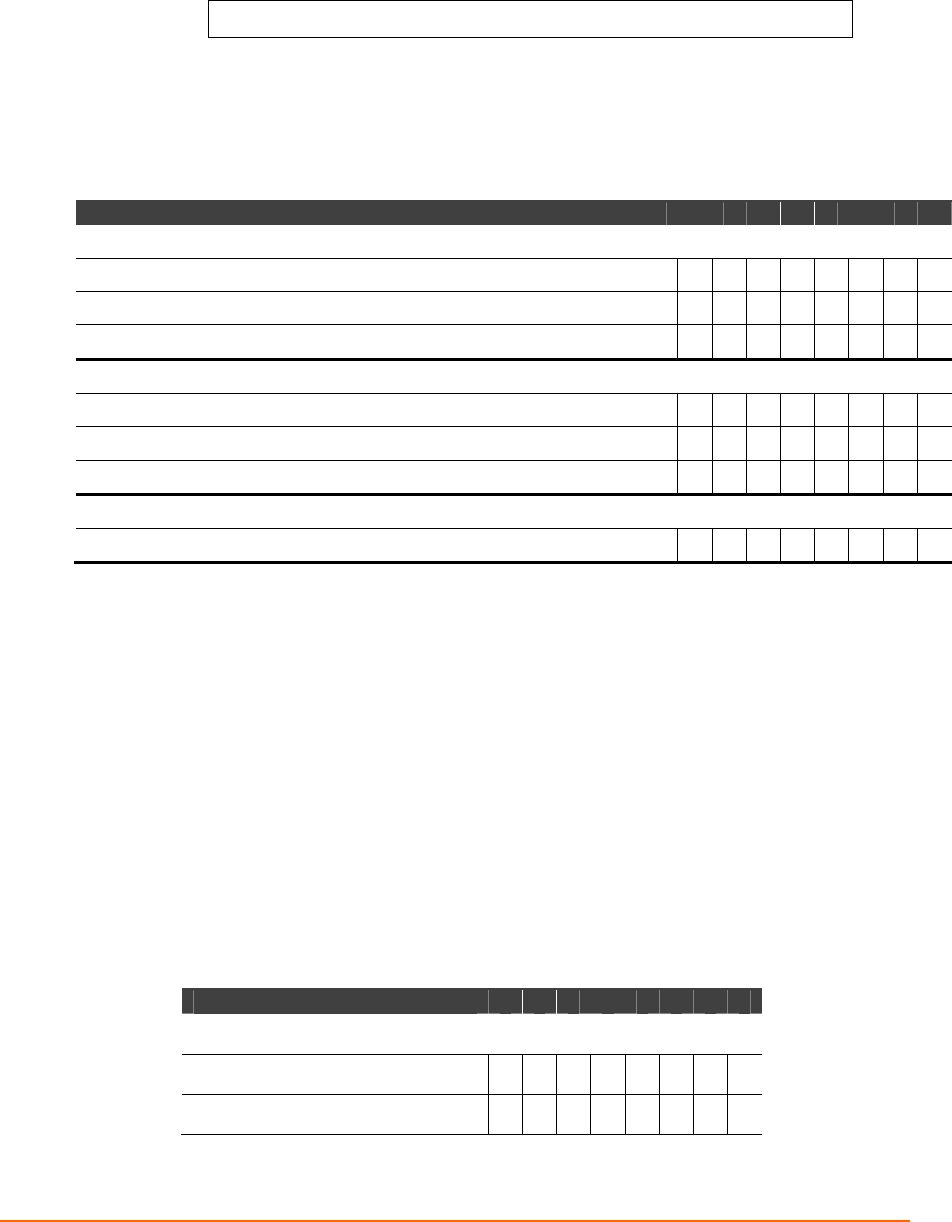
Chapter 9: Setup Mode: Channel Configuration
XPress DR+ User Guide 80
Flush Mode (Buffer Flushing)
Using this parameter, you can control line handling and network buffers with connection
startup and disconnect.
FlushMode ( 0) ? _
You can also select between two different packing algorithms.
Note: All bit positions in the table that are blank represent “don’t care” bits, for
that particular option, which can be set to either a 0 or 1 value.
Table 9-9. Flush Mode Options
Function 7 6 5 4 3 2 1 0
Input Buffer (Serial to Network)
Clear with a connection initiated from the device to the network 1
Clear with a connection initiated from the network to the device 1
Clear when the network connection to or from the device is disconnected 1
Output Buffer (Network to Serial)
Clear with a connection initiated from the device to the network 1
Clear with a connection initiated from the network to the device 1
Clear when the network connection to or from the device is disconnected 1
Alternate Packing Algo
r
ithm (Pack Control)
Enable 1
Pack Control
The packing algorithms define how and when packets are sent to the network. The
standard algorithm is optimized for applications in which the unit is used in a local
environment, allowing for very small delays for single characters, while keeping the
packet count low. The alternate packing algorithm minimizes the packet count on the
network and is especially useful in applications in a routed Wide Area Network (WAN).
Adjusting parameters in this mode can economize the network data stream.
Pack control settings are enabled in Flush Mode. Set this value to 00 if you do not need
specific functions.
Note: All bit positions in the table that are blank represent “don’t care” bits, for
that particular option, which can be set to either a 0 or 1 value.
Table 9-10. Pack Control Options
Option 7 6 5 4 3 2 1 0
Packing Interval
Interval: 12ms 0 0
Interval: 52ms 0 1


















