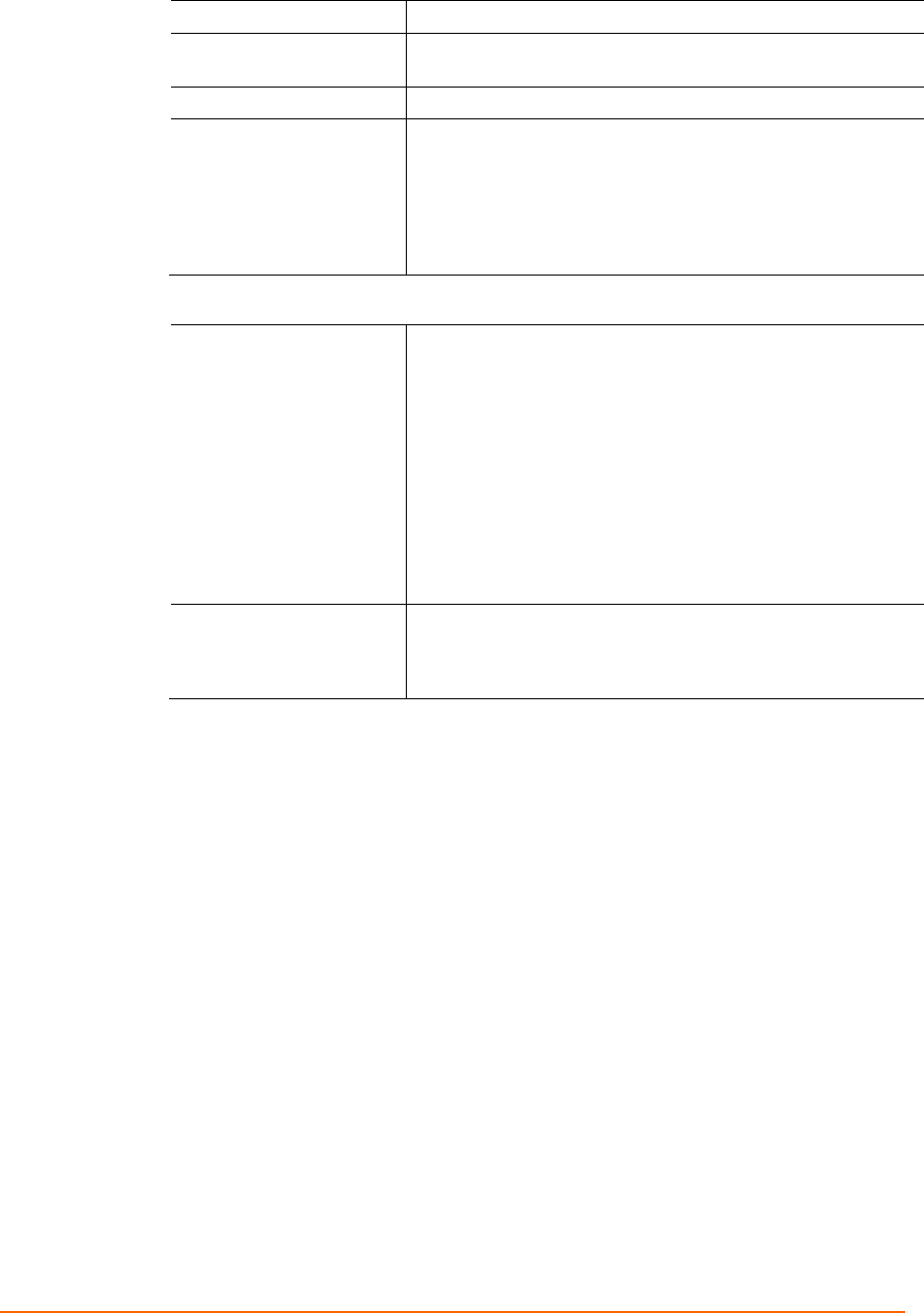
Chapter 6: Configuration Using Web Manager
XPress DR+ User Guide 62
WPA2/802.11i Options
Authentication Select Pre-Shared Keys from the drop-down list.
Encryption Select the encryption type from the pull-down menu. CCMP is
the default encryption.
Key Type Select the key type (Hex or Passphrase).
Key Enter the Encryption Key in hexadecimal value if Hex is
selected as the key type. Enter the key as a string if
Passphrase is selected as the key type. Passphrase input is
not the same as ASCII input.
A passphrase of more than 20 characters is recommended.
Spaces and punctuation characters are permitted.
Advanced Settings
TX Data Rate
The XPress DR+W permits the control of the transmission
data rate. Click the Auto check box to allow the unit to
automatically set the data rate (or leave it unchecked to set
the transmission rate manually). The default rate is 11 Mbps.
If the Auto check box is selected, choose the maximum data
rate from the drop down menu.
If the Auto check box is not selected, select the fixed data
rate (in Mbps) from the drop down menu.
Note: The XPress DR+W supports the following additional
rates: 18 Mbps, 24 Mbps, 36 Mbps, and 54 Mbps.
Radio Power
Management
Power management reduces the overall power consumption
of the XPress DR+W unit. Selecting Enable increases the
response time. Power management is not available in Ad Hoc
mode.
Applying Settings
1. To save and apply the configuration changes to the device server, click the Apply
Settings button.
Note: Clicking OK on each page does not change the configuration on the
device. OK tells the XPress DR+ what changes to use; Apply Settings
makes the changes permanent and reboots the XPress DR+.
Applying Factory Defaults
1. Click the Apply Defaults button to set the device server back to the default settings.
For details see Default Settings on page 91.
2. Click yes to set factory settings, or click No to cancel.


















