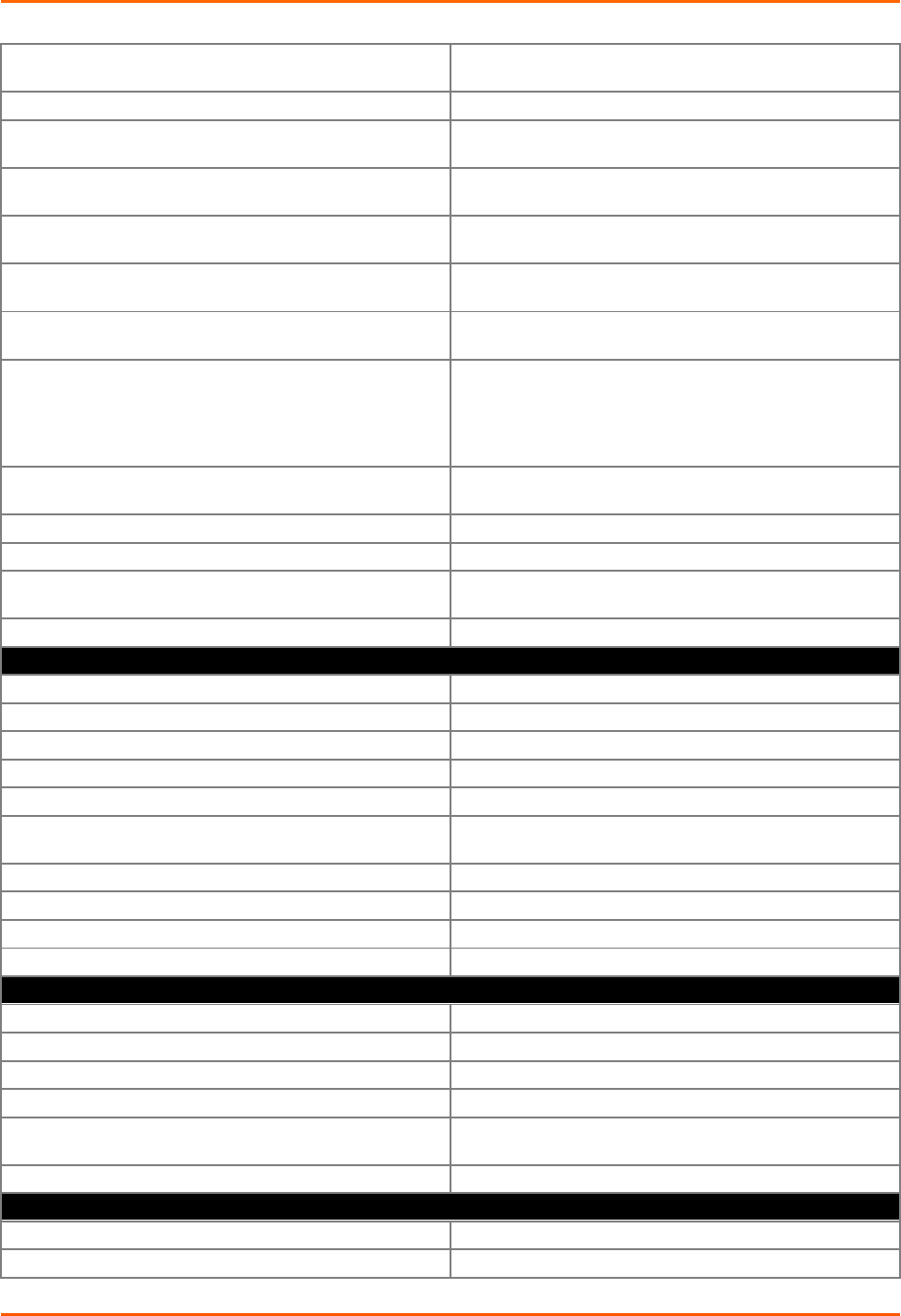
5: Commands and Levels
enable <group>
Enables a disabled group.
<group> = the name of the group.
exit
Exits to the enable level.
get <group>
Displays the value of the specified group.
<group> = the name of the group.
set <cp> as input
Configures a CP as an asserted high input.
<cp> = configurable pin.
set <cp> as input assert low
Configures a CP as an asserted low input.
<cp> = configurable pin.
set <cp> as output
Configures a CP as an asserted high output.
<cp> = configurable pin.
set <cp> as output assert low
Configures a CP as an asserted low output.
<cp> = configurable pin.
set <group> <value>
Assigns a value to the specified group.
<group> = the name of the group.
<value> = numeric value to assign to the CP group. Can
be specified as hex
if prepended with “0x”.
show <group>
Displays group information for specified group.
<group> = the name of the group.
show cp
Displays configuration and group information for all CPs.
show groups
Displays all groups defined and their state.
show history
Displays the last 20 commands entered during the current
CLI session.
write
Stores the current configuration in permanent memory.
device (device) level commands
auto show tlog
Continuously displays the internal trouble log.
clrscrn
Clears the screen.
exit
Exit to the enable level.
show
Show system information
show hardware information
Displays information about the hardware.
show history
Displays the last 20 commands entered during the current
CLI session.
show memory
Displays current memory usage information.
show task state
Displays current task states.
show tlog
Displays the internal trouble log.
write
Stores the current configuration in permanent memory.
diagnostics (config-diagnostics) level commands
clrscrn
Clears the screen.
exit
Returns to the config level.
log
Enters the next lower level.
show
Displays the current configuration.
show history
Displays the last 20 commands entered during the current
CLI session.
write
Stores the current configuration in permanent memory.
disconnect (tunnel-disconnect:1) level commands
clrscrn
Clears the screen.
exit
Returns to the tunnel level.
XPort® Pro Lx6 Embedded Device Server Command Reference 47


















