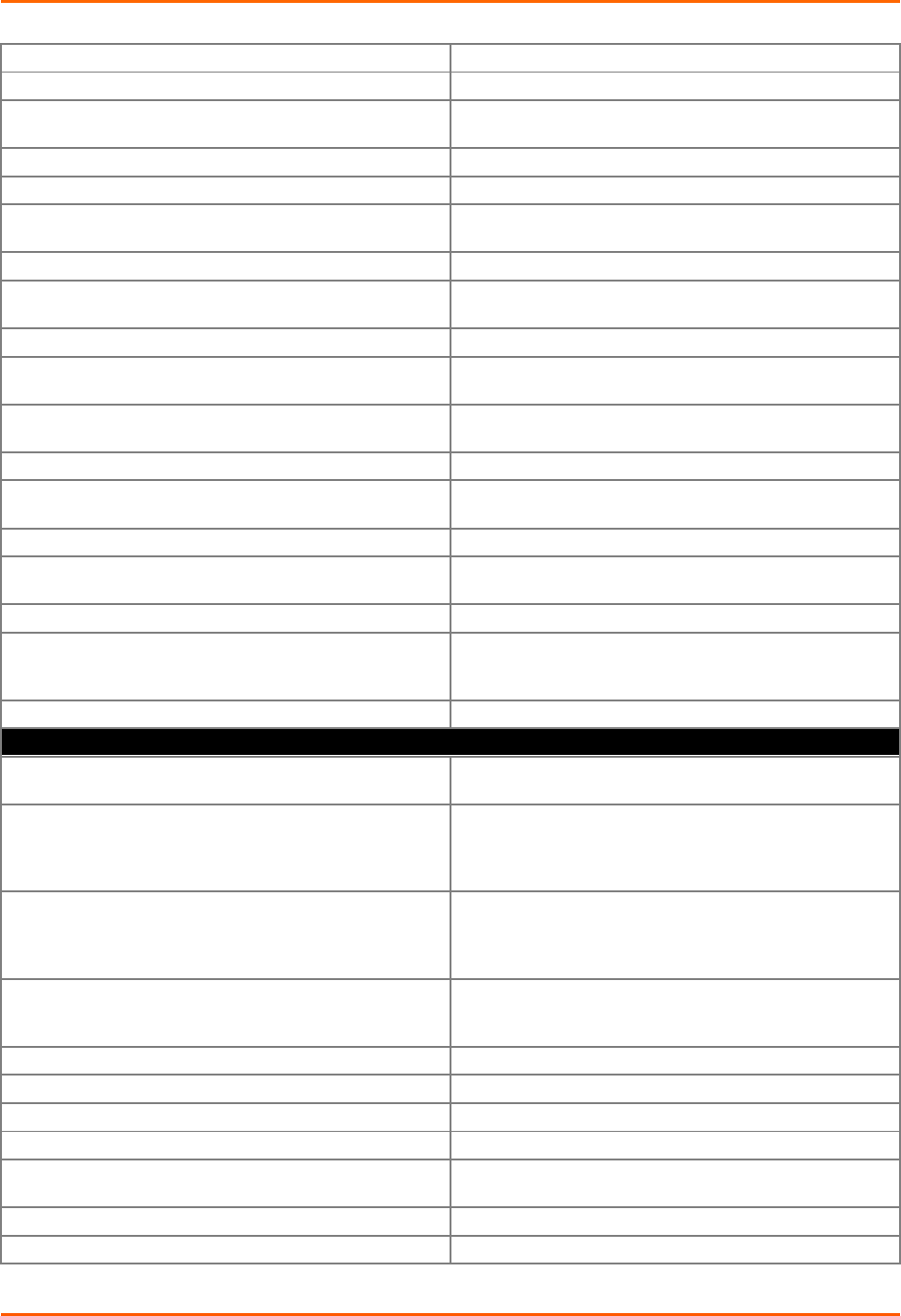
5: Commands and Levels
alive timeout.
exit
Exits to the next higher level.
no address
Removes the remote host address used to establish tun-
neling connections.
no aes decrypt key
Removes the connect tunnel AES decrypt key.
no aes encrypt key
Removes the connect tunnel AES encrypt key.
no port
Removes the remote port used to establish tunnel con-
nections.
no tcp keep alive
Disables the connect mode TCP keep alive timeout.
port <number>
Sets the remote port to use for connect mode tunneling.
<number> = number of the port to use.
protocol tcp
Uses TCP protocol for connect mode tunneling.
protocol tcp aes
Uses TCP protocol with AES encryption for connect mode
tunneling.
protocol telnet
Uses Telnet protocol (with IAC) for connect mode tunnel-
ing.
protocol udp
Uses UDP protocol for connect mode tunneling.
protocol udp aes
Uses UDP protocol with AES encryption for connect mode
tunneling.
show
Shows the current configuration.
show history
Displays the last 20 commands entered during the current
CLI session.
show statistics
show connection statistics
tcp keep alive <milliseconds>
Enables TCP keep alive for connect mode tunneling and
sets the timer.
<milliseconds> = timer value, in milliseconds.
write
Stores the current configuration in permanent memory.
http (config-http) level commands
auth <uri>
Creates a new HTTP server authentication directive.
<uri> = URI of the server.
auth type <uri> digest
Sets an HTTP server authentication directive to the Digest
Access
Authentication scheme.
<uri> = URI of the server.
auth type <uri> none
Sets the authentication type for an HTTP server authenti-
cation directive to
none.
<uri> = URI of the server.
authentication timeout <minutes>
For any Digest AuthType, sets the timeout for authentica-
tion.
<minutes> = authentication timeout value.
clear counters
Sets the HTTP counters to zero.
clear log
Clears the HTTP server log.
clrscrn
Clears the screen.
default authentication timeout
Resets the authentication timeout to its default value.
default log format
Restores the HTTP Server log format string to its default
value.
default max bytes
Resets the maximum bytes to its default value.
default max log entries
Restores the default maximum number of HTTP Server
XPort® Pro Lx6 Embedded Device Server Command Reference 74


















